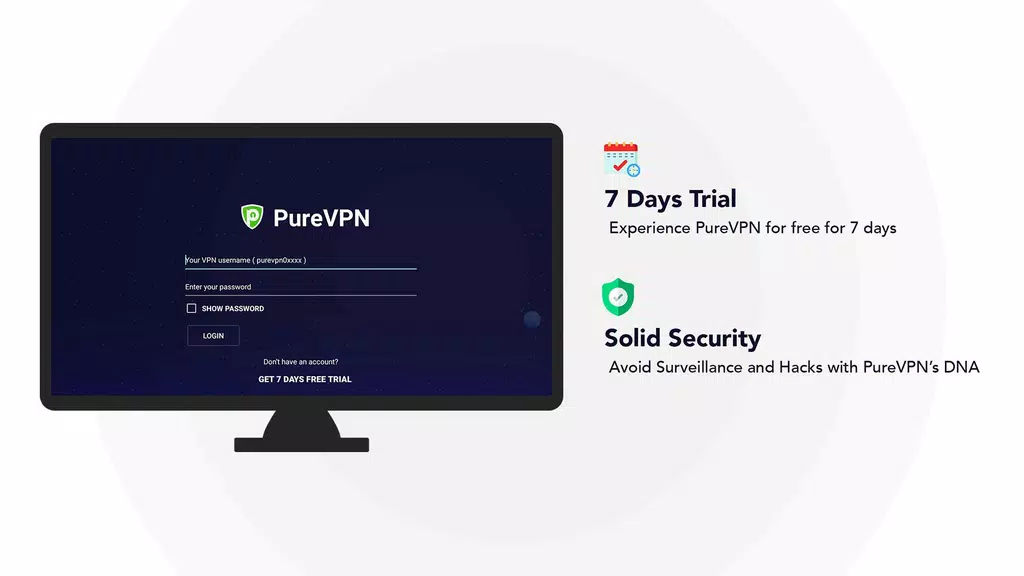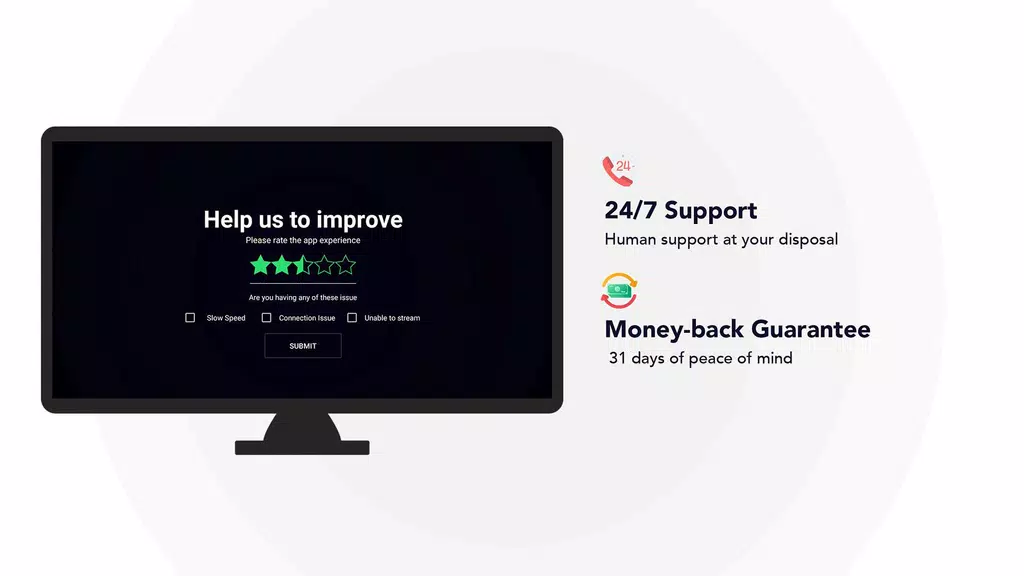-
PureVPN: VPN for Android TV
- Category:Tools
- Updated:2024-11-11
- Rating: 4
Introduction
PureVPN: VPN for Android TV offers a seamless and anonymous VPN experience, allowing you to explore the internet with complete control and privacy. With a wide range of server locations to choose from, you can easily connect to the location of your choice. The app also provides a 7-day free trial, so you can experience all of its features at no cost. With PureVPN, you can enjoy safe and private internet access on up to 10 devices simultaneously. Its state-of-the-art encryption ensures that your data is transmitted securely, giving you peace of mind.
Features of PureVPN: VPN for Android TV:
No-log VPN experience: PureVPN for Android TV offers a no-log VPN experience that is audited and validated by leading independent auditors. This ensures that your online activities remain private and secure.
Wide server network: The app packs a huge pool of servers in various locations, giving you complete control over your internet browsing experience. You can easily select the location of your choice to connect with and explore the internet seamlessly and anonymously.
Fast and reliable connection: PureVPN boasts a network of 6,500+ ultra-fast and super secure VPN servers in over 96+ locations. This allows you to access content worldwide at the fastest speed possible while maintaining security and anonymity.
State-of-the-art encryption: PureVPN uses AES encryption by default, ensuring that all your data is transmitted securely. Whether you're using the app on your TV, computer, smartphone, or tablet, you can enjoy a secure connection with the VPN server.
Tips for Users:
Take advantage of the 7-day free trial: Before committing to a subscription, make use of the 7-day free trial offered by PureVPN. This allows you to experience all the features the app has to offer without any cost.
Connect multiple devices: With one PureVPN account, you can connect up to 10 devices simultaneously. Make sure to protect all your devices, including your Android TV, by using the same account.
Use the recommended server location: The app provides a best server location recommendation feature, which suggests the most optimal server for your location. Utilize this feature to ensure the fastest and most reliable connection.
Conclusion:
PureVPN: VPN for Android TV is a reliable and secure VPN app. With its wide server network, fast connection speeds, and state-of-the-art encryption, you can enjoy safe and private internet access on your Android smart TV. The 7-day free trial allows you to test out all the features the app has to offer, and with one account, you can connect up to 10 devices simultaneously. Choose to install PureVPN and take control of your online privacy and security today.
Information
- Size: 27.20 M
- Language: English
- Version: 3.3.0
- Requirements: Android
- Ratings: 54
- Package ID: free.androidtv.vpn.proxy.purevpn
- Developer: PureVPN
Top Downloads
Related Apps
Latest Update