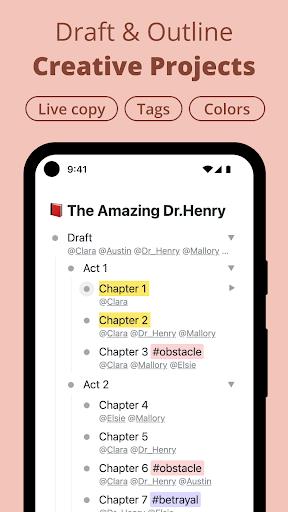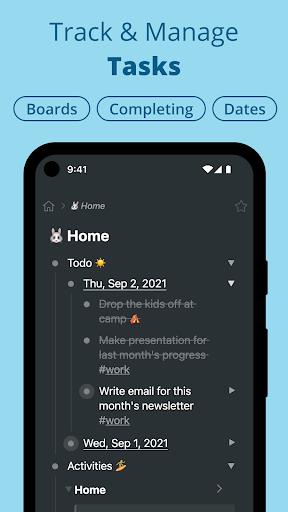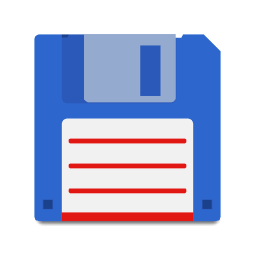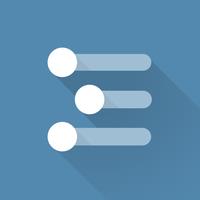
-
Workflowy |Note, List, Outline
- Category:Other
- Updated:2024-11-15
- Rating: 4
Introduction
Stay organized and efficient with Workflowy |Note, List, Outline that simplifies note-taking and task management. With this app, you can seamlessly capture ideas, create to-do lists, and organize your thoughts with infinite nesting capabilities. You can easily tag items, mark tasks as complete with a swipe, and collaborate in real-time with others. From uploading files and photos to managing activities with kanban boards, this app is a game-changer for anyone looking to streamline their daily workflow. Download the app now!
Features of Workflowy |Note, List, Outline:
⭐ Easy to Capture and Organize Information: With Workflowy, you can quickly capture notes, ideas, and tasks in an instant. Its simple interface allows you to organize all your information efficiently.
⭐ Infinite Nesting for Complex Ideas: Workflowy offers infinitely nested lists, making it easy to organize and structure even the most complex ideas or projects.
⭐ Real-time Collaboration: You can easily share notes with others and collaborate in real-time using Workflowy. This feature is perfect for team projects or sharing ideas with friends.
⭐ Multi-platform Syncing: It automatically syncs across all your devices, ensuring that you can access your notes and tasks wherever you are. It also auto-saves all your data, so you never have to worry about losing important information.
Tips for Users:
⭐ Utilize Tags and Assignments: Make use of the #tag and @assign features in Workflowy to easily categorize and access specific items in your lists.
⭐ Try Kanban Boards: Use Workflowy's Kanban boards to visually organize your tasks and track their progress. This feature can help you stay on top of your workload and prioritize effectively.
⭐ Use Global Text Search: Take advantage of Workflowy's global text search to quickly find specific items or information within your lists. This can save you time and make it easier to locate what you need.
Conclusion:
Workflowy |Note, List, Outline is a versatile and powerful app that can help you streamline your note-taking, task management, and organization. With its easy-to-use interface, real-time collaboration features, and multi-platform syncing capabilities, Workflowy is a must-have tool for staying productive and organized. Whether you're a student, freelancer, entrepreneur, or team leader, Workflowy can help you stay on top of your work and achieve your goals efficiently. Download Workflowy today and experience the benefits of structured and efficient information management.
Information
- Size: 22.72 M
- Language: English
- Version: 4.0.2404240645
- Requirements: Android
- Ratings: 10
- Package ID: com.workflowy.android
- Developer: WorkFlowy
Top Downloads
Related Apps
Latest Update
Popular Category
Comment
-
-1 Star for some UI Bugs. -2 Stars for a very limited free plan. You can only create 100 Nodes per Month, i.e. only write 100 lines of text each month without upgrading. Notion is still the better option. Suggestions: 1) Make the free plan unlimited or at least increase it to 10000 Nodes per month. It's just text. Server storage costs for that isn't expensive... 2) Innovate with unique features and make them paid, instead of limiting simple things that are free on any other app...2024-11-22 14:03:55
-
Can you PLEASE DO THESE CHANGES:- 1. Get rid of the "collapse" text on comment: they draw too much attention (see next point for alternative). 2. Add an "Expand/collapse all comments" option: helps immensely to get a better overview of all the relevant snippers of info without forcing user to repeatedly tap on each comment to expand and read it. 3. Add option to add camera picture directly from quick access strip. 4. Tables: would make a huge difference for organizing all kinds of data2024-11-20 16:07:41
-
2018 and 2019 UI changed have continued to be buggy and visually inferior to the fantastic product they replaced. My love for the concept and usefulness of the product are the only things keeping me here at this point. Ready to jump ship at the first opportunity for a decent replacement.2024-11-20 09:52:04
-
I'm fine with downgrading to basic, but EVERY time I open the app it asks me if I want to keep Pro or downgrade. I click downgrade. I'm tired of having to click through that every time I open it. makes me feel like they really really don't want you to use the free version. I would consider paying for better features after I've been using an app for long enough to know it works for me, but this much nagging right off the bat is off putting. sad bc it seems like a really cool app :(2024-11-20 08:29:32
-
I like the simplicity of the UI. It seems like it has desktop version and web clipper too. However, this makes workflowy a contender to notetaking apps such as onenote, evernote, notion, dynalist. Moreover, workflowy has slow startup, uncomfortable control (i want to select several points and delete all, but cannot), only opml export feature, cant upload picture, and honestly with $40 a year, I'd rather go with Onenote. Uninstalled.2024-11-20 05:51:51
-
This is exactly what i needed. It's easy to add things and move them around. other todo apps seem to have a whole song and dance to add a task when I really just need an outlined list. But if you could add an "uncheck all" feature and a dark/night mode it would be very helpful.2024-11-19 06:45:40