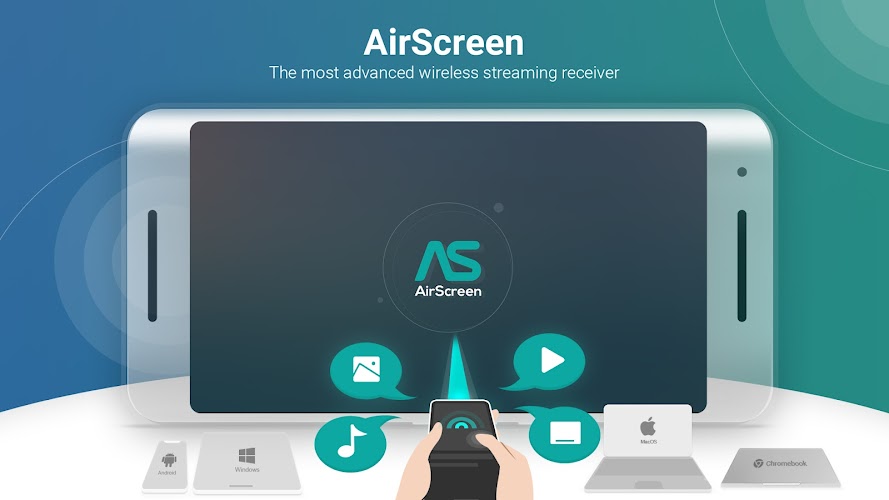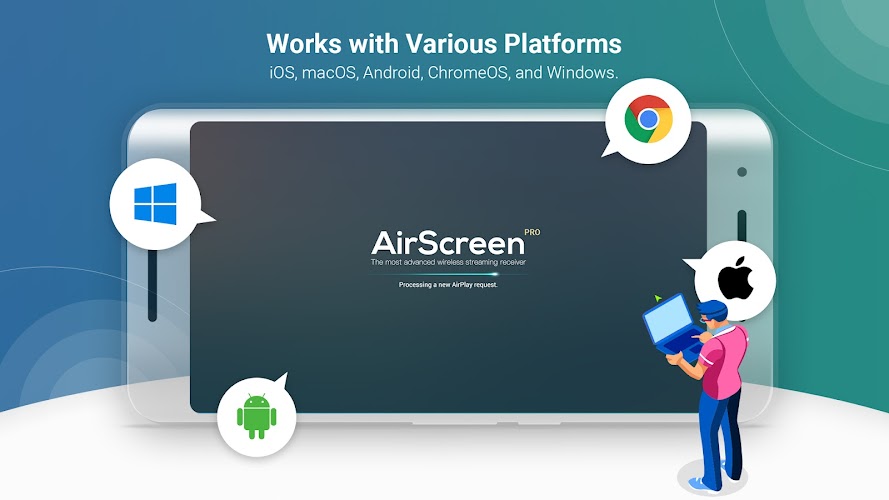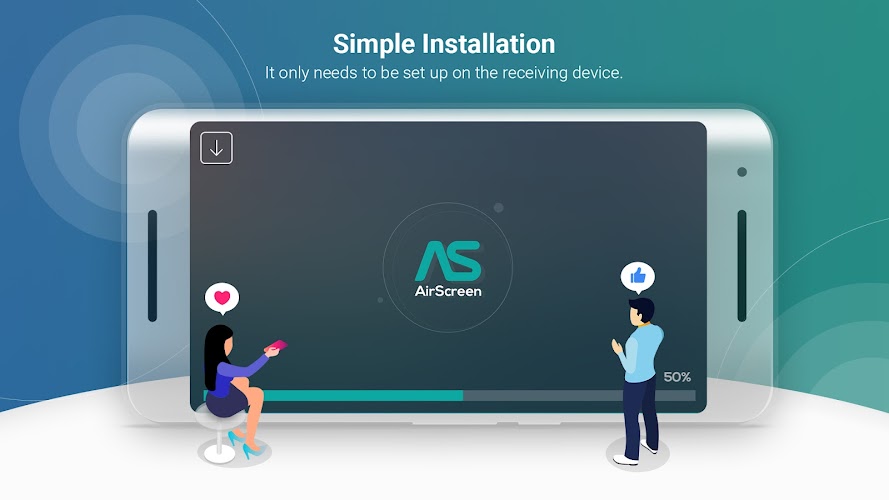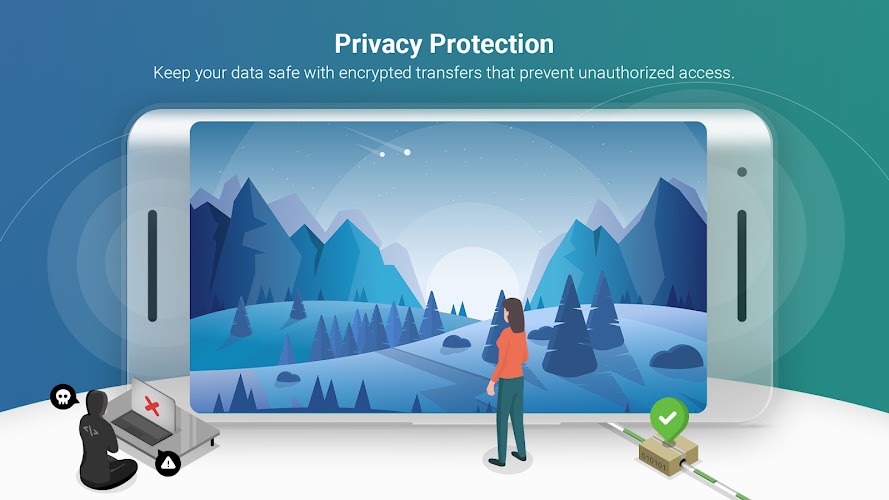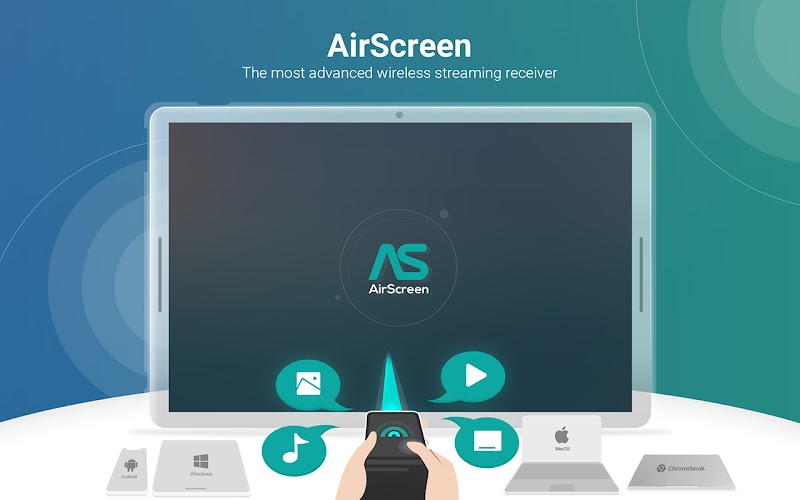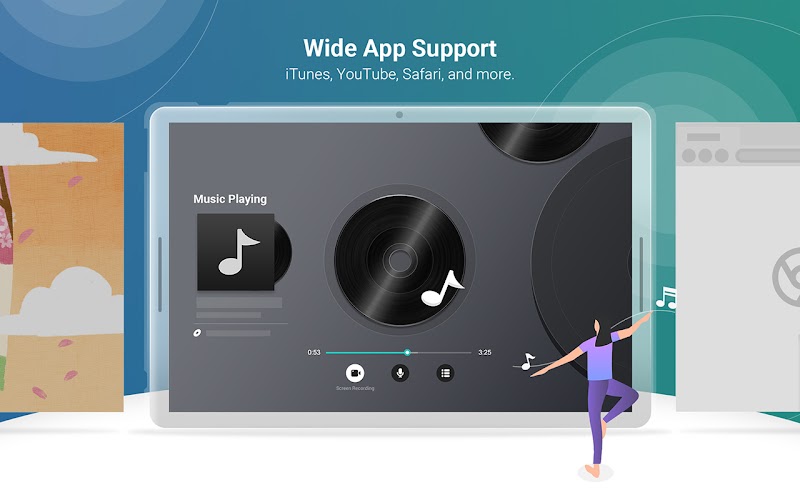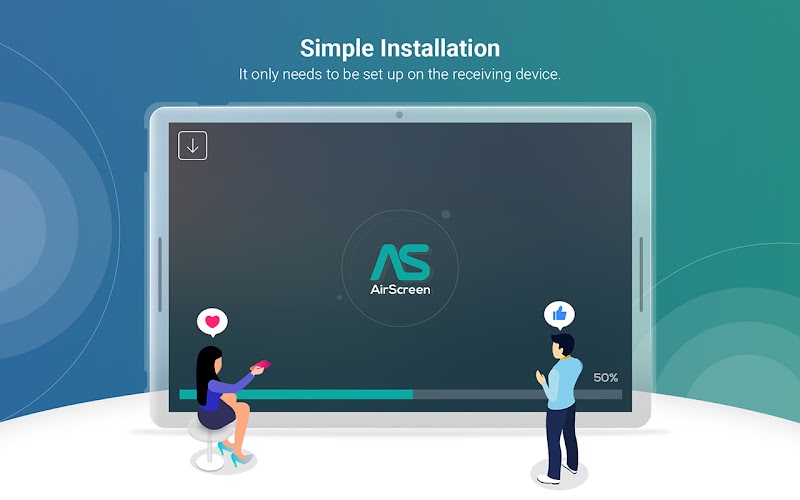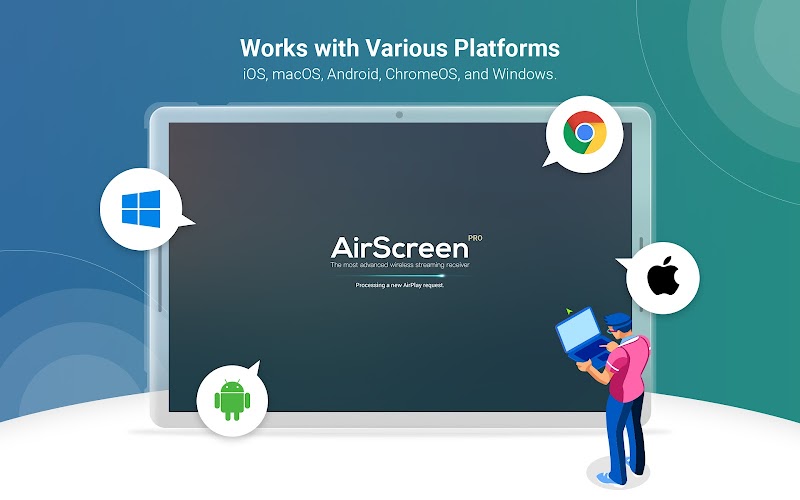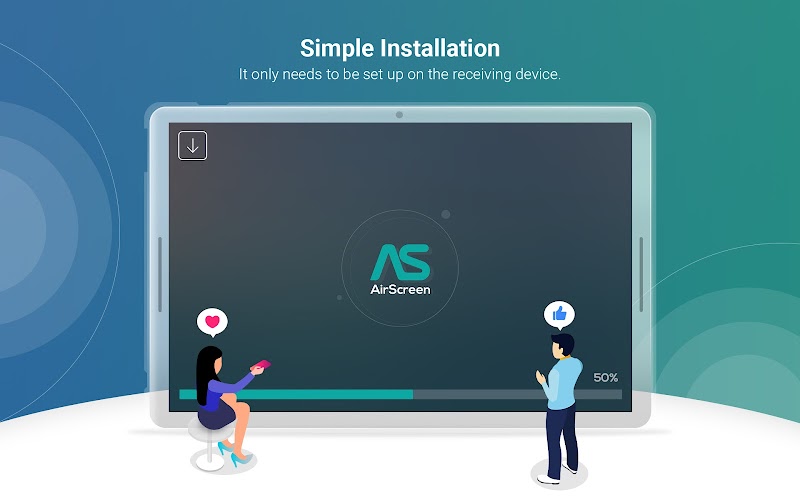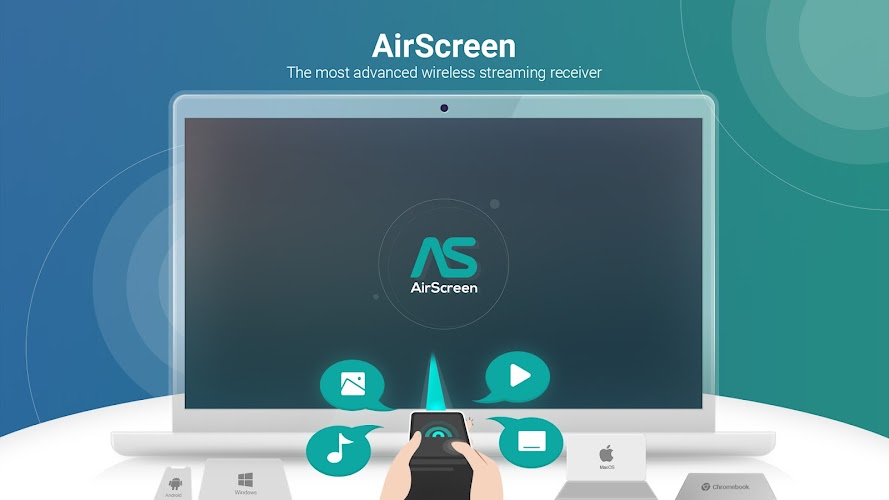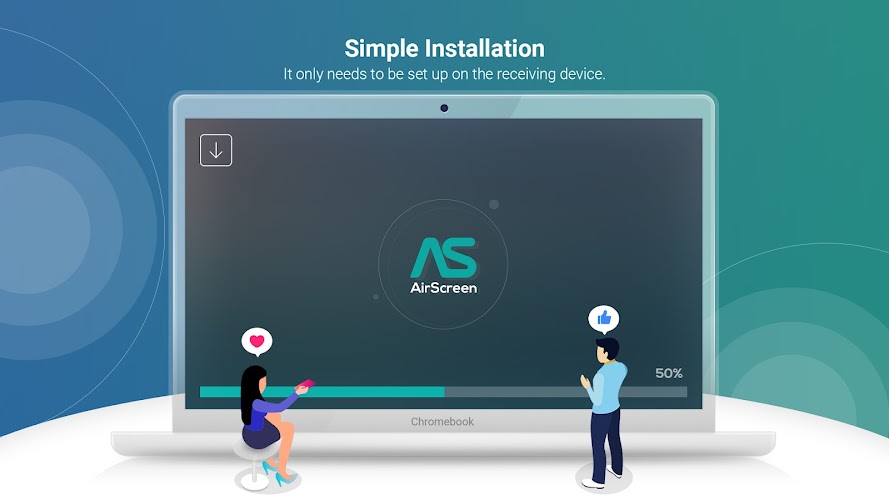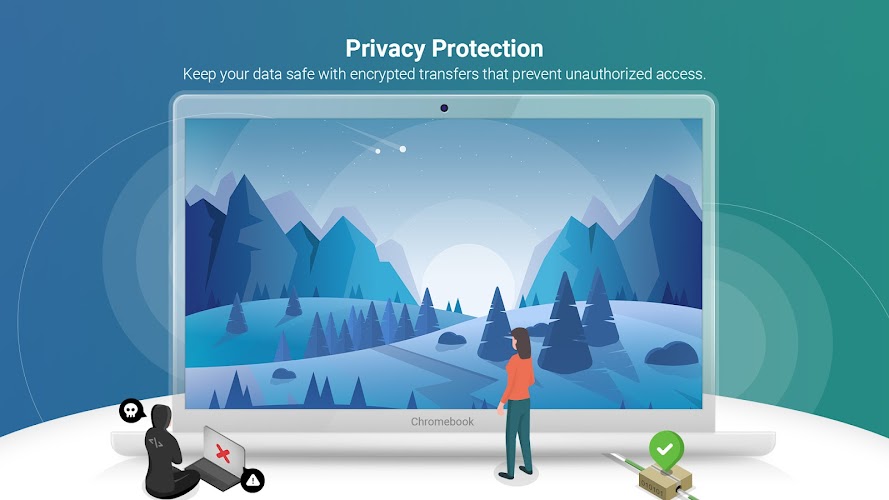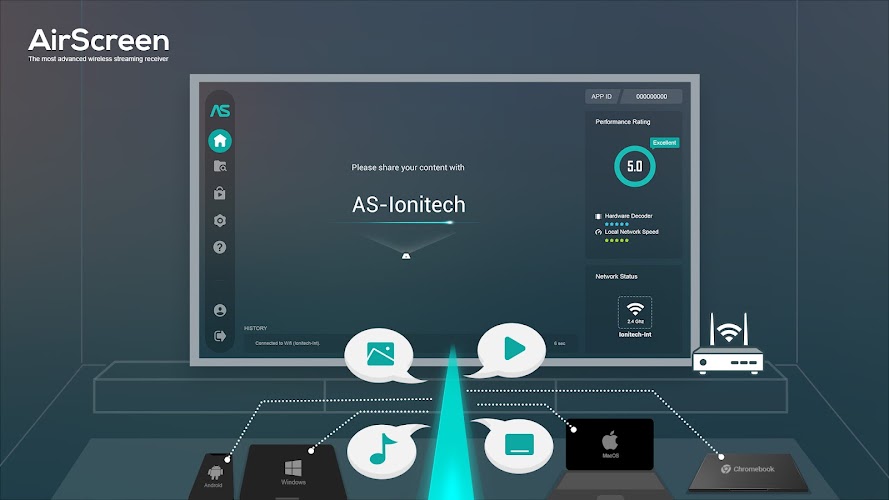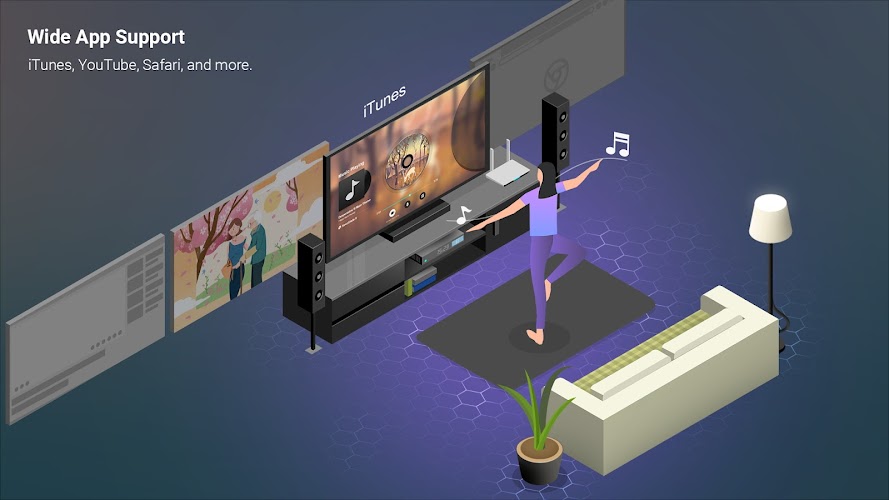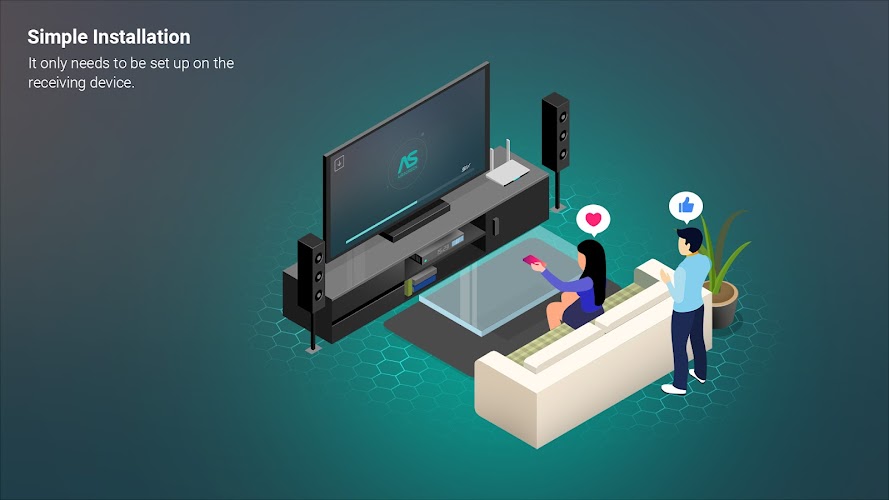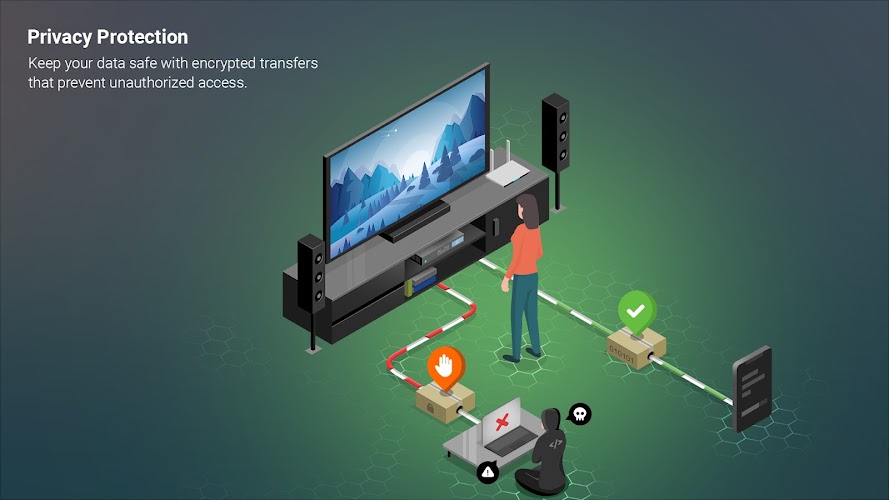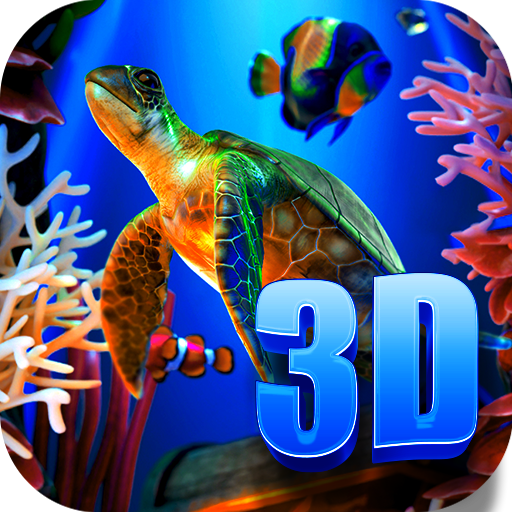-
AirScreen - AirPlay & Cast
- Category:Lifestyle
- Updated:2024-11-15
- Rating: 4.1
Introduction
Transform your media sharing experience with AirScreen - AirPlay & Cast, the ultimate wireless streaming receiver that supports AirPlay, Cast, Miracast, and DLNA protocols. With AirScreen, you can enjoy your favorite music, videos, and web pages on a larger screen with ease. Plus, features like screen recording, privacy protection, and extra perks make this app a must-have for anyone looking to enhance their entertainment options. Upgrade to AirScreen today and elevate your quality time with loved ones.
Features of AirScreen - AirPlay & Cast:
❤ Multiple Protocol Support: AirScreen supports AirPlay, Cast, Miracast, and DLNA, allowing you to wirelessly stream content from your devices without the hassle of cables.
❤ Works with Various Platforms: Enjoy seamless media sharing across a wide range of devices, including iOS, macOS, Android, ChromeOS, and Windows.
❤ Wide App Support: With compatibility with thousands of apps, AirScreen lets you listen to music from iTunes, watch videos on YouTube, browse Safari and Chrome webpages, and more.
Tips for Users:
❤ To ensure smooth streaming, make sure both the sender and receiver devices are connected to the same Wi-Fi network.
❤ Take advantage of the screen recording feature to capture and save your favorite moments from your media content.
❤ Personalize your viewing experience by customizing device names and exploring the various extra perks, such as Video Hardware Acceleration and 4K Ultra High-Definition resolution.
Conclusion:
Say goodbye to cables and hello to seamless content sharing across a wide range of platforms, from iOS and Android to ChromeOS and Windows in AirScreen - AirPlay & Cast. With its user-friendly interface and wide range of features, AirScreen is the perfect wireless streaming receiver for all your media needs. Download AirScreen now and start sharing your favorite content on the big screen!
Information
- Size: 41.40 M
- Language: English
- Version: 2.8.4
- Requirements: Android
- Ratings: 11
- Package ID: com.ionitech.airscreen
- Developer: Ionitech
Top Downloads
Related Apps
Latest Update




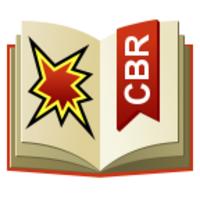



Popular Category
Comment
-
My invincible Note 3 started crashing and acting bizarrely after I installed this. Also, the app just tries to connect forever. Why should I have to watch their recommended YouTube video just to operate this app? Why should I set up a mobile hotspot to connect when no other app requires this round-about effort? If my phone stops crashing now that I've uninstalled this app then you can rest assured my review will remain as is.2024-11-22 08:25:50
-
Worked well when i downloaded it on my tv i connected it with my ipad and worked very well. But the only problem is the ads; at first the ads doesn't pop one after another quickly as it is happening right now.2024-11-22 01:48:18
-
Good and fast interface. A bit of trouble for understanding the instructions. Had to google it. Also I cannot find a way to quit the app except by "force stop". I will surely recommend it2024-11-20 05:12:31
-
I installed the app on 2 Sony smart TV ( android). It works well with my Apple ipad mirring for 8-10 minutes then disconnect every single time. I have the free version to test before I buy. I receive the message Closed the Airplay connection from the 192.168.0.200 of the requested device2024-11-19 16:48:06
-
This app is the only app I recommend for turning your android tv box into a streaming receiver for Google Cast/Air Play. I use it on all 4 of my android boxes, and have a year subscription to remove ads and activate advanced features. I had an issue with a delay in subscription activation for my other 3 devices, but it was a Google Play issue, and was resolved. Ionitech customer service responded promptly and politely to my questions, and I am grateful for their help and high quality product!2024-11-19 11:21:59
-
Most user unfriendly setu up when it comes to stream your screen let's say to oculus. Never got it to work. But took me seconds to do with a free app. I actually tried it with my I phone and worked easier because just needed to install the app on Ocolus. but still not getting the quality that I was looking for do I need to purchase the paid version?2024-11-18 13:50:39