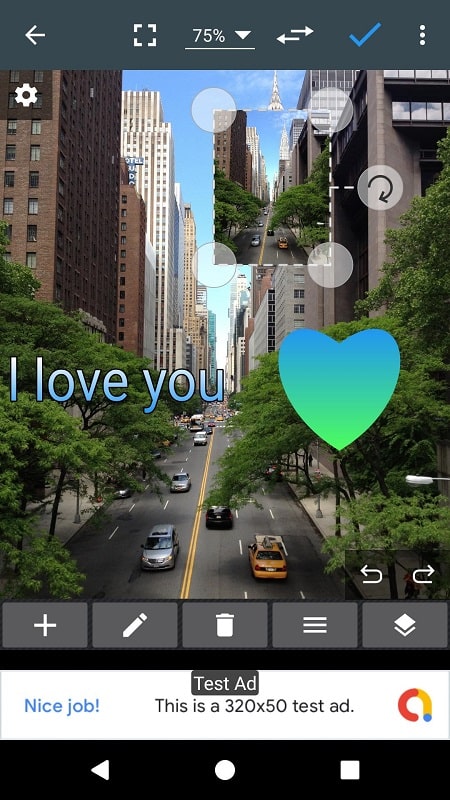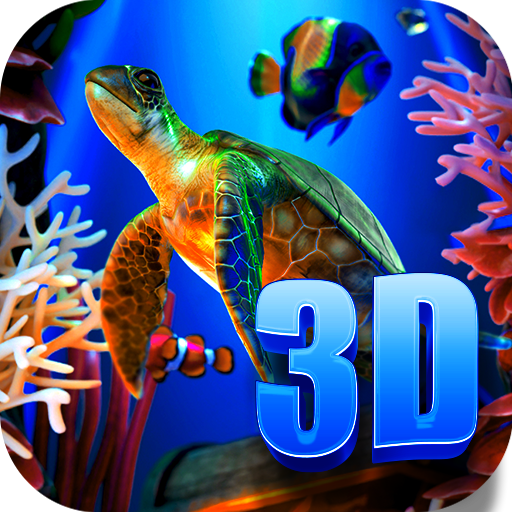-
Photo Editor
- Category:Lifestyle
- Updated:2024-12-05
- Rating: 4.2
- Social
Introduction
Photo Editor focuses on providing quality professional photo editing tools for smartphone users. With a user-friendly interface, beginners can quickly grasp the basics and start enhancing their images with features such as contrast, exposure, saturation, rotation, cropping, and more. The app supports popular photo formats and offers options to compress files and remove unnecessary metadata to save storage space. Moreover, sharing edited photos is made easier with direct links to social media, email, and popular cloud storage platforms. Download the app now!
Features of Photo Editor:
- Professional photo editing tools: Photo Editor provides a wide range of editing tools, including color adjustments, sharpness settings, cropping options, and more.
- Support for popular photo formats: Easily upload and edit photos in formats such as JPEG, PNG, GIF, WEBP, and PDF.
- Easy sharing options: Share your edited photos via social media, email, or directly save them to your device's gallery.
- User-friendly interface: Despite offering professional tools, Photo Editor's interface is intuitive and easy to navigate.
Tips for Users:
- Experiment with different editing tools to enhance your photos and achieve the desired effects.
- Take advantage of the cropping and resizing options to create perfectly framed compositions.
- Save storage space by deleting unnecessary EXIF, IPTC, and XMP metadata from your photos.
- Use the sharing options to showcase your edited photos to friends, family, or clients.
Conclusion:
Photo Editor is a handy tool for anyone looking to edit photos on the go. With its professional editing tools, support for popular formats, and easy sharing options, it caters to both amateur and professional photographers. Download Photo Editor today and take your photo editing skills to the next level.
Information
- Size: 14.30 M
- Language: English
- Version: 10.4
- Requirements: Android
- Ratings: 65
- Package ID: com.iudesk.android.photo.editor
- Developer: dev.macgyver
Explore More
Top Downloads
Related Apps
Latest Update




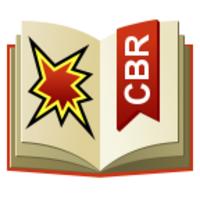



Popular Category
Comment
-
My go to photo editing app all day everyday. Been a user for the past couple of years. Always installed on my every device. Helps a lot. Great job guys. You can add Landscape mode to make it ultra super!2024-12-11 14:00:01
-
Works fine for phone snaps & screenshots. Not for hi-res, suitable for framing, oversize enlargements. This is a free app with minimal ads, perfect for quick, on-the-go adjustments to post to social apps or send to friends.2024-12-11 11:49:51
-
I can't even remember how long I've used this app but it's always the first thing I download when I get a new phone. Reliable, easy to use, and surprisingly powerful.2024-12-11 03:03:03
-
Best photo editor I ever had. Very simple to use and never bloats my phone unlike other editors. I often use it for removing metadata, which is something that most photo editors lack. The only things I wish this editor has are collaging pics and applying pixel mosaic. Still an A-Tier photo editor for me.2024-12-10 23:19:36
-
Can you guys also add negative effects for all too? Like there's Fish eye, which can go 1% to 100%. I wish it to be from -100% to 100%. I wish this exists for all other effects too, like saturation has it already (can increase or decrease both). Excellent app tho.2024-12-09 18:45:10
-
Please allow for download of transparent background for photos, instead of filling the background with a solid colour...I really need this function for my creative art works. Until then, I am giving this app a 99.9% in anticipation for the implementation of my request in the next update...cheers2024-12-08 09:13:48