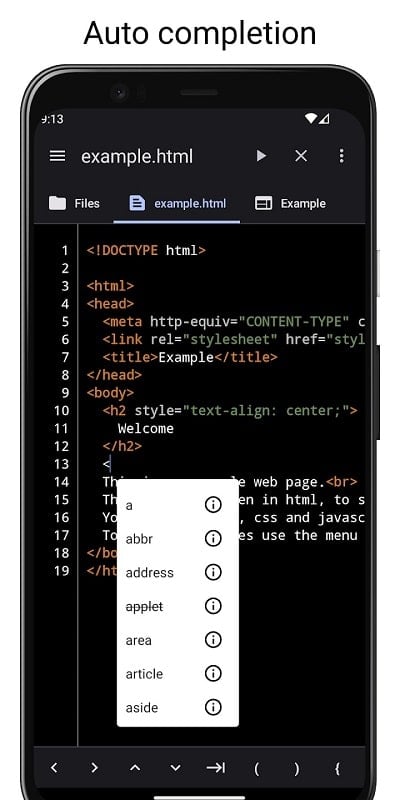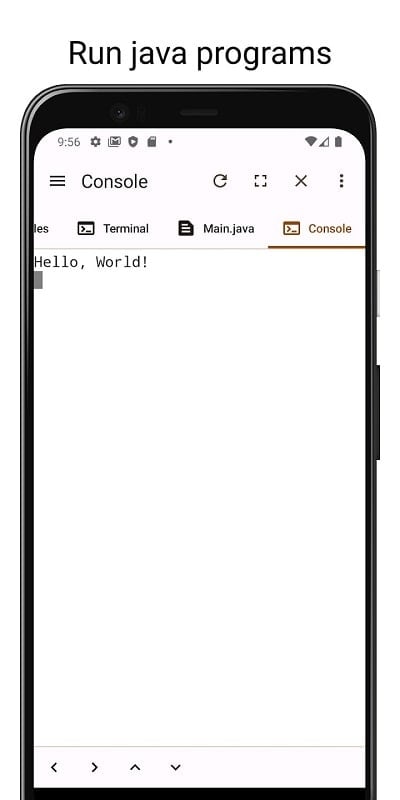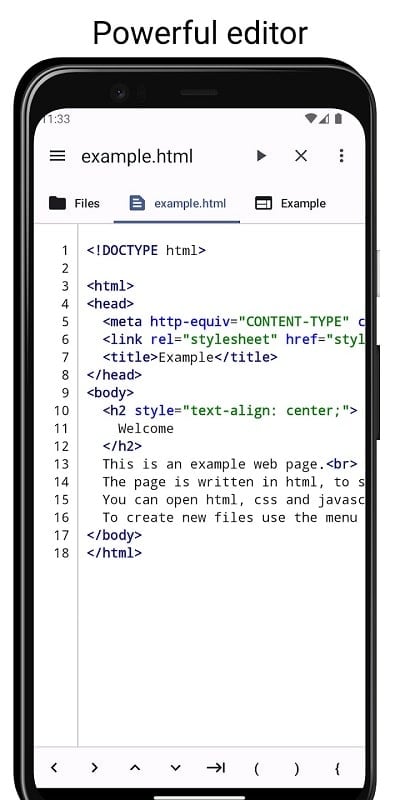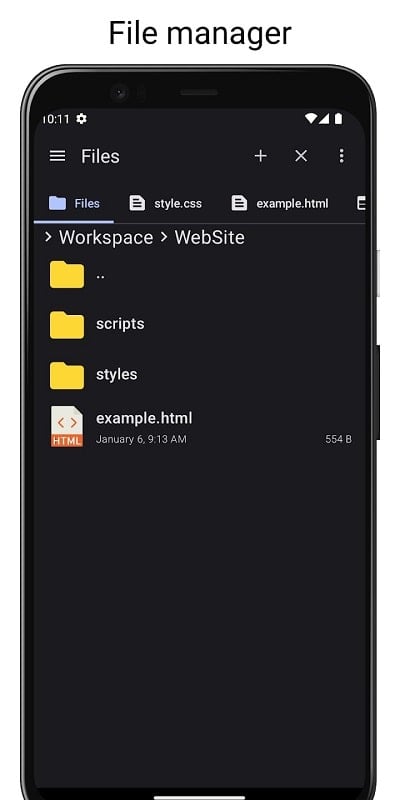-
Code Studio
- Category:Tools
- Updated:2024-12-05
- Rating: 4
Introduction
Revolutionize your coding experience with Code Studio! This all-in-one app is a programmer’s dream, offering a comprehensive and user-friendly programming environment that supports various languages like Scratch, Python, and JavaScript. With features like auto-completion, real-time debugging, and Code Completion for Java, programming on your mobile phone has never been smoother or more efficient. The app’s Terminal function gives users access to essential commands for Android devices, while the File Manager simplifies file organization and management. Download the app now!
Features of Code Studio:
Comprehensive programming environment for coding in various languages. Enjoy a fully integrated development environment (IDE) that supports a wide array of programming languages, making it a one-stop solution for developers of all skill levels.
Editors, Terminals, and File Managers for a seamless coding experience. Access built-in text editors, terminal emulators, and file management tools that streamline the development process and ensure smooth navigation between code, terminal, and files.
Automatic backup capability to ensure no loss of unfinished programs. Never worry about losing your progress—this feature automatically backs up your work, safeguarding your projects even if the app or device crashes unexpectedly.
Code Completion for Java for easier and faster coding. Take advantage of intelligent code completion for Java, which helps you write code more efficiently by suggesting relevant methods, classes, and variables, reducing coding errors and boosting productivity.
Reliable mx Terminal for instant execution of commands. Quickly execute terminal commands with the built-in mx terminal, providing a responsive and reliable way to test your code, debug, or run scripts directly from the terminal.
Multifunctional File Manager for easy file organization and management. Organize and manage your files efficiently with an intuitive file manager that allows you to easily create, delete, move, and access files, making your coding environment more streamlined and organized.
Conclusion:
Code Studio is a powerful and user-friendly app that revolutionizes programming on mobile phones. With its advanced features and tools, users can code in multiple languages, save time with auto-completion, and manage files effortlessly. Download Code Studio to enhance your programming skills and complete tasks efficiently anytime, anywhere.
Information
- Size: 33.70 M
- Language: English
- Version: 4.2.0
- Requirements: Android
- Ratings: 5
- Package ID: com.alif.ide
- Developer: ALIF Technology
Top Downloads
Related Apps
Latest Update








Popular Category
Comment
-
Only if I had seen this long long time ago! it's been very very useful and resourceful for me....2024-12-12 06:36:02
-
please check the copy paste system,it is not properly working.All other are good.2024-12-12 00:06:26
-
It's a good app and it's easy to use.2024-12-11 01:42:49
-
I really enjoy working with this app2024-12-11 00:00:04
-
very good for mobile2024-12-10 07:01:33
-
editor is great, but not that useful for me since it doesnt provide a way to import projects from git or ftp.2024-12-10 06:40:42