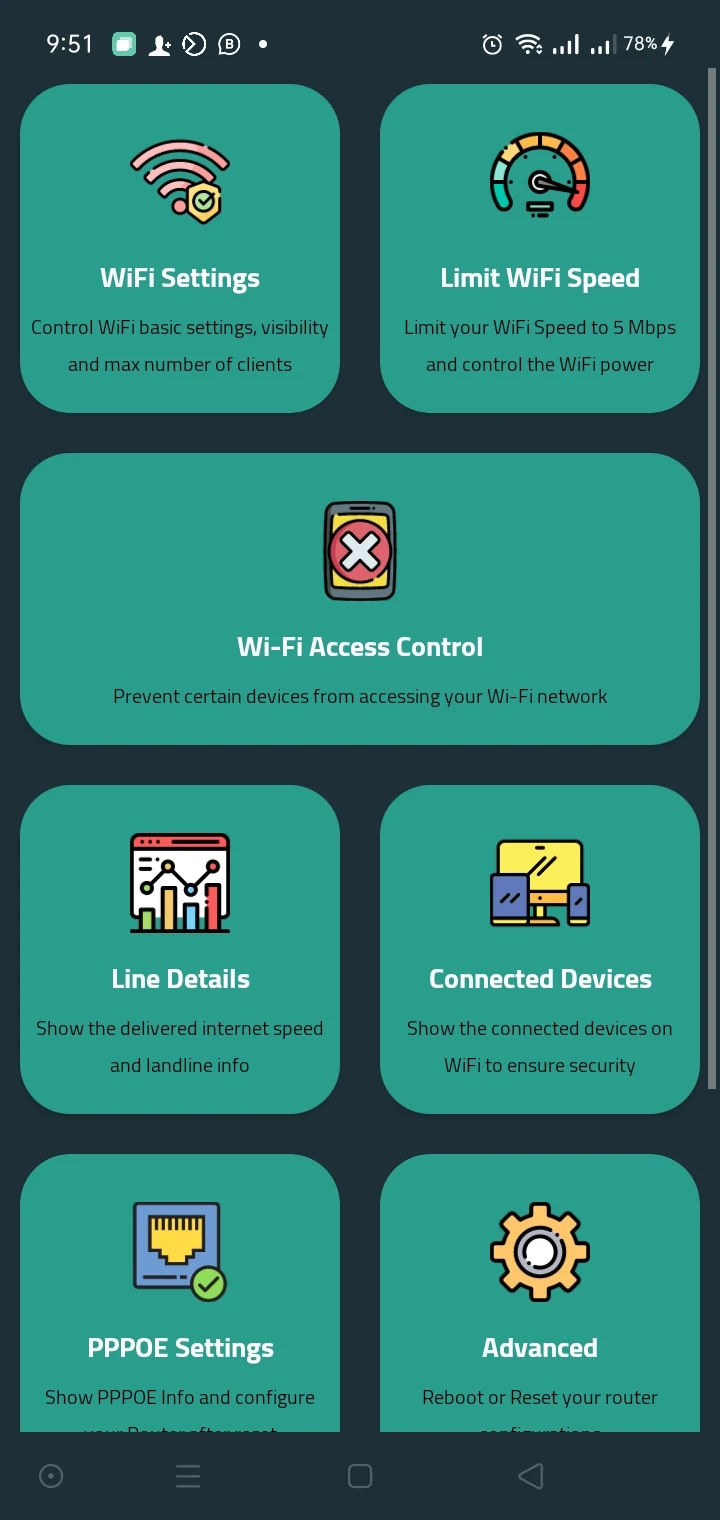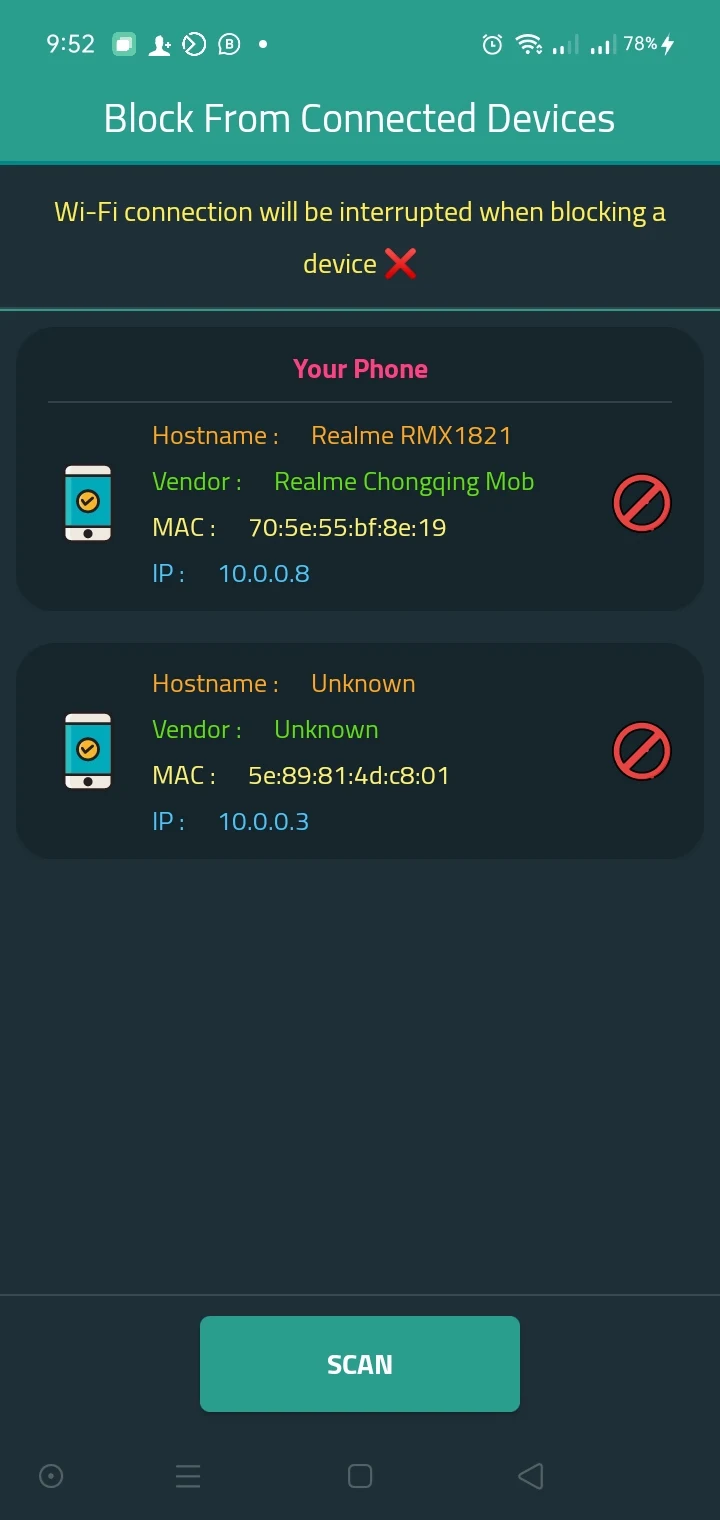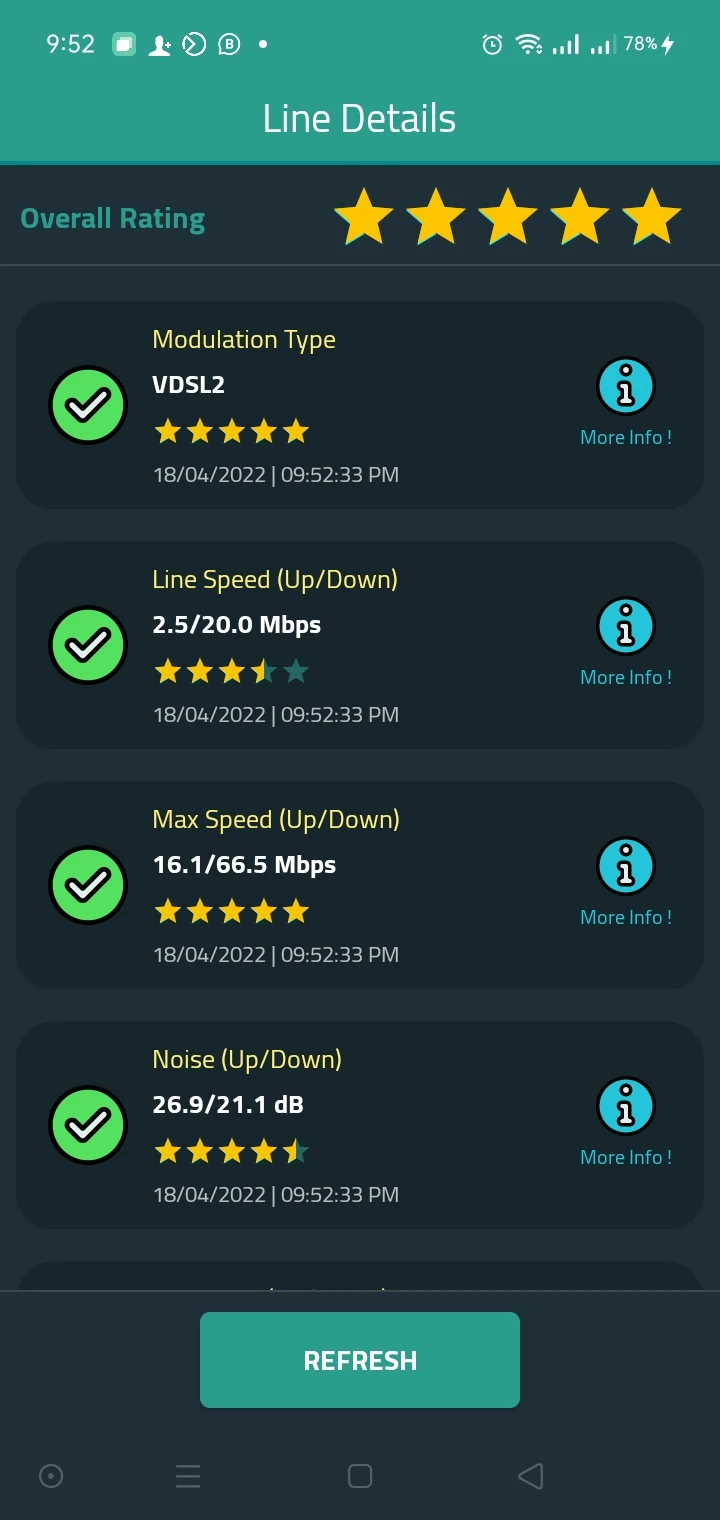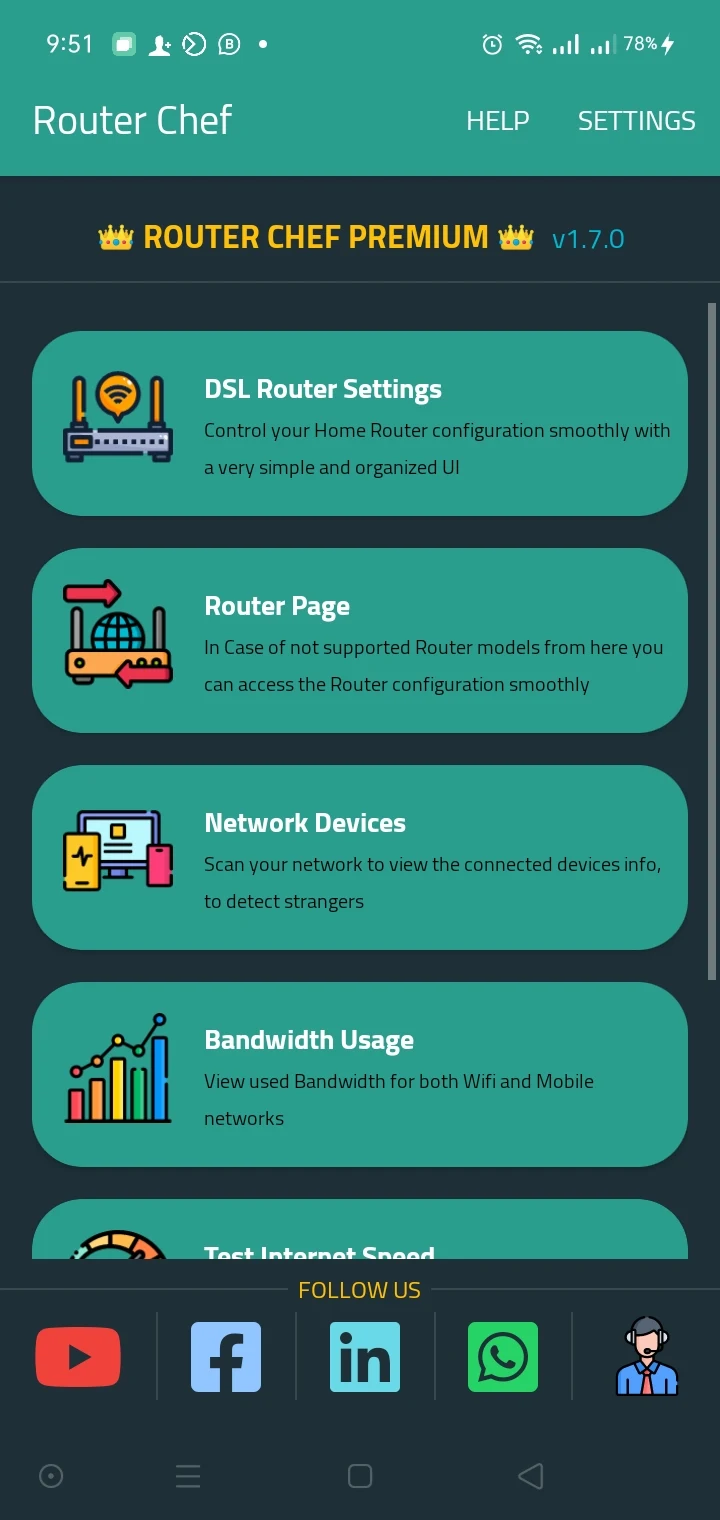-
Router Chef
- Category:Tools
- Updated:2024-12-26
- Rating: 4
Introduction
Router Chef is an essential tool for maximizing the efficiency of your router and WiFi data management. By entering your routers IP address, username, and password, you can easily access a range of WiFi and router configuration options with just a few taps. You can adjust parameters such as network name, password, and security level to suit your specific needs, ensuring optimal internet speed and control over connected devices. With real-time statistics on connected devices and the ability to change WiFi speed and strength, Router Chef is a versatile app that supports multiple router models, making it a must-have for anyone looking to optimize their WiFi connection.
Features of Router Chef:
Show Router Settings: Users can easily enter their router's IP address, username, and password to connect to Router Chef for quick access to WiFi and router configuration options.
Control Parameters: Users can customize WiFi settings such as network name, password, security level, and maximum number of connected devices to optimize internet speed and security.
Show Relevant Information: Router Chef provides detailed data on router statistics and connected devices, including host, Mac, and Internet Protocol addresses for efficient management.
Speed Limit: Users can adjust WiFi speed and connection strength through on-screen controls, as well as reset the router to factory settings with a simple button push.
Allows the Use of Multiple Router Types: Router Chef supports various router models such as DN8245V, DG HG630V HG HG531V ZTEH188A, ZTEH168N, and more, ensuring compatibility with a wide range of devices.
Playing Tips for Router Chef:
Customize Settings: Take advantage of the control parameters to tailor WiFi settings according to your specific requirements for optimal performance.
Monitor Connected Devices: Keep track of devices connected to your router in real-time and manage them effectively by reviewing their unique addresses.
Adjust Speed and Strength: Experiment with changing WiFi speed and strength to maximize data usage and connectivity, and easily reset the router to default settings when needed.
Conclusion:
With Router Chef, users can effortlessly manage their router settings, customize WiFi configurations, monitor connected devices, and optimize internet speed and security. The app's user-friendly interface and versatile compatibility with multiple router models make it a valuable tool for enhancing your WiFi experience. Download Router Chef now to streamline your router management and enjoy a seamless online connectivity experience.
Information
- Size: 13.00 M
- Language: English
- Version: 2.1.6
- Requirements: Android
- Ratings: 98
- Package ID: com.raouf.routerchef
- Developer: MohRaouf
Top Downloads
Related Apps
Latest Update








Popular Category
Comment
-
Perfect - simple - very easy to use - thank you ... Proud that it's an Egyptian App2025-01-02 07:33:07
-
Great app, easy to use, smooth, and good design !2025-01-01 19:50:05
-
Its A grate Application put need to some edit like control with phone how connect with my wifi and more put its agrate and amazing app2024-12-31 17:03:16
-
Amazing UI, UX Simple design, helpful, easy-to-use Keep going ❤️❤️❤️2024-12-31 05:01:36
-
Very useful app and simple and the ads are pretty much good Continue your hard work ♥️2024-12-30 14:30:30
-
Very good app and i hope in the next update if i can control the speed for every device2024-12-30 03:39:51