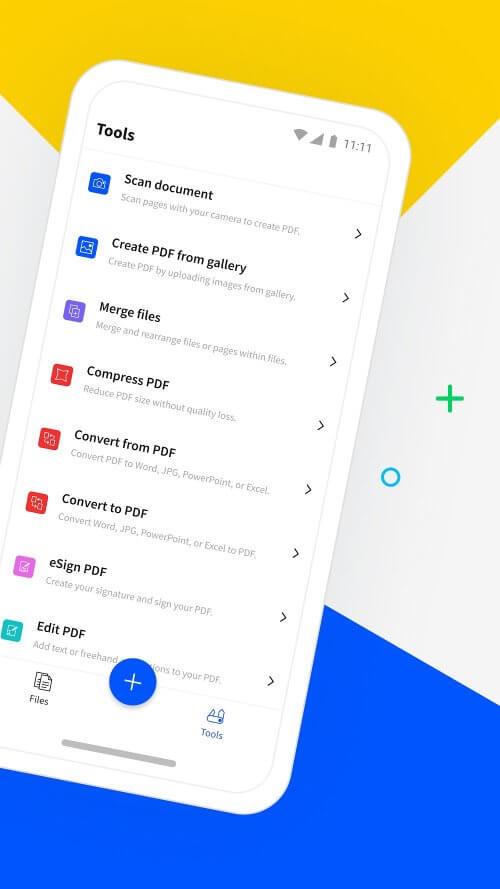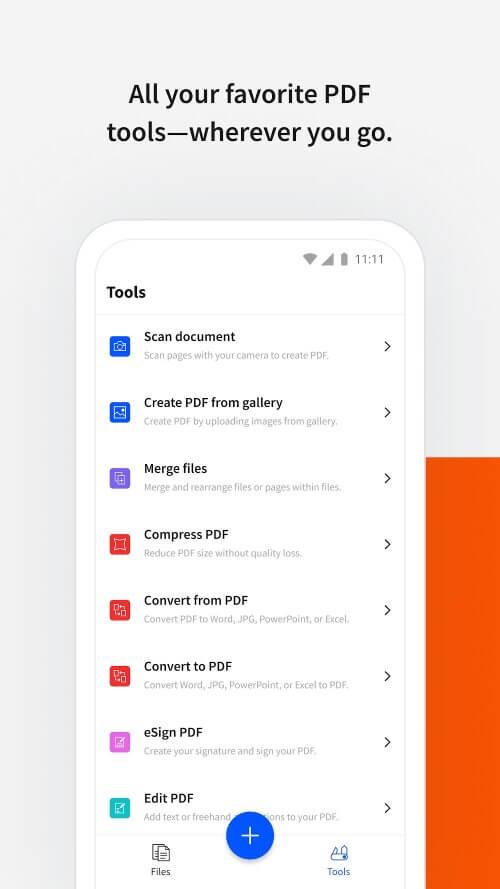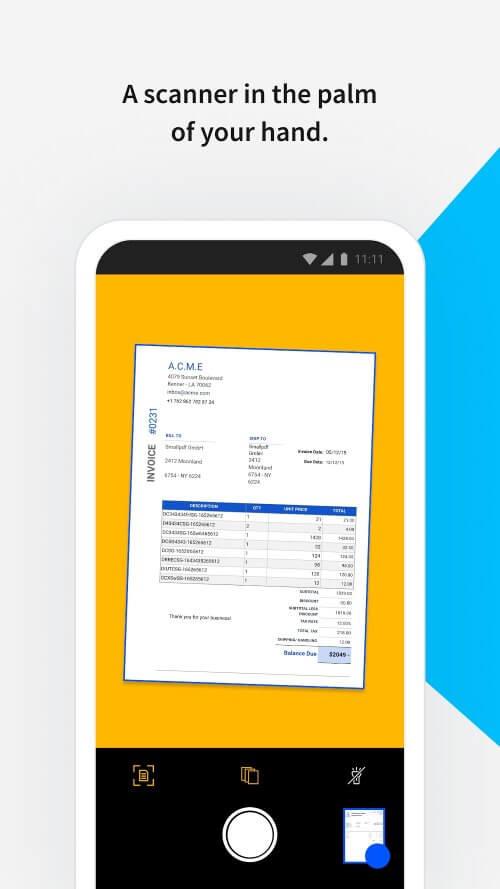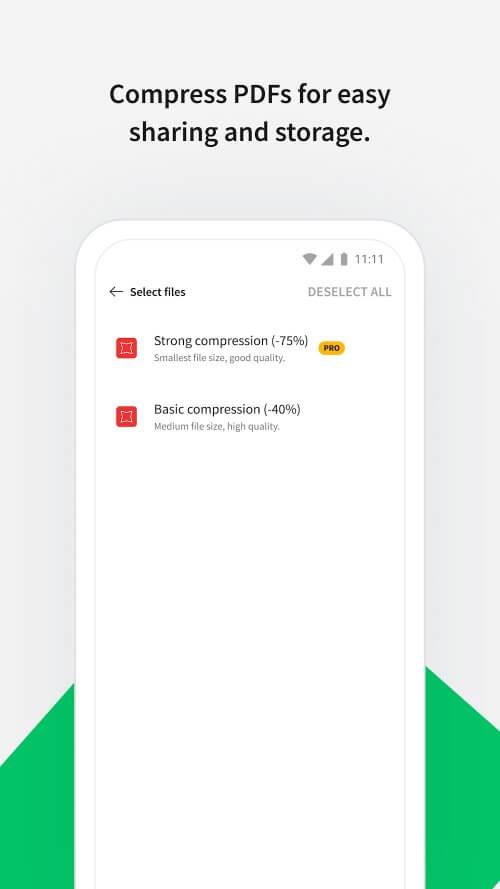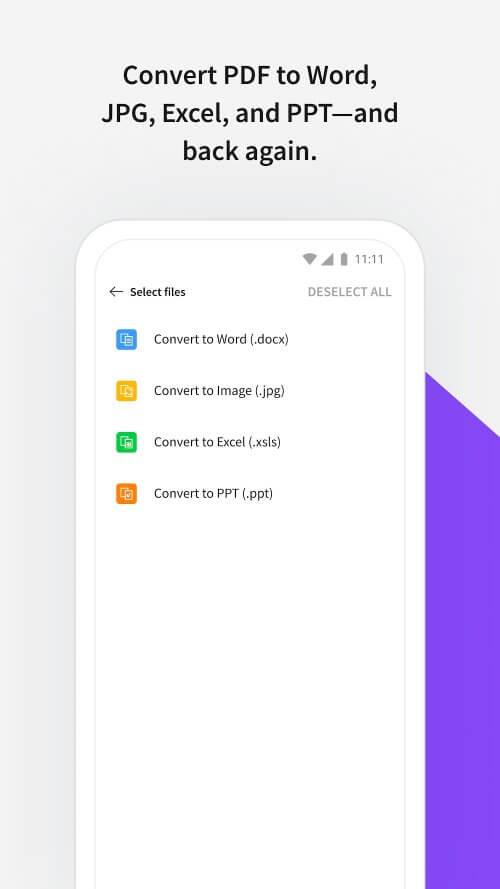-
Smallpdf
- Category:Productivity
- Updated:2024-06-01
- Rating: 4.1
Introduction
Introducing Smallpdf, the ultimate PDF editing and conversion app. With Smallpdf, you have complete control over your PDF files. Edit, compress, and scan documents with ease. The app's sleek and captivating interface will leave you in awe. Experiment with converting various file formats to PDF and vice versa. You can copy, cut, and rename PDF files effortlessly. Add, rotate, and save document pages with just a few simple steps. Need to merge or split files?It has got you covered. Convert PDFs to Word, PowerPoint, or JPG effortlessly. And with the added bonus of signature support and scanning capabilities, Smallpdf is truly a game-changer.
Features of Smallpdf:
> Easy PDF Editing: Users can freely edit their PDF files, including copying, cutting, and inserting data. They can also rename files and rotate or reverse documents with ease.
> Efficient Page Management: Users can arrange document pages as desired, with options to rotate, delete, and save specific pages. The application also supports merging and saving multiple files into a single PDF.
> Seamless File Conversion: The app allows for easy switching between different file formats, including converting PDF to Word and PPT to PDF. Users can also convert PDF files to Word, PowerPoint, and JPG effortlessly.
> File Compression: The application offers options for compressing files, reducing their size and making them more email-friendly. Users can choose between basic and strong compression based on their preferences.
> Scanning and Signature Support: Users can add signatures to documents and easily convert pictures of documents into PDF files using the built-in scanning engine. The application also allows for file customization, including changing color and name.
> User-friendly and Secure: Smallpdf features a user-friendly interface with an attractive design. It is easy to use for users of all ages, and ensures the security of user data.
Conclusion:
Smallpdf is a versatile and user-friendly application that allows users to edit, compress, and convert PDF files effortlessly. With its intuitive interface and a wide range of features, users can easily manage and customize their documents. Whether you need to edit, convert, or compress files,it provides a seamless experience while ensuring the security of your data. Click to download now and enjoy the convenience and efficiency of Smallpdf.
Information
- Size: 305.81 M
- Language: English
- Version: 1.80.1
- Requirements: Android
- Ratings: 74
- Package ID: com.smallpdf.app.android
- Developer:
Top Downloads
Related Apps
Latest Update