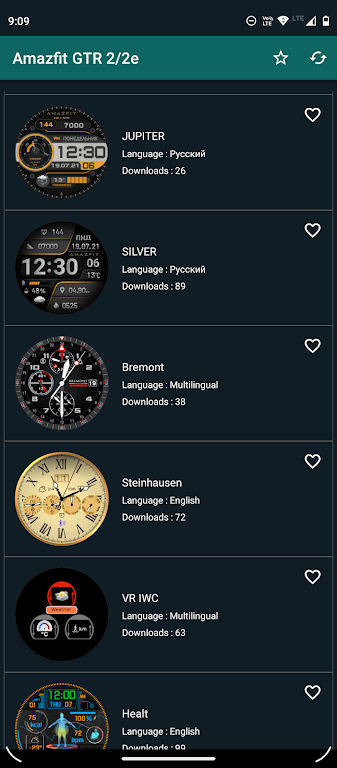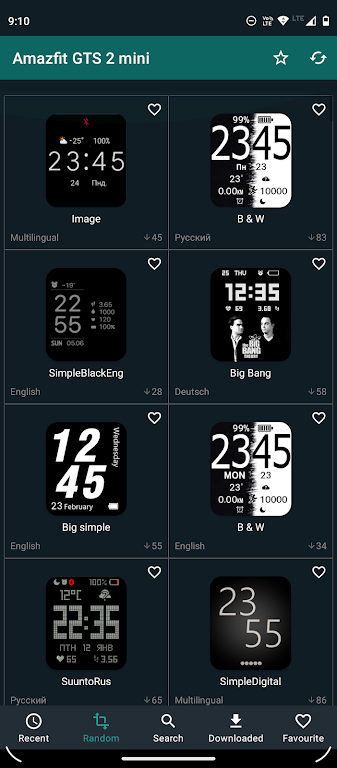-
Watchfaces for Amazfit Watches
- Category:Tools
- Updated:2025-01-27
- Rating: 4.3
Introduction
Elevate your Amazfit smartwatch experience with an incredible array of unique and stunning watch faces available on Watchfaces for Amazfit Watches. From animated to weather-themed, analog to digital, and everything in between, our constantly updated collection ensures you'll never get bored with your watch's appearance. Filter through categories like sports, movies, humor, and more, and easily personalize your watch in your preferred language. With seamless bluetooth syncing and step-by-step instructions provided, changing your watch face has never been easier. Whether you have an Amazfit GTR, GTS, T-Rex, or a Zepp series smartwatch, Watchfaces for Amazfit Watches has you covered. Discover the endless possibilities and make your smartwatch truly your own.
Features of Watchfaces for Amazfit Watches:
❤ Diverse and constantly updated collection: Find a splendid collection of unique and beautiful watch faces that are constantly updated, ensuring you have new watch faces every time you open Watchfaces for Amazfit Watches.
❤ Easy personalization: Use Watchfaces for Amazfit Watches to personalize your Amazfit smart watch with just a few clicks, giving your watch a fresh and unique look daily.
❤ Variety of categories: Watch faces are divided into different categories such as Animated, Weather, Analog, Digital, Sports, Movies, and many more, making it easy to find the perfect watch face for any occasion or mood.
❤ Multilingual support: The app supports 20 different languages, making it accessible to a wider range of users around the world.
'FAQs of Watchfaces for Amazfit Watches':
❤ What if Watchfaces for Amazfit Watches cannot find my watch?
- Try turning OFF and ON the Discoverable mode inside Zepp->Profile->Watch, complete the data syncing process, and then search for your watch from Watchfaces for Amazfit Watches again.
❤ Why can't the watch face sync to my watch?
- Make sure to open the Zepp app first, let it complete the connection and syncing with your watch, and then try to sync/download the watch face from Watchfaces for Amazfit Watches.
❤ How do I directly sync a watch face to my Amazfit watch?
- Follow the simple steps outlined in the video link provided in Watchfaces for Amazfit Watches or on our website for easy syncing directly via Bluetooth.
'Conclusion':
With a diverse and constantly updated collection of watch faces, easy personalization, a variety of categories to choose from, multilingual support, and a clear guide to syncing watch faces, Watchfaces for Amazfit Watches offers everything you need to give your Amazfit smart watch a fresh and unique look every day. Download now to explore the endless possibilities of watch face customization!
Information
- Size: 13.25 M
- Language: English
- Version: 2.7.1
- Requirements: Android
- Ratings: 95
- Package ID: com.ge.amazwatch
- Developer: WFStudios
Top Downloads
Related Apps
Latest Update