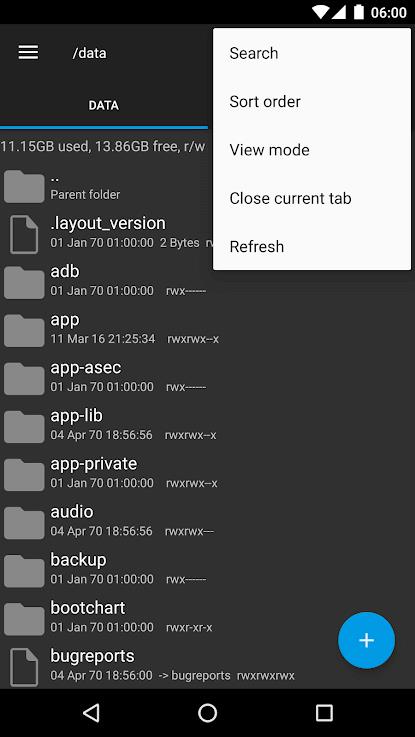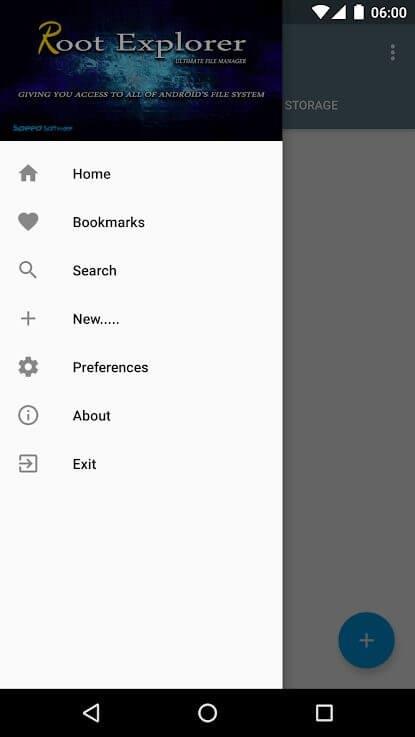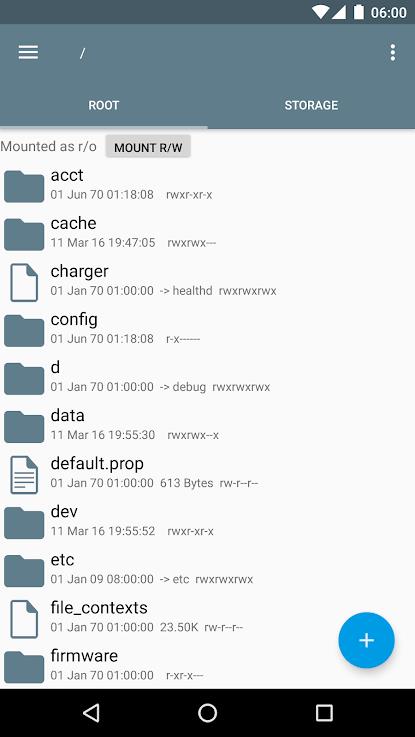-
Root Explorer
- Category:Tools
- Updated:2025-02-24
- Rating: 4
Introduction
Root Explorer is an essential file manager app that allows users to handle document files smoothly and efficiently. With support for various platforms on Android phones, including Google Drive, Dropbox, and more, Root Explorer can access SQLite databases, create and extract zip files, and perform a wide range of tasks to customize and organize files according to your needs. The intuitive interface displays folders and files, each with a specific role, making it easy to add, remove, rename, and organize files seamlessly. The app even offers a feature to capture screenshots of files for security or future reference. Whether you need to decompress files, update applications, or simply manage your documents, Root Explorer has got you covered.
Features of Root Explorer:
- Diverse Platform Support: Root Explorer supports all popular storage platforms like Google Drive, Dropbox, Box, and SMB network. This makes it convenient for users to access and manage files from various sources.
- Extensive File Management Features: Users can access SQLite databases, use the Text Editor, create and extract zip or tar files for decompression purposes, and perform a wide range of file-related tasks. The app offers a versatile set of tools to manipulate files according to the user's needs.
- User-Friendly Interface: The main interface of Root Explorer displays folders and files in a clear and organized manner, making it easy for users to navigate and locate specific items. The intuitive design enhances the overall user experience.
- Tab Functionality: Root Explorer allows users to open multiple tabs for simultaneous file management. This feature enables efficient multitasking and helps users manage different tasks more effectively.
Playing Tips:
- Utilize the Tab Function: When working on multiple tasks or projects, make use of the tab functionality to keep different sets of folders and files organized separately. This can help streamline your workflow and enhance productivity.
- Take Advantage of Platform Support: Explore the various storage platforms supported by Root Explorer to access files from different sources. This feature can simplify file management and allow for seamless integration with external storage services.
- Customize File Management: Experiment with different file management features such as creating zip files, editing text documents, and accessing SQLite databases. Tailor your file manipulation techniques to suit your specific needs and preferences.
Conclusion:
Root Explorer offers a comprehensive set of file management tools, including support for various storage platforms, extensive features for manipulating files, a user-friendly interface, and convenient tab functionality. By utilizing the app's diverse capabilities and following playing tips to enhance efficiency, users can optimize their file management experience and streamline their workflow effectively. With its versatile functionality and intuitive design, Root Explorer is a valuable tool for individuals seeking a robust and efficient file management solution on their Android devices. Download Root Explorer now to experience seamless and organized file management at your fingertips.
Information
- Size: 7.73 M
- Language: English
- Version: 5.3.5
- Requirements: Android
- Ratings: 7
- Package ID: com.clearvisions.explorer
- Developer: Root Explorer
Top Downloads
Related Apps
Latest Update