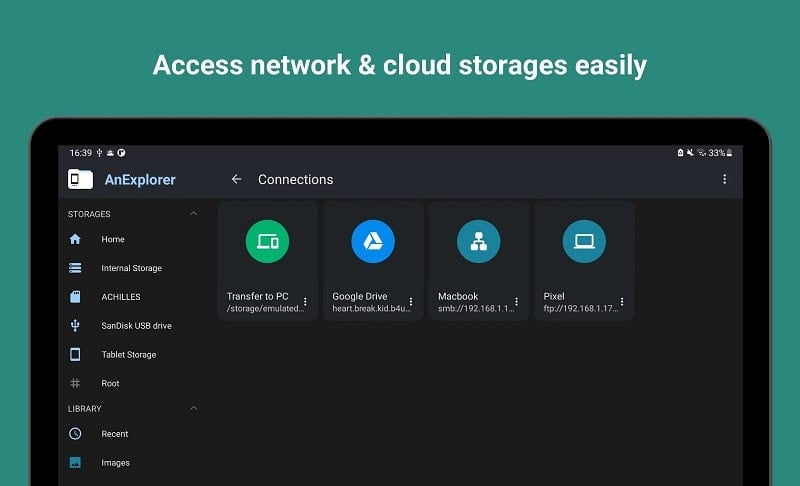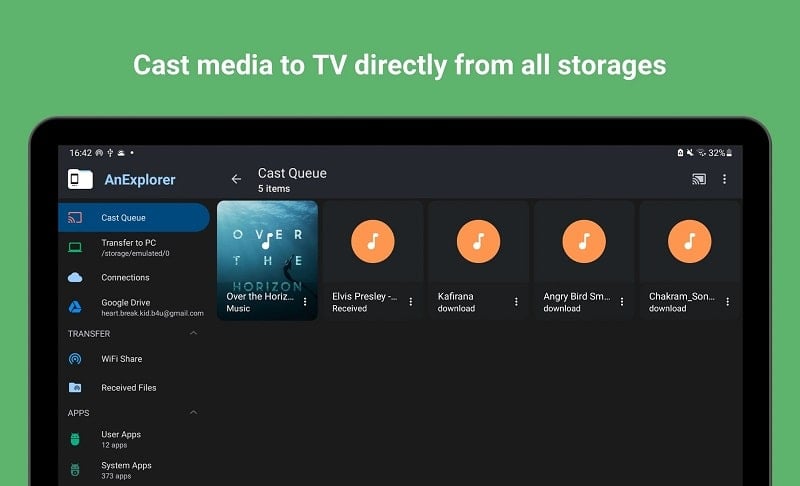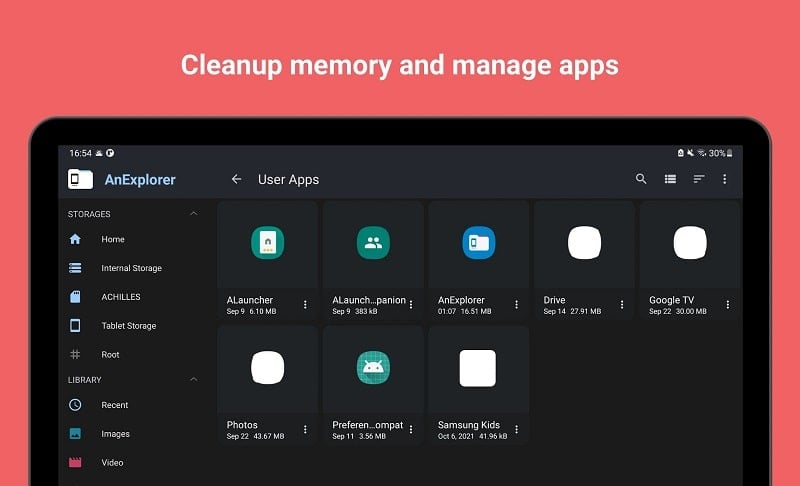-
AnExplorer Share File Transfer
- Category:Tools
- Updated:2025-05-29
- Rating: 4.1
Introduction
AnExplorer Share File Transfer is the ultimate file management app for Android devices, offering a plethora of features to make organizing and transferring files a breeze. With support for USB, network, and cloud storage, as well as compatibility with various devices like phones, tablets, and wearables, AnExplorer truly stands out as a versatile file explorer. From efficient TV and Chromebook file management to seamless file transfers to VR headsets and Windows laptops, this app has got you covered. With advanced storage management, media library organization, offline Wi-Fi sharing, and more, AnExplorer is a comprehensive solution for all your file management needs.
Features of AnExplorer Share File Transfer:
- Comprehensive file organizer: Easily browse, create, delete, rename, compress, extract, and manage files across multiple storage types.
- Advanced storage management: Handle files from USB mass storage devices, SD cards, and external drives with full FAT32 and NTFS support.
- Multi-device file management: Access and manage files from TVs, watches, and tablets directly from your phone.
- Media library manager: Efficiently organize and manage images, videos, music, and documents.
- Network file access: Browse and manage files from network-attached storage such as FTP, SMB, and WebDAV.
- Cloud storage management: Directly manage files in cloud storage services like Box, OneDrive, and Dropbox.
Conclusion:
With AnExplorer Share File Transfer, file management becomes seamless and efficient across a wide range of devices, including smartphones, tablets, TVs, watches, and Chromebooks. The app offers advanced features such as media casting, offline Wi-Fi sharing, and on-the-go document editing, making it a versatile tool for organizing, accessing, and transferring files. Whether you're a beginner or an advanced user, AnExplorer provides a user-friendly interface with support for multiple languages and root access. Download AnExplorer now to experience hassle-free file management on your Android device.
Information
- Size: 12.70 M
- Language: English
- Version: 5.4.5
- Requirements: Android
- Ratings: 71
- Package ID: dev.dworks.apps.anexplorer
- Developer: DWorkS
Top Downloads
Related Apps
Latest Update








Popular Category
Comment
-
Easiest and simple file managers I have ever used2025-06-04 23:30:01
-
Worst app ever too many ads are there2025-06-04 13:06:10
-
paid paid paid useless app not work for single time uninstall after 1 min2025-06-04 09:14:33
-
Now they have an smb feature, but it isn't working :/2025-06-03 22:00:51
-
Gotta buy it from the door. No tganks.2025-06-03 06:51:28
-
Can't watch files on usb device2025-06-02 06:30:03