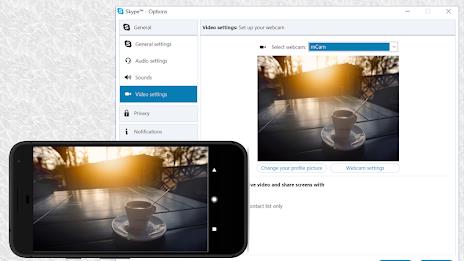-
Iriun 4K Webcam for PC and Mac
- Category:Tools
- Updated:2025-05-30
- Rating: 4.4
Introduction
Introducing Iriun 4K Webcam for PC and Mac, the ultimate solution for turning your Android phone into a high-quality wireless webcam for your PC or Mac. With easy installation of drivers from https://iriun.com, you can use your phone with popular video applications like Skype and Zoom seamlessly. Simply launch the Iriun Webcam app on your phone, start the Iriun Webcam Server on your computer, and connect automatically via WiFi for crystal-clear video. Enjoy features like screen-off functionality, pinch zoom, and mirroring, all without any pesky ads. Upgrade to the Pro version for even more advanced features like manual adjustment of settings and remote camera control from your desktop.
Features of Iriun 4K Webcam for PC and Mac:
> Screen-off Functionality:
Iriun 4K Webcam allows you to use your Android phone's camera as a wireless webcam even when the screen is off, giving you more flexibility and efficiency during video calls or streaming.
> Wireless Connectivity:
This app connects seamlessly with your PC or Mac using either WiFi or USB, eliminating the need for cumbersome cables and allowing for more freedom of movement while using the webcam.
> High Resolution Support:
With Iriun 4K Webcam, you can enjoy crystal-clear video quality with support for resolutions up to 4K, depending on your phone model, ensuring a professional and sharp image in your video calls or recordings.
> Additional Features:
In addition to its basic functionality, Iriun 4K Webcam offers convenient features such as pinch zoom, mirroring, and an ad-free experience, enhancing your overall user experience.
Playing Tips:
> Ensure Proper Installation:
Make sure to download and install the necessary drivers for your computer from the official Iriun website to ensure a smooth connection between your Android phone and PC or Mac.
> Seamless Connection Process:
Launch the Iriun Webcam app on your phone and start the Iriun Webcam Server on your computer for automatic wireless connection, allowing you to start using the camera quickly and effortlessly.
> Customize Settings:
Explore the Pro version features of Iriun 4K Webcam to enhance your video quality further by adjusting ISO, exposure, and white balance manually, giving you more control over your video output.
> Remote Camera Control:
Take advantage of the remote camera control feature from your desktop, allowing you to adjust camera settings and angles without needing to touch your phone, providing a more convenient and user-friendly experience.
Conclusion:
Iriun 4K Webcam for PC and Mac is a versatile and user-friendly app that transforms your Android phone into a high-quality wireless webcam for your PC or Mac. With features such as screen-off functionality, wireless connectivity, high resolution support, and additional customization options, Iriun 4K Webcam offers a seamless and professional video calling experience. Download Iriun 4K Webcam today to elevate your video calls and recordings with ease and convenience.
Information
- Size: 6.50 M
- Language: English
- Version: 2.8.8
- Requirements: Android
- Ratings: 58
- Package ID: com.jacksoftw.webcam
- Developer: Iriun
Top Downloads
Related Apps
Latest Update