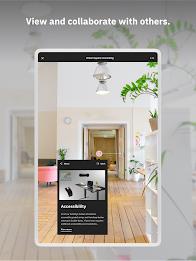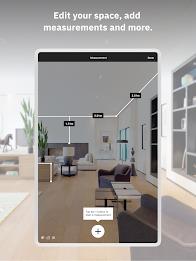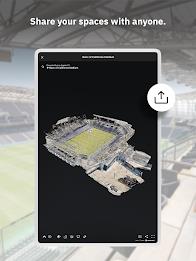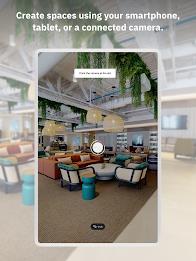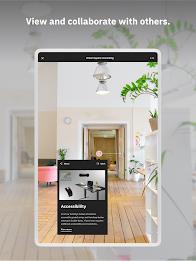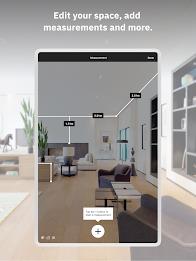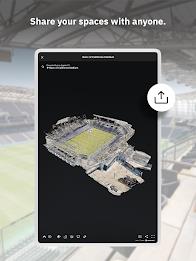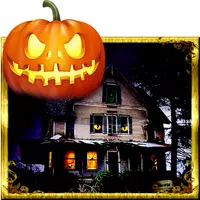-
Matterport
- Category:Lifestyle
- Updated:2025-06-03
- Rating: 4.5
- Social
Introduction
Transform any physical space into a detailed 3D digital twin with Matterport's innovative app. Whether you're a homeowner, real estate agent, or construction professional, this powerful tool allows you to create immersive virtual tours that can be easily shared online. You can use this technology for insurance purposes, space planning, collaboration with colleagues, remote project management, and much more. By using Matterport, you can streamline your workflow, increase efficiency, reduce errors, and ultimately enhance your overall productivity. Don't miss out on the opportunity to revolutionize the way you interact with spaces - download Matterport now and start creating your own digital twins today.
Features of Matterport:
Immersive 3D Tours:
Experience spaces like never before with stunning, dimensionally accurate 3D virtual tours that bring properties to life.
Remote Collaboration:
Easily collaborate with team members, clients, or contractors from anywhere in the world, making project management more efficient and seamless.
Space Planning and Documentation:
Create detailed digital appraisals of properties for insurance purposes, space planning, or asset management with ease.
Cost-Effective Solution:
Avoid costly errors in construction projects, furniture installations, or equipment placement by accurately measuring spaces and objects in the digital twin.
FAQs:
Is Matterport compatible with all types of cameras?
Yes, Matterport can create digital twins using any compatible camera, including the camera on your smartphone.
How can I share my 3D virtual tours?
You can easily share your virtual tours on various platforms such as social media, real estate websites, and professional networks.
Can I try Matterport for free?
Yes, you can download Matterport and create your first digital twin for free to experience the benefits for yourself.
Conclusion:
Experience the future of property management and visualization with Matterport. With immersive 3D tours, remote collaboration capabilities, and cost-effective solutions for space planning and documentation, Matterport takes your spaces online like never before. Try it for free today and revolutionize the way you work and showcase your properties.
Information
- Size: 43.70 M
- Language: English
- Version: 2.25.0
- Requirements: Android
- Ratings: 66
- Package ID: com.matterport.android.capture
- Developer: Matterport, Inc.
Explore More
Top Downloads
Related Apps
Latest Update








Popular Category
Comment
-
Camera issue solved! If Matterport can't detect your camera, it's not Matterport causing it. For every 1 or 2 shots Matterport would lose connection to the camera and the only fix was to reboot the phone. Well, it turns out the cause was VMWare Intelligent Hub (my company's device management software). I uninstalled the VMWare Hub to use Matterport and it never had the issue again.2025-06-10 22:06:23
-
Not suitable to be used with a phone to get any decent measurements. Margin of error on a couple of test measurements was ~30%.2025-06-09 17:17:29
-
Amazing tech but with bugs and a poor interface. App crashes, overheating (although I'm sure this is just processor intensive), no ability to do any editing of stitching in the base tier. There are bugs when repositioning scans and the whole scene just breaks and you get to start over. Tested on Samsung S23 Ultra.2025-06-07 15:21:48
-
No chance to install on other devices. The software structure was built by complete amateur. Not intuitive software, not user friendly, not easy set, not easy to start2025-06-07 11:07:48
-
There is a minor bug when rotate the display while working on a job. When the screen rotates, it backs out to the "Your jobs" page and any progress of a scan that was currently being processed does not save. It also does this exact thing even if you are just viewing a specific job. This doesn't clear all of the work, but still is an inconvenience since I have to rescan that point again.2025-06-07 07:58:38
-
The app seemed to do wonders with the X2. Really liked it, from some photos it did quite great. Using a pixel 2 and the aligning photos took a while, but for 11 photos the time was almost 10 minutes. Really great job. Yey Been following matter port for a while and wanted to use my mobile to scan object. It did work but the results were pretty bad. But this app works great for now.2025-06-07 05:48:04