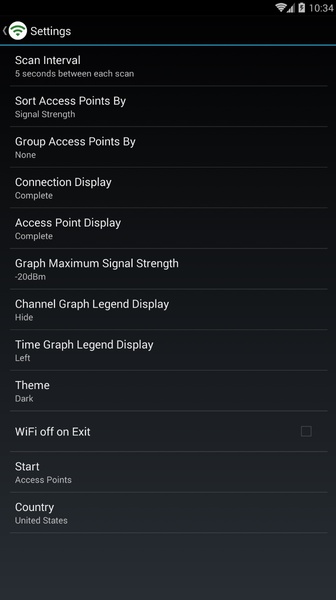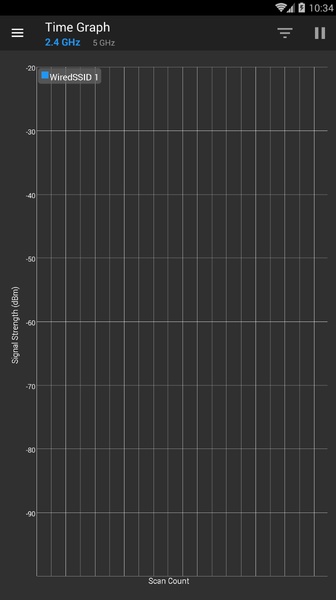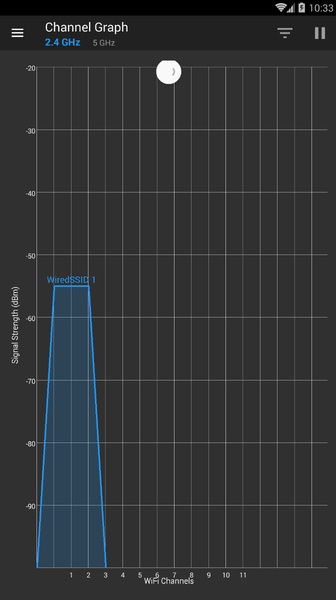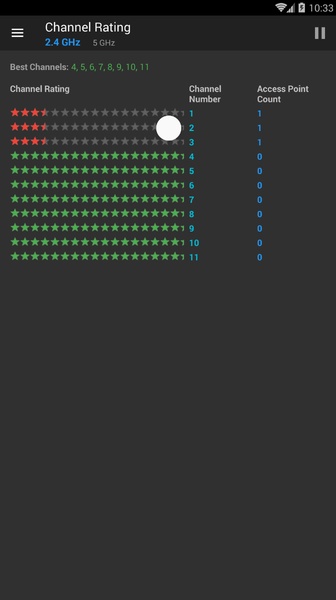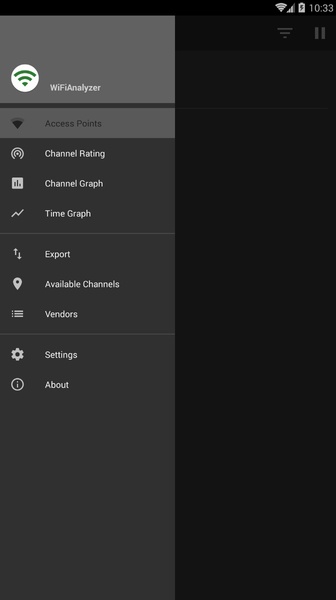-
WiFi Analyzer
- Category:Productivity
- Updated:2025-06-05
- Rating: 4.3
Introduction
Maximize the potential of your WiFi network with this user-friendly and privacy-focused app. Easily analyze nearby networks, measure signal strength, and identify optimal channels for a seamless connection. This app ensures minimal permissions, operates offline for data security, and offers transparency as an open-source platform. Enhance your WiFi experience with features like signal strength graphs, network rating, vendor lookup, and more. Whether you're a tech-savvy user or simply looking to optimize your connection, this app provides all the tools you need without compromising your privacy. Check out the website for additional support and resources to get started today!
Features of WiFi Analyzer:
Optimizing Your WiFi Network: WiFi Analyzer helps users optimize their WiFi network by providing tools to analyze nearby networks, measure signal strength, and identify crowded channels.
Privacy and Security: The app prioritizes user privacy and security by requesting minimal permissions, operating without internet access, and being open-source for transparency.
User-Friendly Interface: WiFi Analyzer features a user-friendly interface with theme options, filters, and a vendor/OUI database lookup for ease of use.
Advanced Features: Users can export Access Point details, estimate distance to APs, rate WiFi networks based on channels, and more with WiFi Analyzer.
FAQs:
Is WiFi Analyzer free to use?
Yes, WiFi Analyzer is a free application with no ads.
Can WiFi Analyzer be used for hacking WiFi passwords?
No, WiFi Analyzer is not intended for hacking WiFi passwords or phishing.
Does WiFi Analyzer require internet access to function?
No, WiFi Analyzer operates without internet access to prevent data transmission.
Does WiFi Analyzer support all Android devices?
WiFi Analyzer supports Android 9 and above, but users may need to toggle off WiFi scan throttling in Developer Options for Android 10 devices.
Why does WiFi Analyzer require location permission?
Android 0+ devices require location permission and services for WiFi scanning.
Conclusion:
WiFi Analyzer is a must-have tool for users looking to optimize their WiFi network and improve their internet connectivity. With advanced features, user-friendly interface, and a focus on privacy and security, WiFi Analyzer stands out as a top choice for managing WiFi networks effectively. Download WiFi Analyzer now to experience the benefits firsthand.
Information
- Size: 4.10 M
- Language: English
- Version: 3.0.12
- Requirements: Android
- Ratings: 34
- Package ID: com.vrem.wifianalyzer
- Developer: VREM Software Development
Top Downloads
Related Apps
Latest Update