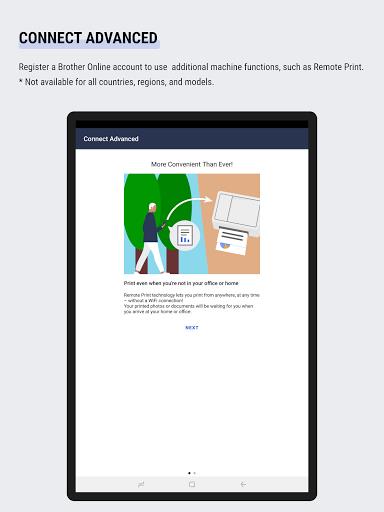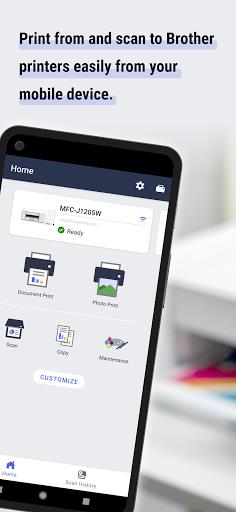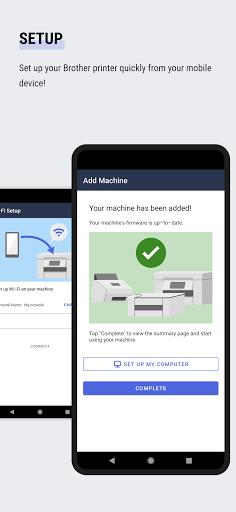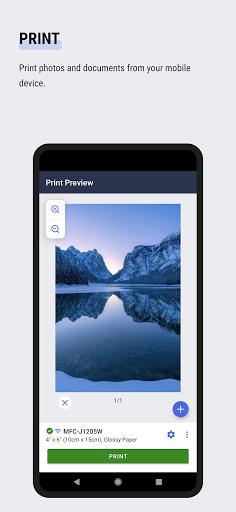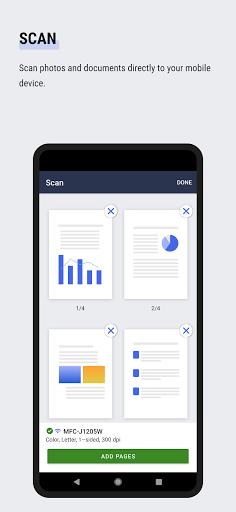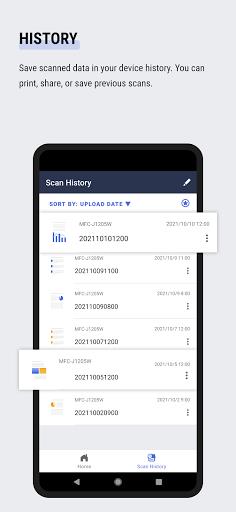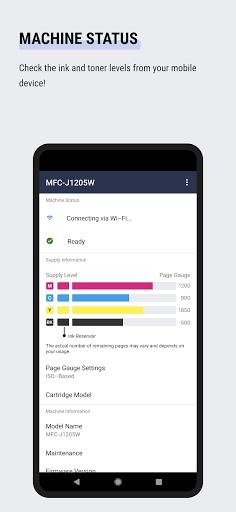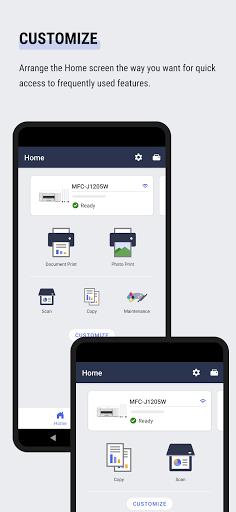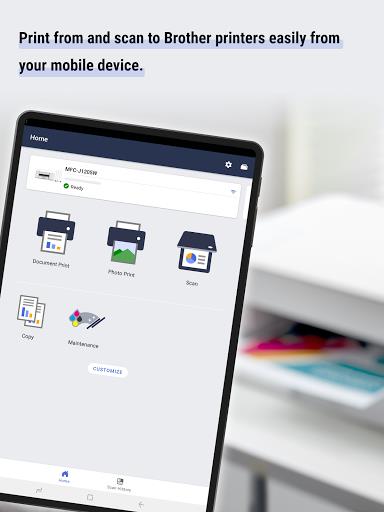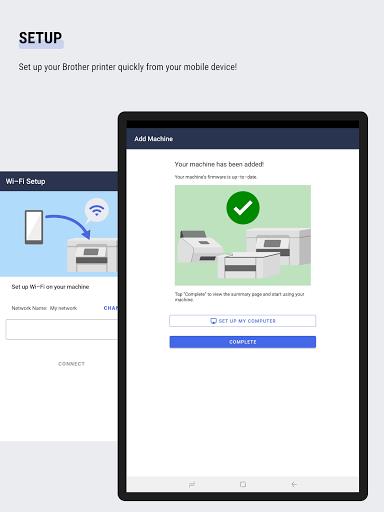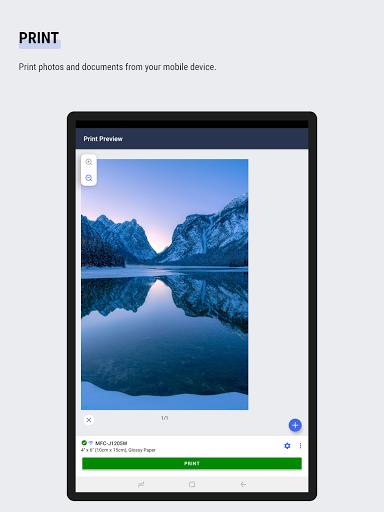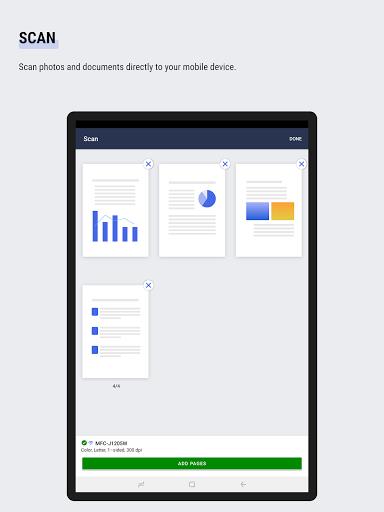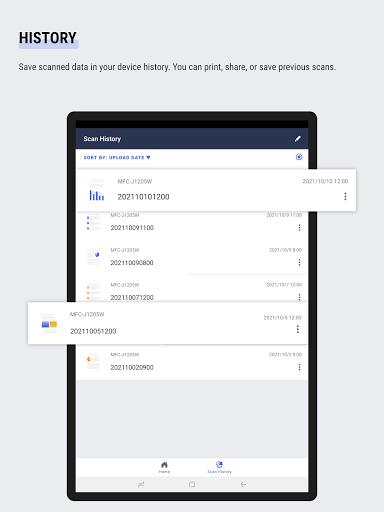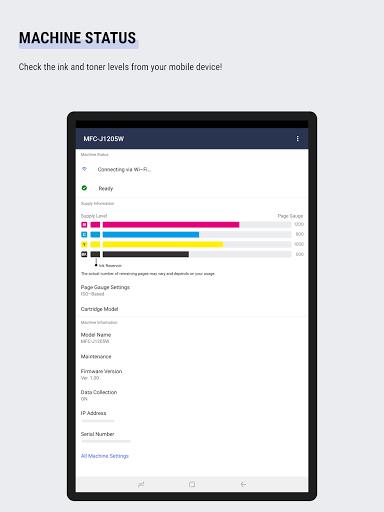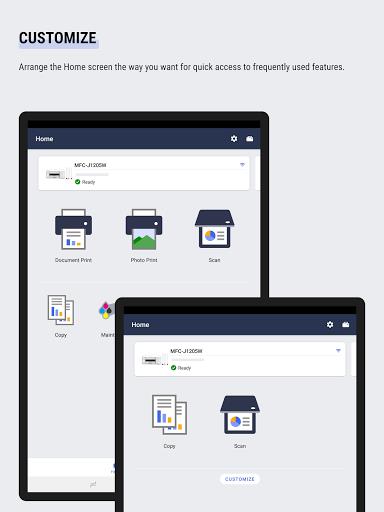-
Brother Mobile Connect
- Category:Tools
- Updated:2025-06-06
- Rating: 4.3
Introduction
Introducing Brother Mobile Connect - the ultimate mobile companion for your Brother Printer. With this app, you can easily print, scan, copy, and manage your machine all from the convenience of your mobile device. Set up your printer, print photos, scan documents, customize settings, check ink levels, and receive notifications about supplies and service. With Brother Mobile Connect, you can streamline your printing experience and access a range of handy features to make your life easier. Download the app now and take your printing game to the next level!
Features of Brother Mobile Connect:
> Easy Setup: Brother Mobile Connect allows you to set up your Brother Printer directly from your mobile device, making it quick and convenient to get started.
> Printing: Print photos and documents effortlessly from your phone, and even trim photos before printing for a professional finish.
> Scanning: Scan photos and documents directly to your mobile device in PDF or JPEG format, eliminating the need for a computer.
> Copying: Change copy settings and start making copies right from your mobile device, making it simpler than ever to duplicate documents.
Playing Tips
> Regular Maintenance: Keep your printer in top condition by checking ink and toner levels through the app and easily purchasing Brother Genuine supplies when needed.
> Customization: Arrange the Home screen to your liking for quick access to frequently used features, enhancing your overall user experience.
> Notifications: Stay informed about supplies and services with the app's notification feature, ensuring you never run out of essential materials.
Conclusion
Brother Mobile Connect offers a user-friendly and convenient way to handle all your printing, scanning, and copying needs from the palm of your hand. With easy setup, seamless workflow, and useful features like notifications and customization, this app is a must-have for anyone looking to simplify their printing tasks. Download Brother Mobile Connect today and experience the ultimate in printing convenience!
Information
- Size: 50.00 M
- Language: English
- Version: 1.15.1
- Requirements: Android
- Ratings: 98
- Package ID: com.brother.mfc.mobileconnect
- Developer: Brother Industries, Ltd.
Top Downloads
Related Apps
Latest Update








Popular Category
Comment
-
I could print easily from my phone until I downloaded this app. now I have to download a document before I can print plus I have to login each time I try to print. why??2025-06-13 14:16:38
-
Excellent quality and extremely versatile. Connected to 2 iPads, old Windows8, Microsoft2Go, iPhone Se and Samsung 52. Absolutely first class.2025-06-12 00:02:08
-
this was not the easiest printer to set up on the network. once I figured it all out it works pretty good2025-06-11 19:03:18
-
Took hours to get set up. Still can't print a web page. To print from phone is a hassle.2025-06-10 16:29:04
-
Using with Mfc-J4440Dw. Can't scan higher than 300dpi in app, and no tiff either. So that has to be done from a computer. It can't even be done from the printer itself. Specs and info on the machine sounded good, but on use, features are limited when not using the computer to initiate scanning. 2 stars because setup good, no dropouts.2025-06-10 05:45:15
-
Gave 1 star, because this printer is not printing clearly, I have clean the head many times, til my ink runs out, and still it won't print well. Any suggestions?2025-06-09 10:44:01