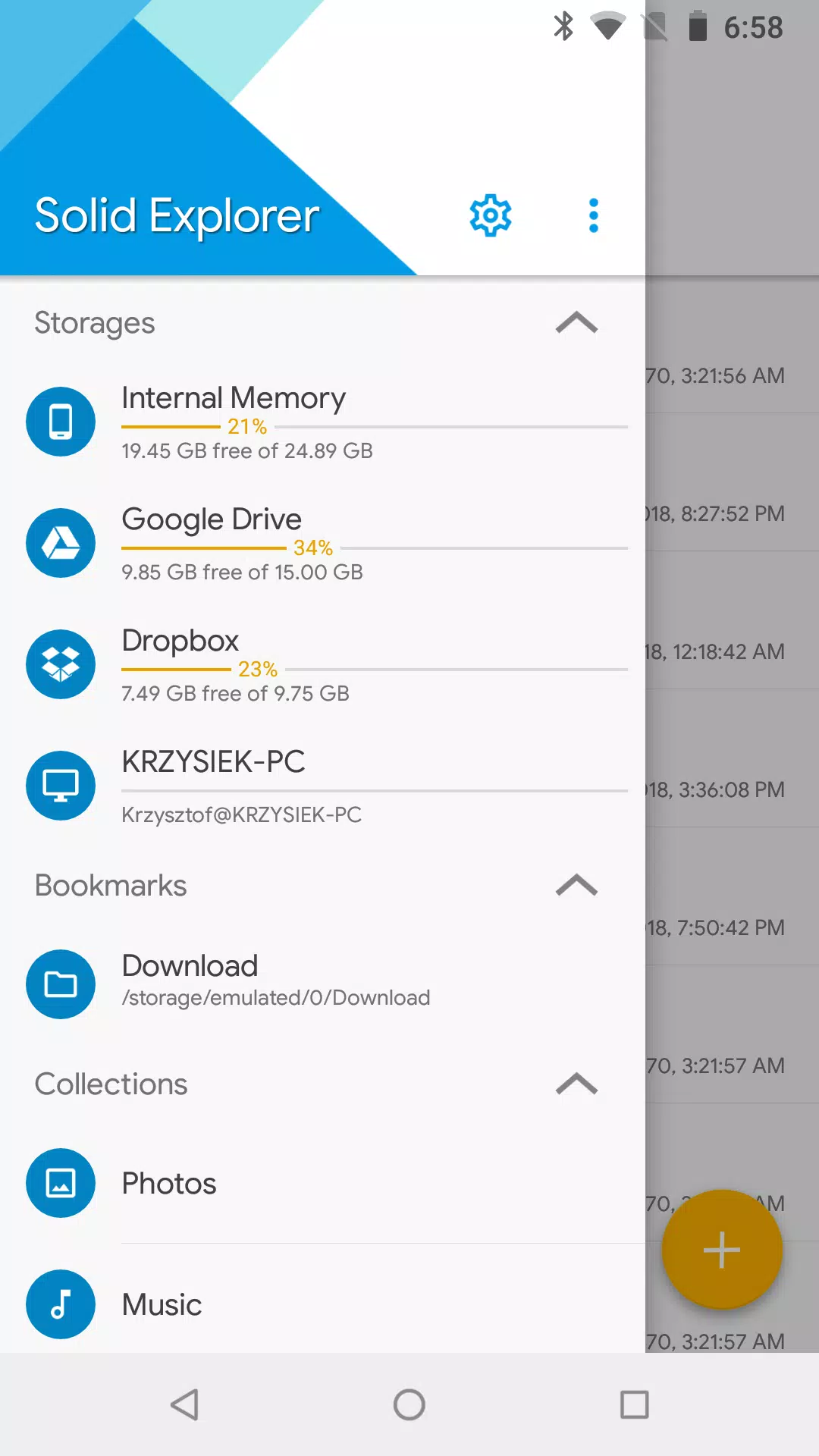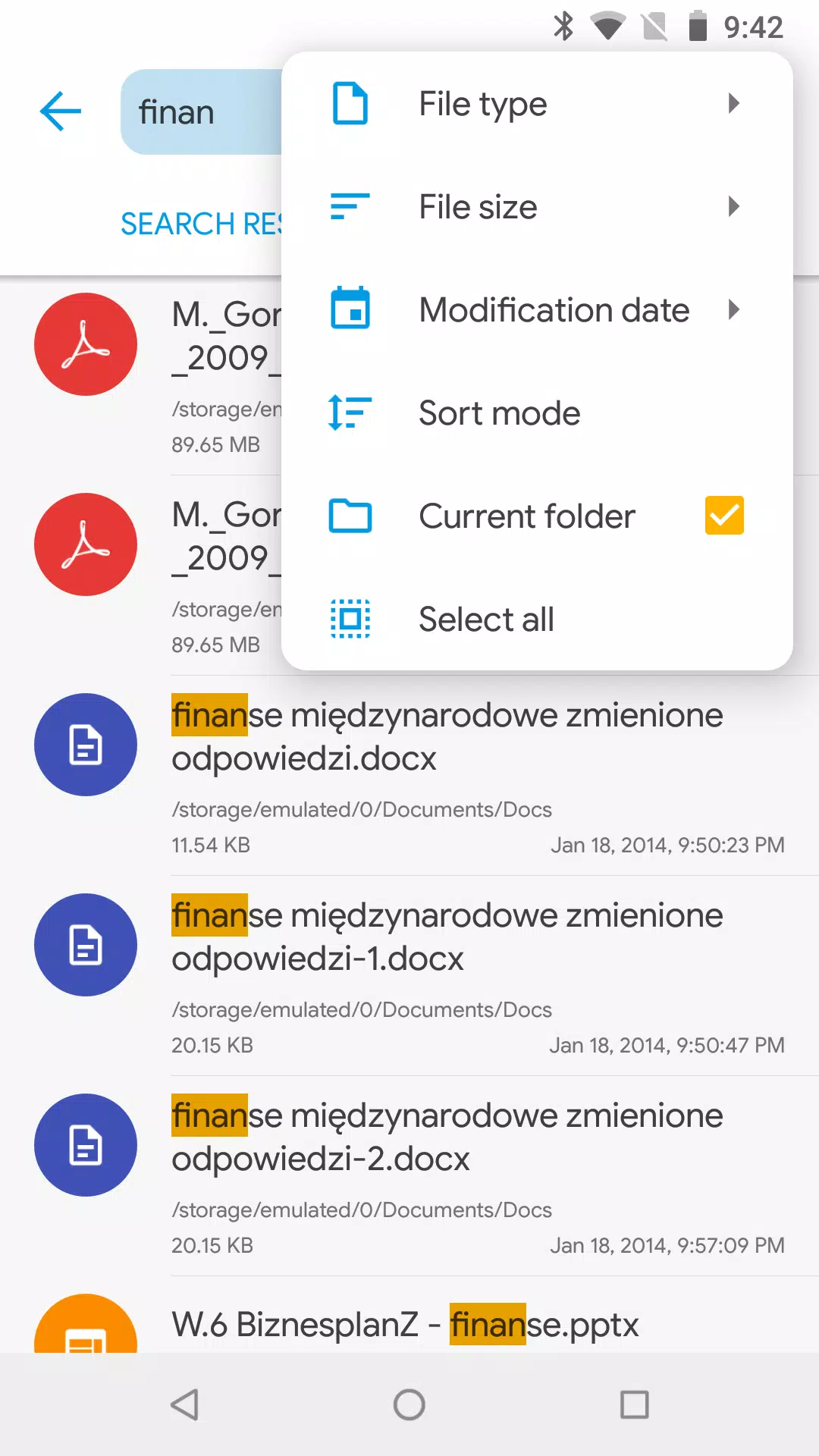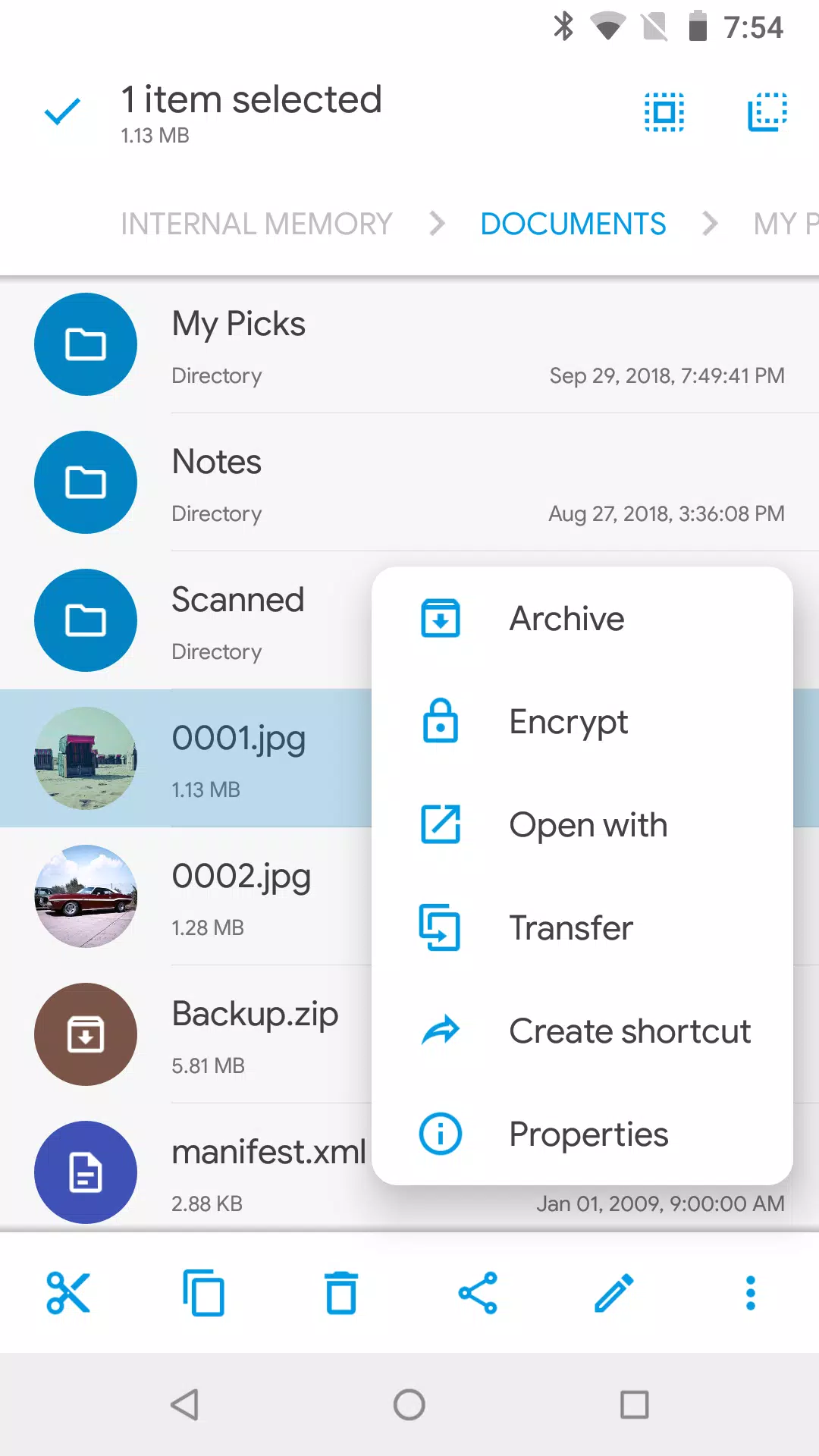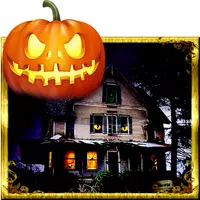-
Solid Explorer File Manager
- Category:Lifestyle
- Updated:2025-07-07
- Rating: 4.5
Introduction
Looking for a reliable file management app to keep your important data organized and secure? Look no further than Solid Explorer File Manager! With its powerful features, sleek design, and user-friendly interface, this app makes it easy to manage your files, back them up, and even encrypt them for added security. Whether you need to access files quickly, protect confidential information, or streamline your workflow, Solid Explorer File Manager has got you covered. From locking folders with passwords to using fingerprint recognition for added security, this app offers a range of features to help you take control of your data. Try Solid Explorer File Manager today and experience the convenience of efficient file management at your fingertips!
Features of Solid Explorer File Manager:
Secure File Management: Solid Explorer File Manager offers encryption to secure your files from being stolen, ensuring safety and peace of mind.
Fingerprint Lock: You can use your fingerprint to unlock confidential folders, providing high security and easy access to your data.
Cloud Storage Integration: The app allows for seamless integration with cloud storage services, making it easy to backup and access your files from anywhere.
User-Friendly Interface: With a friendly interface and beautiful design, Solid Explorer File Manager is simple to use and navigate, making file management a breeze.
FAQs:
Can I use Solid Explorer File Manager for free?
Yes, you can download and use Solid Explorer File Manager for free, but there are paid features that can be unlocked with the MOD APK.
Is my data safe with Solid Explorer File Manager?
Yes, your data is safe with Solid Explorer File Manager as it offers encryption and fingerprint lock features to ensure the security of your files.
Conclusion:
Solid Explorer File Manager is a powerful file management app that offers secure file encryption, fingerprint lock, cloud storage integration, and a user-friendly interface. With its advanced features and ease of use, Solid Explorer File Manager is the perfect solution for efficiently managing and protecting your important files. Download Solid Explorer File Manager now to experience the benefits of organized and secure file management.
Information
- Size: 34.60 M
- Language: English
- Version: 2.8.48
- Requirements: Android
- Ratings: 10
- Package ID: pl.solidexplorer2
- Developer: NeatBytes
Top Downloads
Related Apps
Latest Update








Popular Category
Comment
-
MEGA plugin bug has been fixed. Only giving back 4 stars because I discovered that MiXplorer can access Android/data after trying it, while Solid can't.2025-07-12 16:41:06
-
SMB is currently broken with Unknow Error. Updated to latest as of today. Android app setting says version 2.8.41 but in-app about says 2.8.39. Not sure what I'm actually on. But SMB is still broken.2025-07-12 14:36:56
-
Since the update I can't access my NAS. It's SMB 1 but authentication fails. Have an older version on tablet and that still works so this update has rendered this app useless for me. Shame2025-07-12 13:34:47
-
the best file mansger ive used for $4 that lets me access the root dir of my phone something that is rwally useful for me bc my current main phone is rooted. ive encountered no bugs and no gliyches or anything like that it also has the trash bin feature that a lot of file managers dont so if u delete a file but u know thag something might go wrong and u will have to start looking to redownload it it is a saver2025-07-12 10:16:18
-
Before Menu >view options > only this folder was working. But after the update it stopped working. Could you fix or check it. If anyone having same problem downgrade the app to version 2.8.36 Download it from apkmirror2025-07-12 04:23:13
-
I've been using the Premium version since 4 years and it's definitely the best explorer.2025-07-12 01:03:28