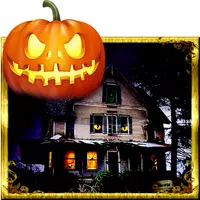-
Pixel Art Maker
- Category:Communication
- Updated:2025-07-07
- Rating: 4.2
Introduction
Are you a fan of retro 8-bit games? Then you will love this app! With Pixel Art Maker, you can easily create your own pixel art masterpieces with just a few taps on your screen. Whether you want to import a photo and pixelate it, or create an animated pixel art, this app has you covered. You can choose from a wide range of pixel sizes and colors, and even zoom in to add intricate details. Plus, you can save your creations as PNG files or share them with friends. Unleash your creativity and start pixelating today!
Features of Pixel Art Maker:
- User-Friendly Interface
- "Pixel Art Maker" is designed to be easy to use for both beginners and experienced artists. The intuitive interface allows you to start drawing pixel art as soon as you launch the app, making it accessible for all users.
- Import and Pixelate Photos
- One of the unique features of "Pixel Art Maker" is the ability to import a photo and pixelate it to create a pixel art version. This allows you to transform your favorite images into retro-inspired pixel art with just a few simple steps.
- Animated Pixel Art Creation
- With "Pixel Art Maker," you can not only create static pixel art but also animated pixel art. Simply draw a pixel art, copy it, and then create an animation to bring your designs to life. This feature adds an extra layer of creativity and entertainment to your pixel art projects.
Playing Tips
- Experiment with Different Pixel Sizes
- Explore the range of pixel sizes available in "Pixel Art Maker" to create artwork in varying levels of detail. From 8 x 8 to 256 x 256 pixel sizes, you can choose the perfect canvas size for your pixel art creations.
- Utilize Color Palette Options
- Take advantage of the color palette feature in "Pixel Art Maker" to easily switch between 32 different colors, including a transparent color option. Experiment with different color combinations to make your pixel art designs pop.
- Zoom In for Precision
- When working on intricate details in your pixel art, use the zoom feature to magnify your canvas. Pinch in and out with your fingers to zoom in on specific areas and ensure precision in your pixel art creation.
Conclusion
"Pixel Art Maker" is a versatile drawing tool that offers a range of attractive features for pixel art enthusiasts. With its user-friendly interface, photo import capabilities, animated pixel art creation, and various editing options, this app provides endless possibilities for creative expression. Whether you're a novice artist looking to explore the world of pixel art or a seasoned pro seeking new ways to enhance your designs, "Pixel Art Maker" is the perfect platform to unleash your artistic vision. Download the app now and start creating unique and captivating pixel art masterpieces today.
Information
- Size: 37.68 M
- Language: English
- Version: 2.2.12
- Requirements: Android
- Ratings: 34
- Package ID: jp.nekomimimi.dot
- Developer:
Top Downloads
Related Apps
Latest Update








Popular Category
Comment
-
It runs good and also smoothly thanks also u can export it to melon playground2025-07-13 14:45:23
-
The best part of the app is that you can choose the pixel size when you export2025-07-13 11:15:02
-
I think this is on melon playground but he have it and the texture of resizing is so hard to get it2025-07-13 07:49:52
-
I'm the first or last idk but I like this app It has drawing pixels and you can animate pixels on it it's so cool so why did you update it?2025-07-11 23:16:09
-
This is 2d so by resizing it theres no height its not 3d so the height will be length.2025-07-11 16:59:20
-
This is the greatest app ever thanks because I could make characters in melon playground,2025-07-11 10:47:32