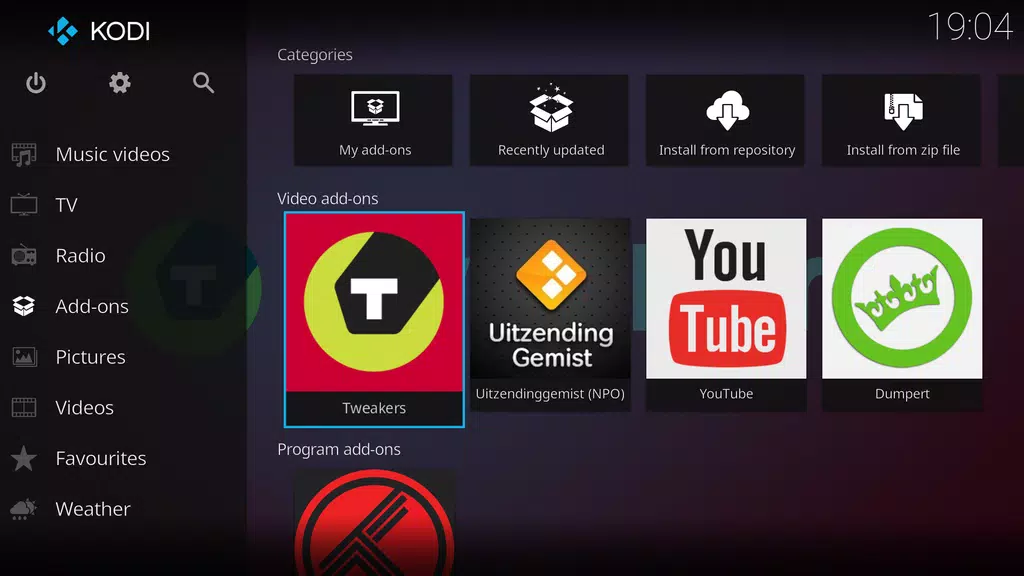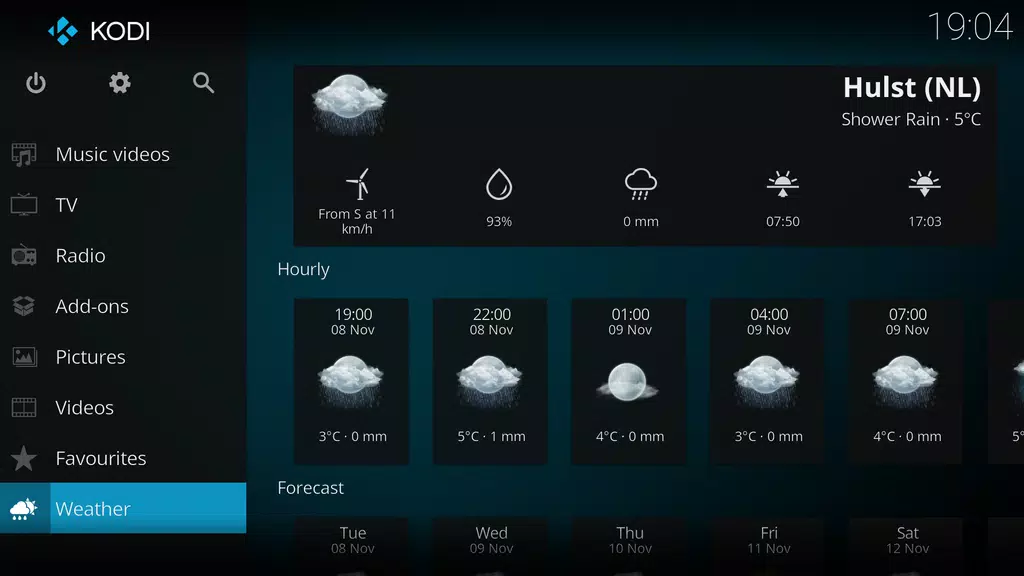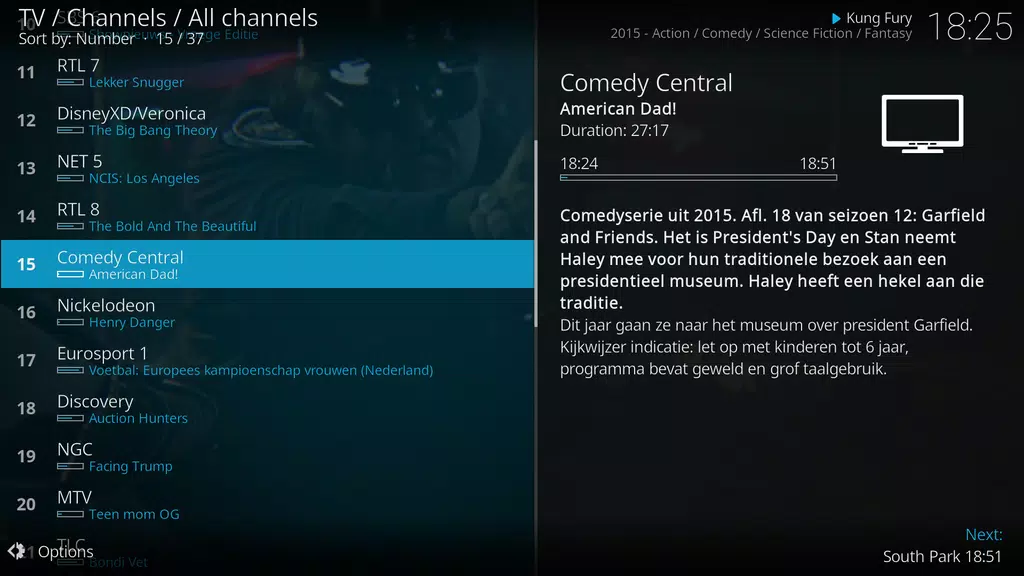-
Kodi
- Category:Media & Video
- Updated:2025-07-08
- Rating: 4.1
Introduction
With a sleek design and user-friendly interface, Kodi® media center is the ultimate entertainment hub for all your digital media needs. This award-winning software allows you to easily browse and watch videos, photos, podcasts, and music from various sources, making it perfect for your home theater PC setup. While the app itself does not provide any content, you can personalize your experience by adding your own media or installing third-party plugins for access to even more entertainment options. Upgrade to the new Estuary skin for a faster and more efficient browsing experience, and enjoy all that Kodi® has to offer on your larger devices.
Features of Kodi:
> Vast Content Options: Kodi® media center offers a wide range of content options including videos, photos, podcasts, and music from various sources such as a hard drive, optical disc, local network, and the internet. This provides users with endless entertainment possibilities.
> User-Friendly Interface: The award-winning skin Estuary offers a modern and intuitive interface that is designed to be fast and user-friendly. With just a few buttons, users can easily browse and access their desired media content.
> Cross-Platform Compatibility: Kodi is a free and open-source software media player that is available across multiple platforms, making it easy for users to access their media content on different devices.
> Customization Options: Kodi allows users to customize their media center by installing third-party plugins that provide additional features and content options. This gives users the flexibility to personalize their entertainment experience.
Playing Tips:
> Utilize Third-Party Plugins: Explore the wide range of third-party plugins available for Kodi to enhance your media center with additional features and content options.
> Organize Your Media Library: Take advantage of Kodi's media library feature to organize your content effectively and make it easier to navigate and access.
> Customize Your Skin: Experiment with different skins available for Kodi to customize the look and feel of your media center according to your preferences.
> Stay Updated: Make sure to regularly update your Kodi version to access the latest features and improvements for an optimal user experience.
Conclusion:
With its vast content options, user-friendly interface, cross-platform compatibility, and customization options, Kodi® media center is a versatile and powerful entertainment hub for digital media. By following the playing tips, users can enhance their Kodi experience and make the most out of this award-winning software. Download Kodi today to enjoy a seamless and personalized media experience.
Information
- Size: 64.33 M
- Language: English
- Version: 21.0
- Requirements: Android
- Ratings: 92
- Package ID: org.xbmc.kodi
- Developer: Kodi Foundation
Top Downloads
Related Apps
Latest Update
Popular Category
Comment
-
Does not work on Android TV. Use X-plore instead, it works perfectly.2025-07-14 16:49:01
-
Used to work perfectly, but suddenly the only thing I get is a black screen. Tried rebooting, tried emptying cache. Even reinstalled. Nothing. When passing the "first run" screen and accepting the storage privs it goes black. Funny thing is that the back button returns the classic kodi button click sound, but it won't take you anywhere. Read somewhere that someone with a switch managed to get it to work with setting a static IP but for me that does nothing.2025-07-14 04:57:46
-
Not at all sure what it is for. I'll stick to VLC as a media player.2025-07-13 17:18:49
-
Best Media Tool! Installed on my GoogleTV and Android Phone and very happy.2025-07-13 16:28:47
-
Videos and the interface are landscape only.2025-07-13 00:00:02
-
Can't paste usernames and passwords. So can't connect to anything.2025-07-12 13:56:02