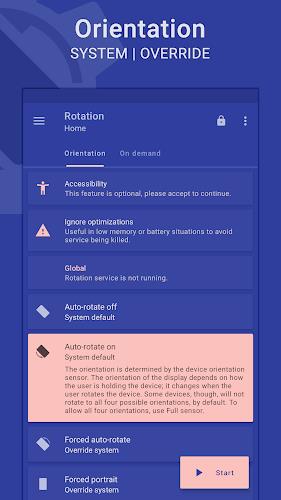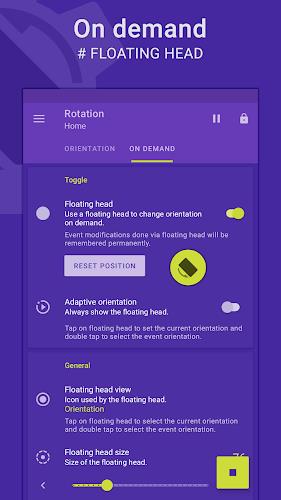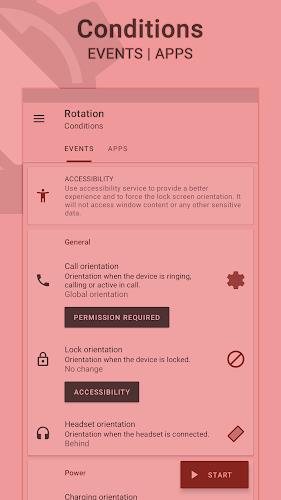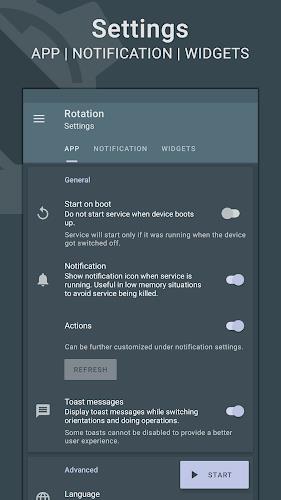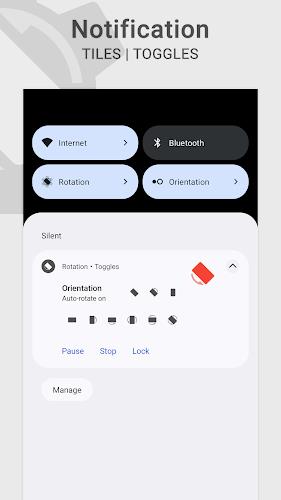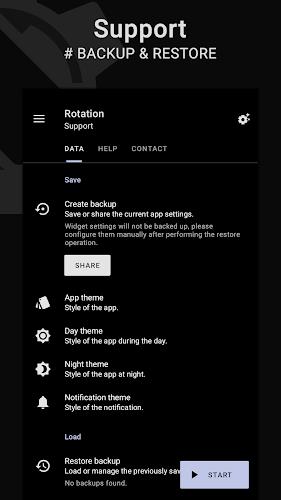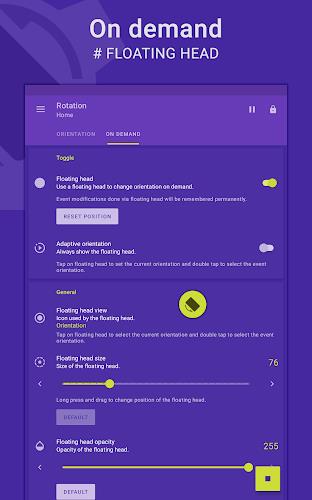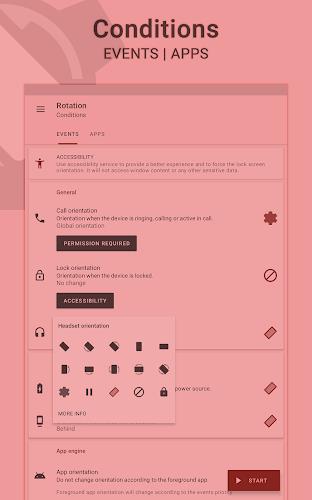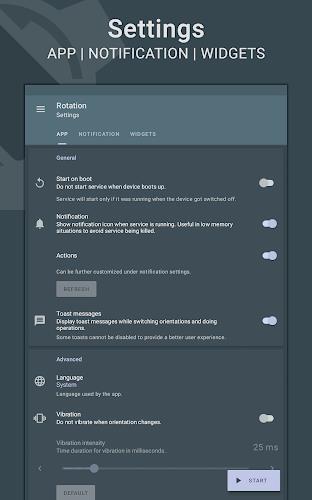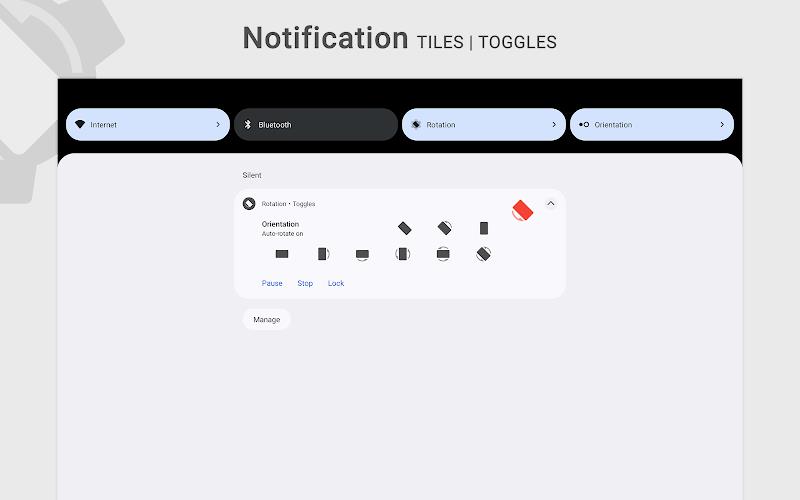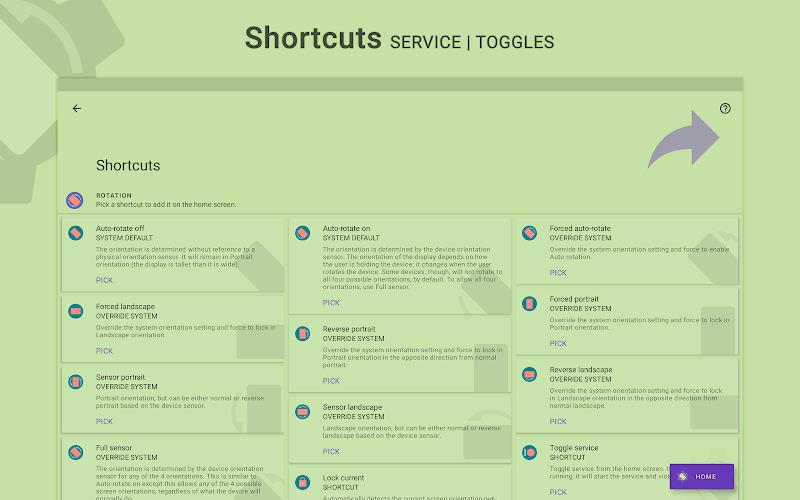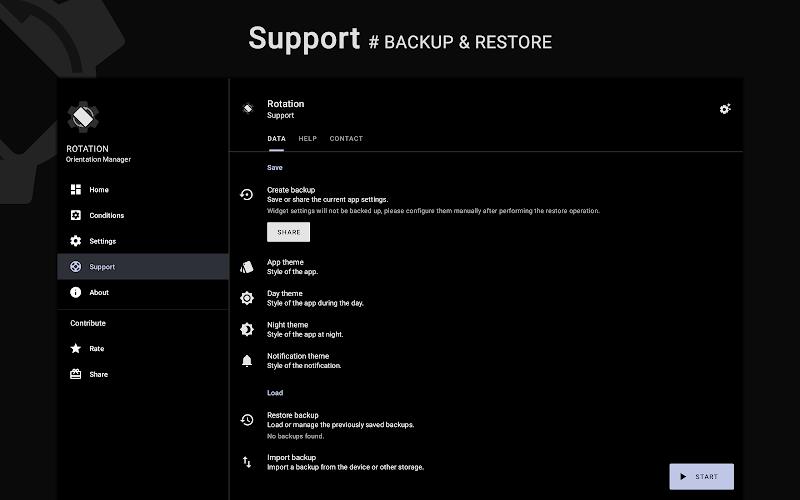-
Rotation | Orientation Manager
- Category:Tools
- Updated:2025-07-10
- Rating: 4.5
Introduction
Enhance your device screen orientation control with Rotation | Orientation Manager! This versatile app offers a wide range of modes to suit your preferences, from auto-rotate to forced portrait or landscape. Customize settings for specific apps or events like calls, charging, and more. With features like a floating head for quick adjustments and a dynamic theme engine, Rotation provides a seamless user experience. Plus, you can automate actions and enjoy backup and restore options. Support for multiple languages and an accessibility service ensure a smooth operation. Upgrade to Rotation Key for additional features and support the app's development. Try Rotation now and take control of your screen orientation!
Features of Rotation | Orientation Manager:
* Customizable Orientations: Rotation offers a wide range of orientation options to tailor your device screen to your preferences, including auto-rotate on/off, forced portrait or landscape, and sensor portrait or landscape. With the ability to lock the current orientation and prioritize events, you can easily manage your screen display.
* Dynamic Theme Engine: The app features a theme engine that adjusts to the background, ensuring optimal visibility and aesthetics. Say goodbye to visibility issues with Rotation's background-aware functionality.
* Convenient Widgets and Shortcuts: Access Rotation's features quickly and efficiently with widgets, shortcuts, and notification tiles. Perform over 40 actions with ease using Locale/Tasker plugin integration.
Playing Tips
* Utilize Custom Floating Head: Take advantage of Rotation's customizable floating head feature to effortlessly change the orientation of the foreground app or events. Easily access this tool for seamless screen management.
* Configure Events Priority: Customize the preference of events in case of simultaneous occurrences for a smoother user experience. Prioritize specific events to ensure your desired screen orientation is maintained.
* Enable Start on Boot: To streamline your experience with Rotation, activate the "Start on Boot" option to automatically initiate the service when your device powers up. Enjoy hassle-free screen orientation management from the get-go.
Conclusion
Rotation | Orientation Manager is the ultimate tool for managing screen orientation on your Android device. With its customizable orientations, dynamic theme engine, and convenient widgets, Rotation offers a seamless user experience for optimizing screen display. Take advantage of features like the custom floating head and events priority to tailor your device screen to your preferences. Download Rotation today to enhance your screen management capabilities and enjoy a personalized viewing experience.
Information
- Size: 6.93 M
- Language: English
- Version: 28.1.0
- Requirements: Android
- Ratings: 79
- Package ID: com.pranavpandey.rotation
- Developer:
Top Downloads
Related Apps
Latest Update








Popular Category
Comment
-
Another year without issues. Amen!2025-07-17 04:31:08
-
Ads keep causing app to crash. It's impossible to change any settings now because the ads hijack the screen and then immediately crash the app.2025-07-16 15:16:24
-
Nice concept, but does it not run as a background process? The only time I can get it to work is when I open it and leave it running. EDIT: The accessibility setting worked like a charm ! I had searched endlessly but never discovered that one. A 5 star THANKS2025-07-16 10:47:47
-
Ey, it works for planting my study trees while charging (I like to keep my phone upright and in view).2025-07-15 09:21:21
-
A pretty good app to take control of your phone and screen, have it work for you. They have put a lot of thought into this app, but maybe too much. There are a lot of settings to go through. I do like it displays on top in the pull down menu, which most do not.2025-07-15 08:33:28
-
Generally works well, though the settings are difficult to navigate until you get familiar with it. And each time there's an update the default (Global) state is set to Forced Landscape, which is obviously not what we want!2025-07-14 12:44:11