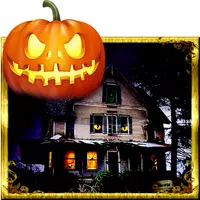-
Auto Change Wallpaper
- Category:Other
- Updated:2025-07-15
- Rating: 4.2
Introduction
Elevate the look of your mobile device with the Auto Change Wallpaper app! Say goodbye to static backgrounds and hello to a dynamic display that showcases your favorite images in a continuous slideshow. With the ability to add unlimited images from your phone's storage, you can create personalized albums that automatically rotate wallpapers at your desired time intervals. The app also offers unique features such as automatic scanning of folders for new pictures, a battery-efficient design, lock screen wallpaper changes, and a scheduler for precise wallpaper rotations. Best of all, this incredible app is completely free, making it a must-have for anyone looking to enhance their mobile experience.
Features of Auto Change Wallpaper:
* Customizable: You can add your favorite images from your phone's internal storage to create an album that automatically changes wallpapers, giving your phone a personalized touch.
* Battery Efficient: Unlike other wallpaper apps, Auto Change Wallpaper does not over consume the battery, allowing you to enjoy your new wallpapers without worrying about draining your battery.
* Automatic Scanning: You can select a folder containing your pictures in your phone's internal memory and the app will automatically scan the pictures in the folder and set them as wallpapers. No need to manually add photos to the album!
* Powerful Scheduler: The app's wallpaper changer scheduler allows you to set the wallpaper to change automatically after a specific time interval, making sure your phone always looks fresh and updated.
FAQs
* Is Auto Change Wallpaper free to download?
Yes! This cool app is absolutely free to download and use.
* Can I select specific times for the wallpaper to change?
Yes, you can create a schedule to change the wallpaper at a specific time according to the date and time. You can also set the schedule to repeat by day of the week or day of the year.
* Does Auto Change Wallpaper have a user-friendly interface?
Yes, the app has a simple user interface, making it easy to navigate and customize your wallpaper settings.
Conclusion
With its customizable options, efficient battery usage, automatic scanning feature, and powerful scheduler, Auto Change Wallpaper is the perfect app to give your phone a fresh look with your favorite images. And the best part? It's all available for free! Download now and transform your mobile screen into a vibrant display of your personal style.
Information
- Size: 12.00 M
- Language: English
- Version: 4.3
- Requirements: Android
- Ratings: 62
- Package ID: viet.dev.apps.autochangewallpaper
- Developer:
Top Downloads
Related Apps
Latest Update








Popular Category
Comment
-
This has been the most reliable auto change wallpaper app for me using a folder of my own photos. I am just hoping they could implement the wallpaper to auto-rotate when in landscape mode, as I like to use this app on my tablet as well. Apart from this it has been great!2025-07-21 00:09:10
-
Might work for other, but crashed repeatedly. Starting slideshow of the images I selected resulted in the application asking me if I wanted to change my background. It then proceeded to never change even though I set it to change every 1 minute. I would also have been less disappointed if I had not literally gotten this s10+ phone NEW yesterday. This app might work if I had restarted and tried again but I didn't want to waste the time when I know another app which does work.2025-07-20 10:23:42
-
It is seamless to use. I like the fact that one can choose preferred pictures, even without exiting the app2025-07-20 05:26:27
-
does the job as described. I used it free for a couple years so I finally figured I should pay for the premium version.2025-07-20 03:37:26
-
It WAS good until it ended up after a certain amount of time or sm the wallpaper removes itself and it breaks any game I'm playing, so if I'm playing Roblox and that happens my game completely breaks, and I have to leave and re-apply it and it's rediculous!!! A wallpaper isn't supposed to remove itself and ruin what your playing!!2025-07-19 07:29:34
-
this does almost exactly what I needed. it would be perfect if we could set the lock screen's wallpaper scale type and size independantly from homescreen (since lock screen does not scroll it has its own setting that does not change and it looks inconsistent depending on our homescreen settings).2025-07-18 18:27:47