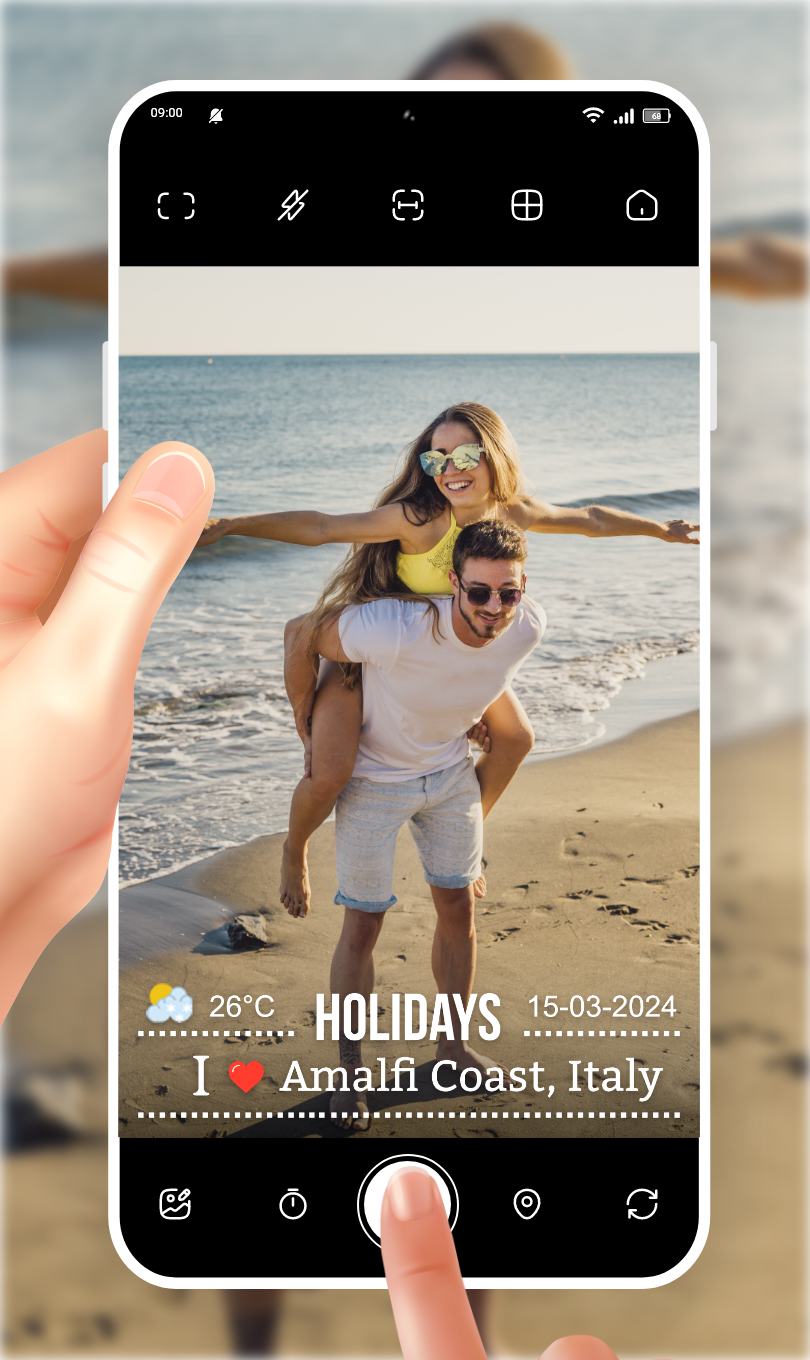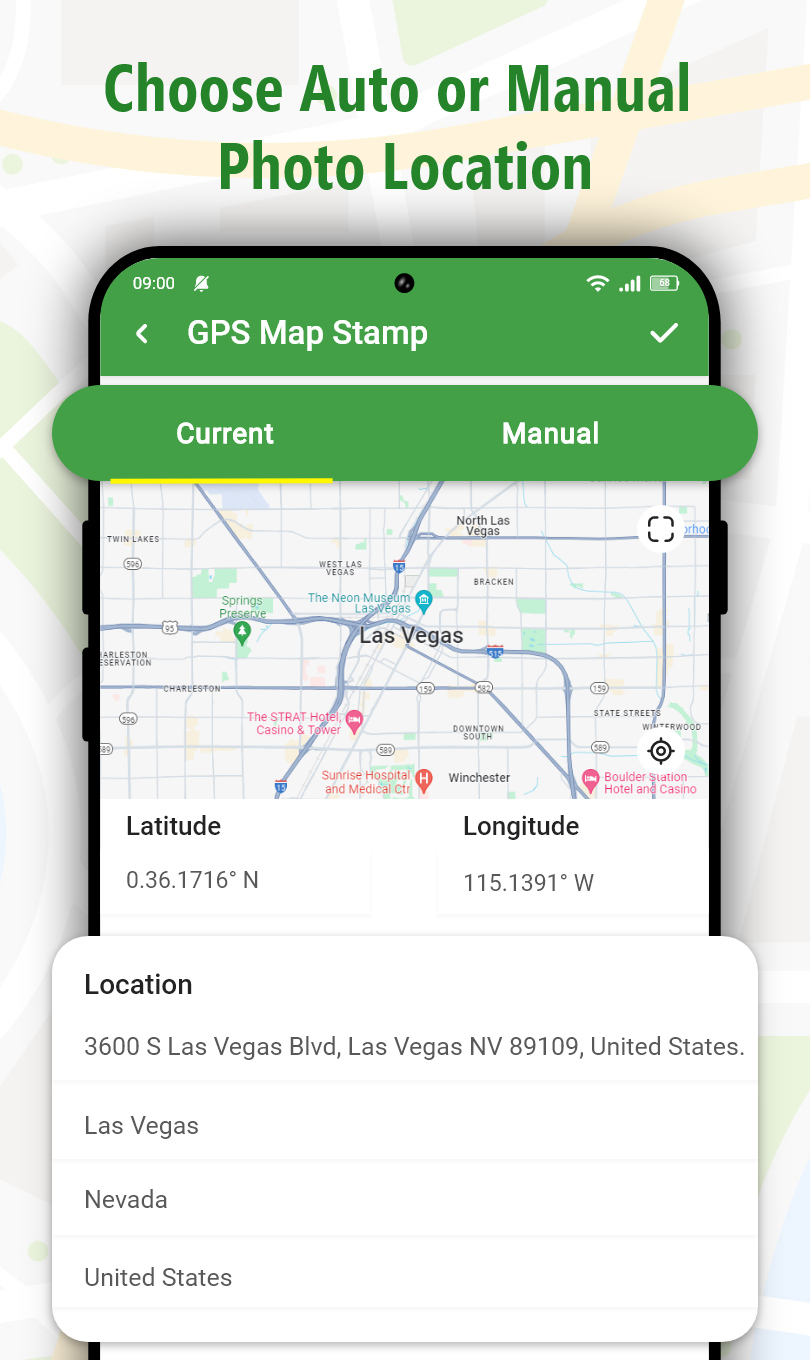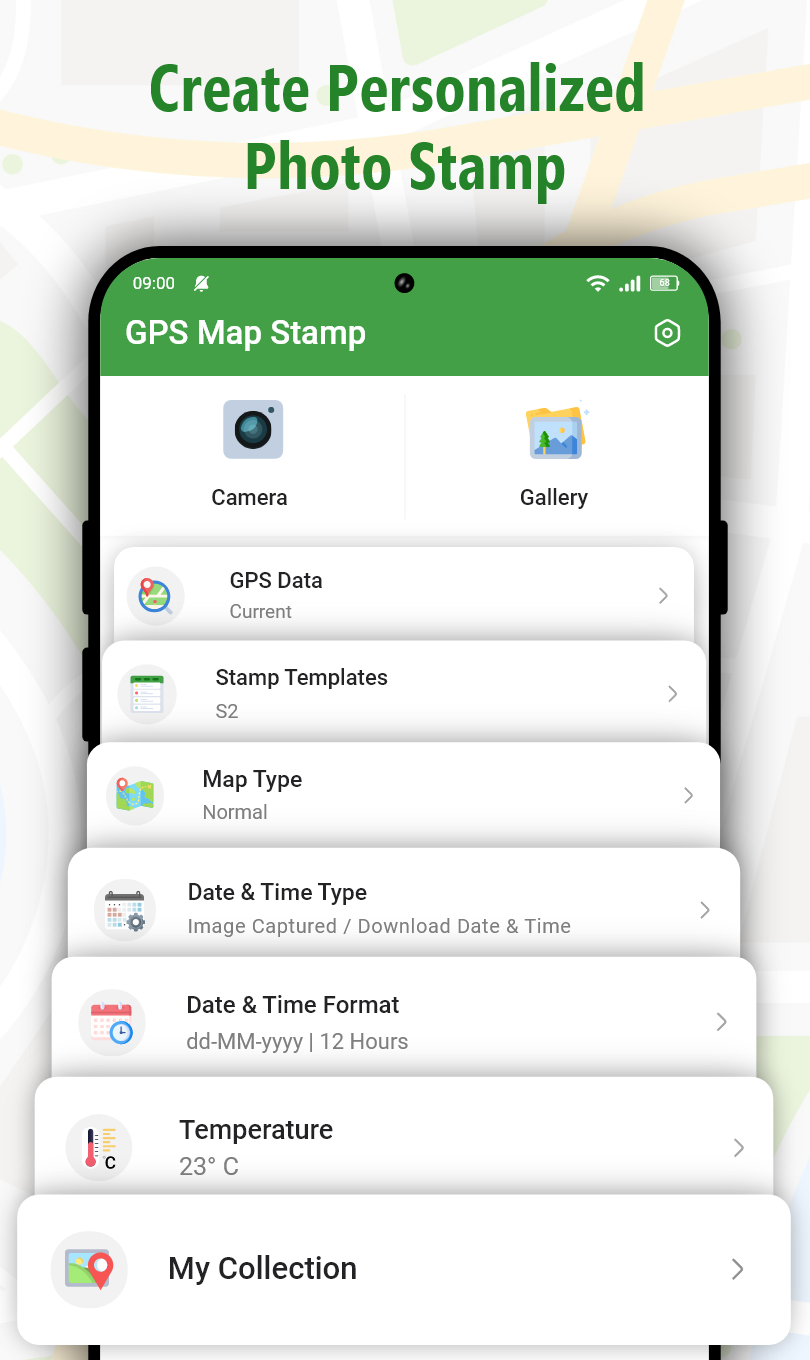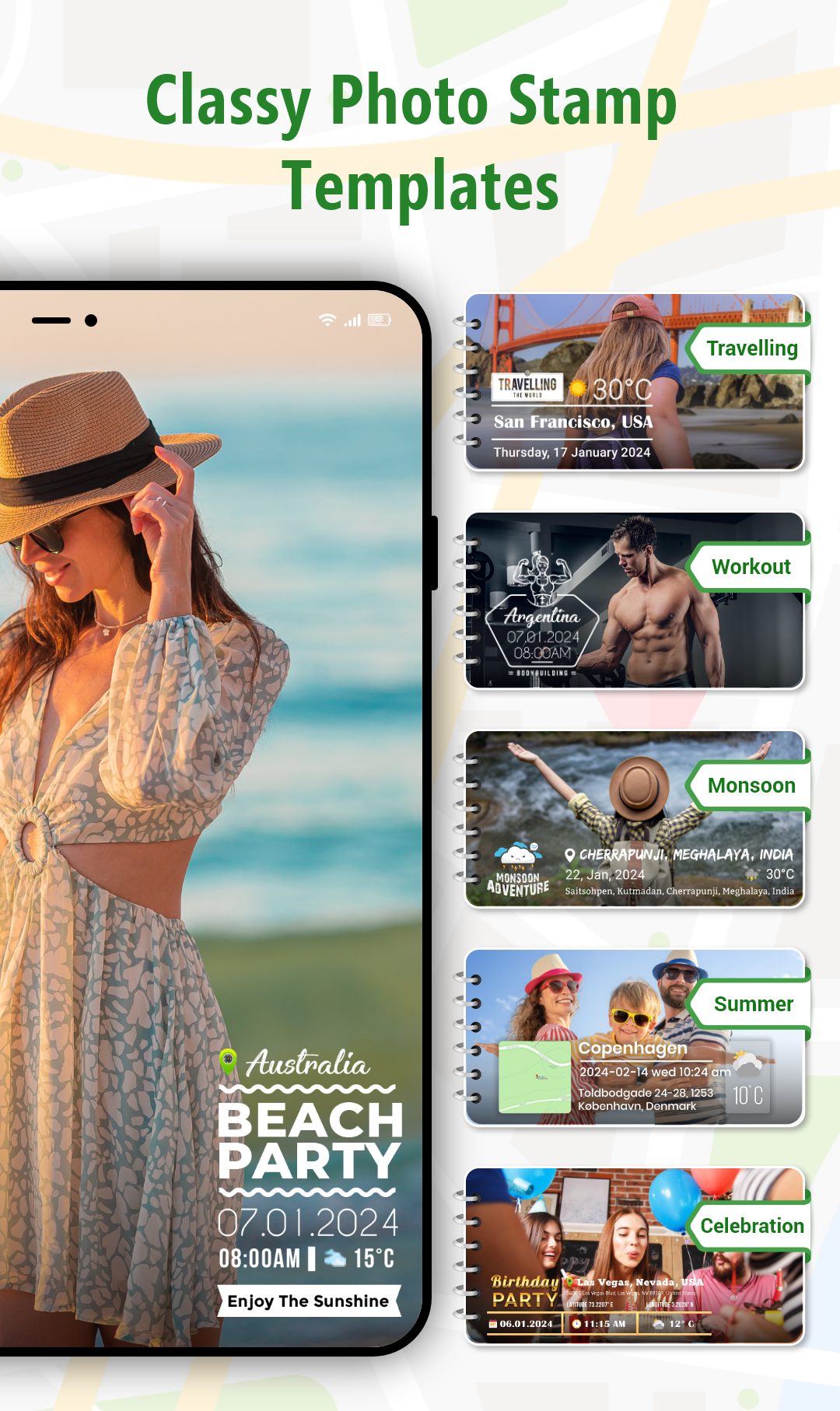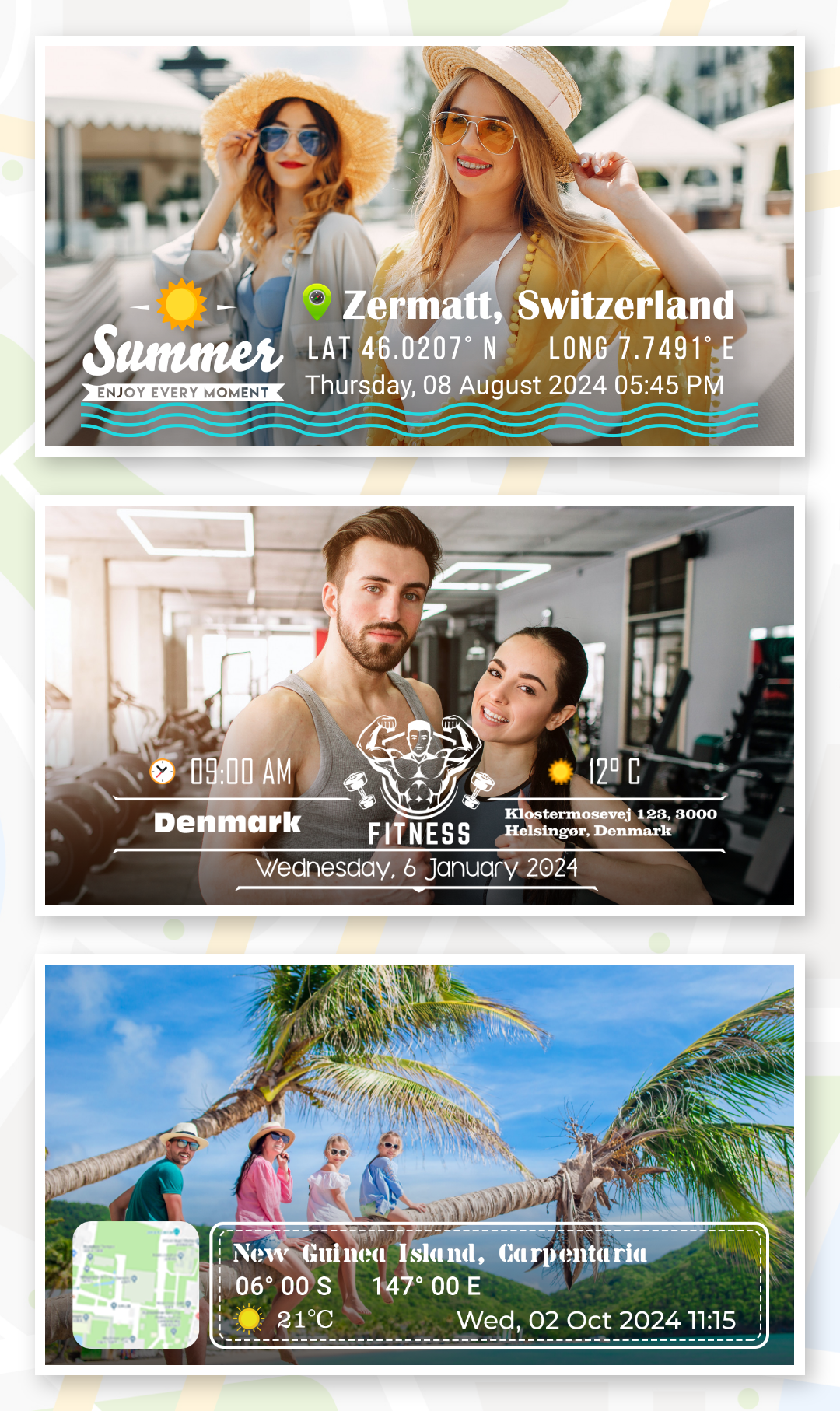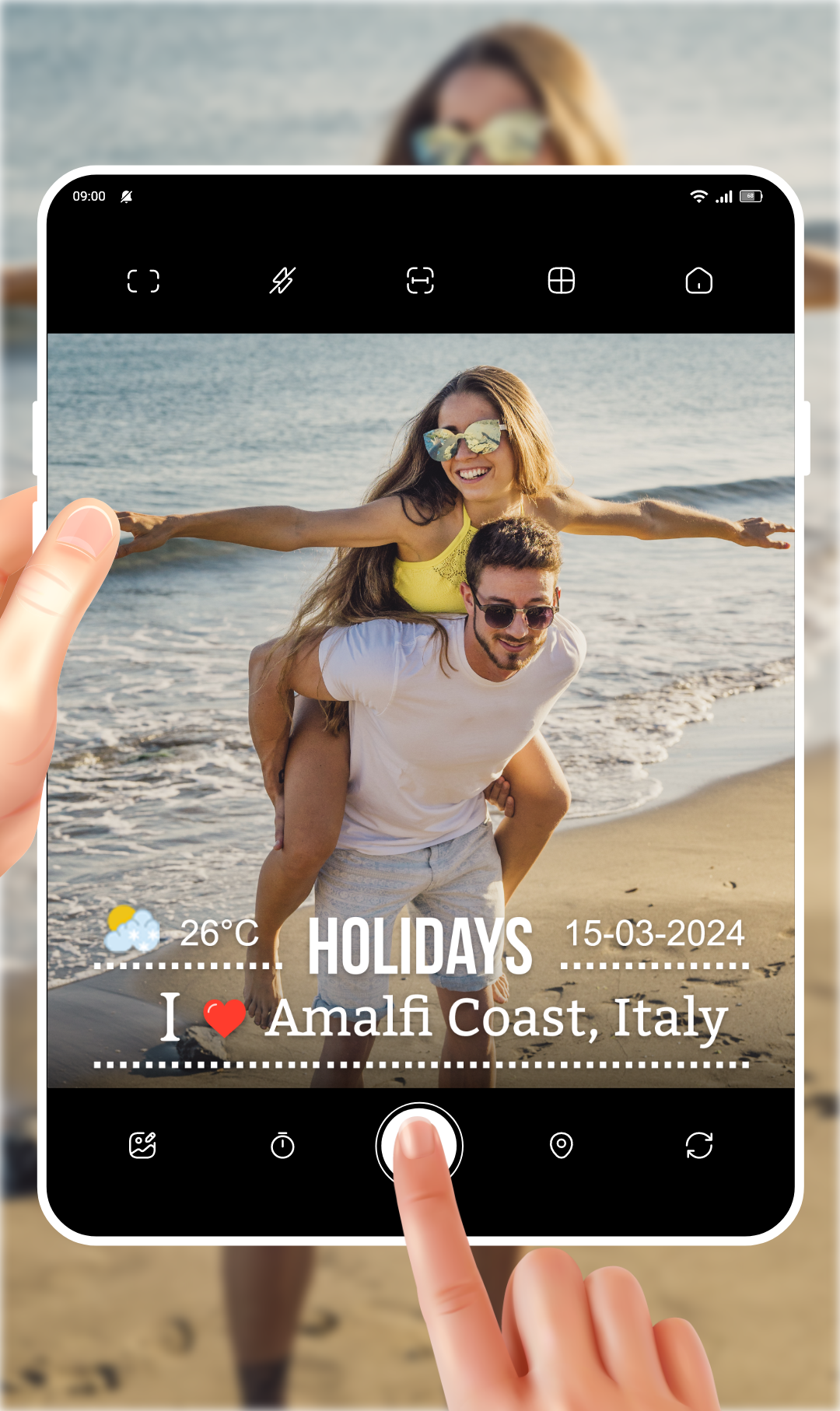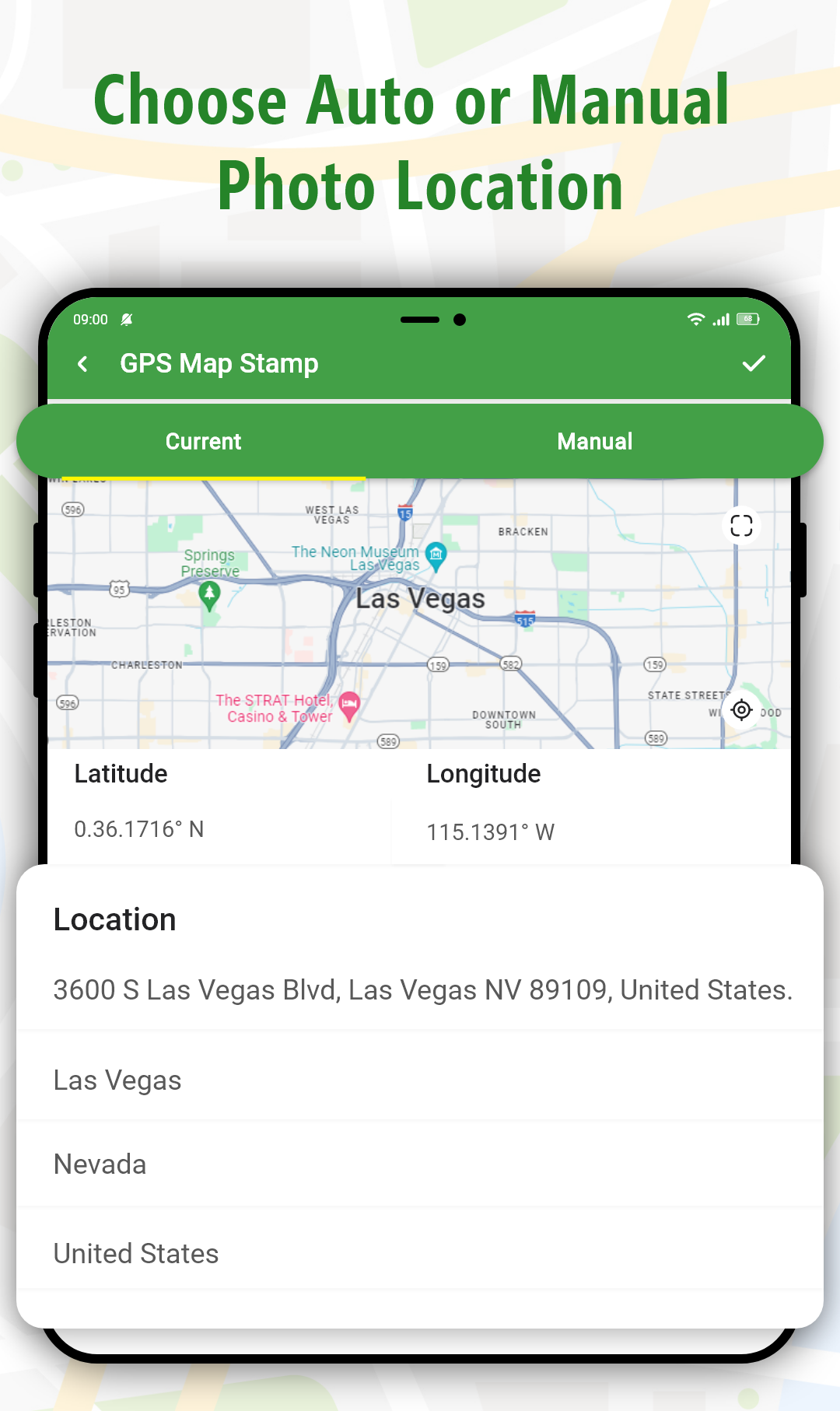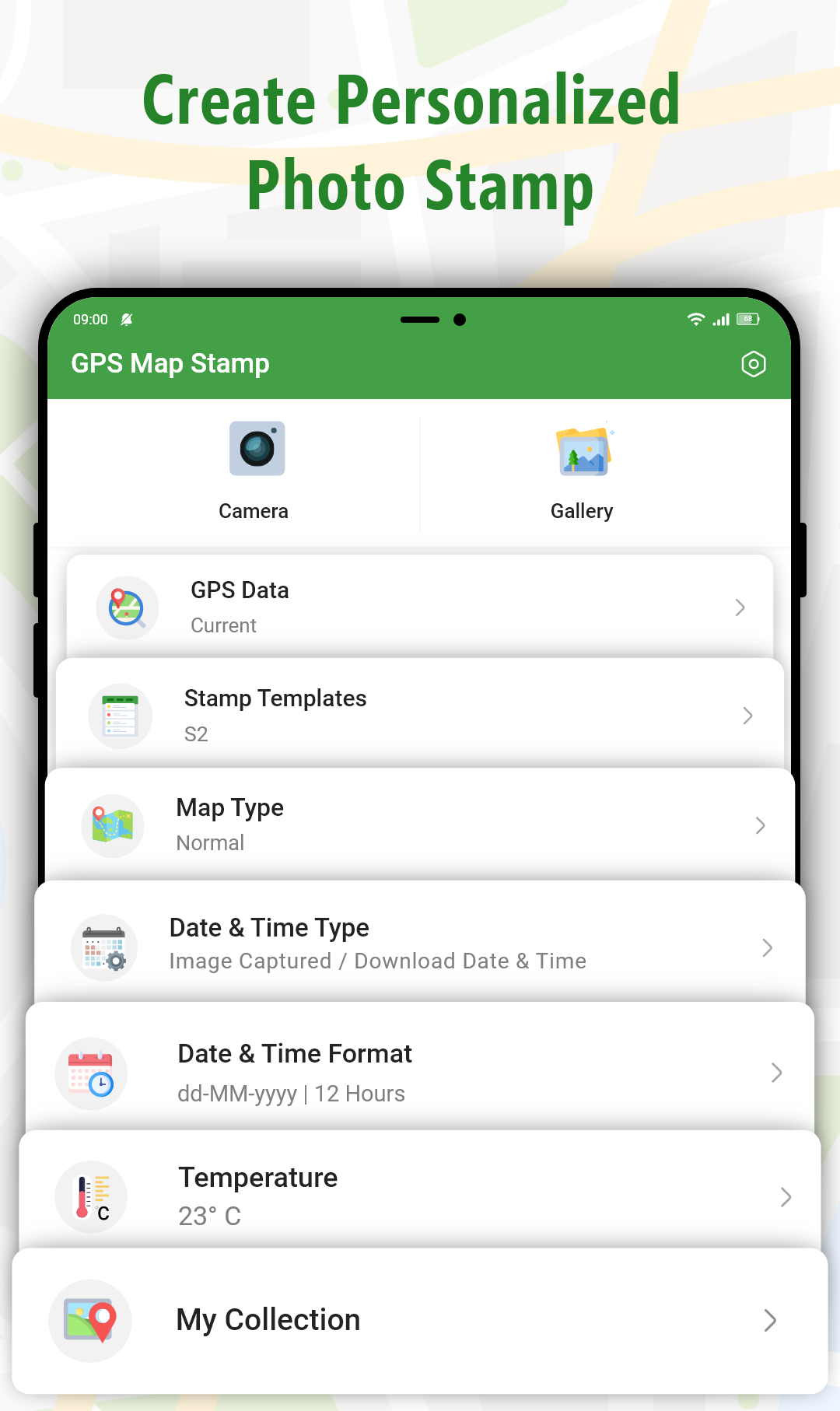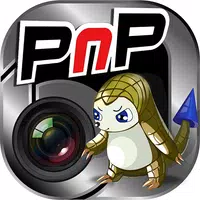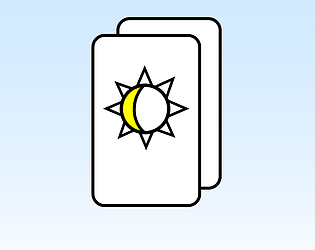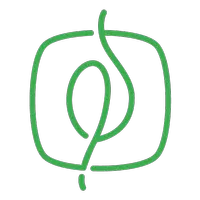-
GPS Map Stamp Camera
- Category:Photography
- Updated:2025-08-28
- Rating: 4.3
Introduction
Introducing the revolutionary GPS Map Stamp Camera app! Effortlessly add location details like latitude, longitude, address, and even local temperature to your gallery photos with just a few taps. Adventure enthusiasts, onsite professionals, event coordinators, and more can all benefit from this user-friendly app. Choose from a variety of GPS stamp templates, including date/time stamps and different map types. With automatic and manual tagging options, customizable templates, and a user-friendly interface, this GPS camera app is a must-have for anyone looking to enhance their photos with geotags. Download the GPS Map Camera app now and start creating a visual journey of your favorite places!
Features of GPS Map Stamp Camera:
⭐ GPS Stamp Templates: Choose from a variety of templates to add detailed location information to your images.
⭐ Automatic and Manual Tagging: Easily add GPS stamps to photos using automatic or manual tagging options.
⭐ Multiple Map Types: Select from Standard, Satellite, Terrain, or Hybrid maps to display on your images.
⭐ Customizable Date and Time Formats: Customize the date and time stamp format according to your preferences.
Playing Tips:
⭐ Experiment with Different Templates: Try out different GPS stamp templates to find the one that best suits your photo.
⭐ Use Manual Tagging for Accuracy: For precise location details, utilize the manual tagging feature by dragging and dropping the location pin on the map.
⭐ Preview Before Saving: Take advantage of the preview function to see how the GPS stamp will look on your photo before saving it.
Conclusion:
With GPS Map Stamp Camera, adding detailed location information to your gallery pictures has never been easier. Whether you're an adventure enthusiast, onsite professional, or event coordinator, this app is perfect for you. Download GPS Map Stamp Camera now and start enhancing your photos with personalized GPS stamps!
Information
- Size: 29.40 M
- Language: English
- Version: 1.6.11
- Requirements: Android
- Ratings: 52
- Package ID: com.photolocationstamp.gpsmapgeotagongalleryphotos
- Developer: Master Apps Lab