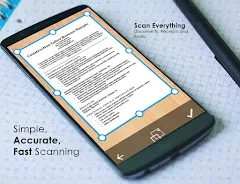-
Smart Document Scanner PDF
- Category:Productivity
- Updated:2024-06-04
- Rating: 4.3
Introduction
Introducing Smart Document Scanner PDF. Whether you're rushing to scan important documents, need to convert physical files into digital format, or want to easily send receipts to your employer, this app has got you covered. With its powerful scanning capabilities, it quickly captures images, documents, receipts, and even passports or ID cards, and converts them into PDFs or images. You can then attach these digitized documents to emails, extract text from them, or simply save them for later use. The app also boasts advanced features like real-time text tracking, batch scanning, customizable image processing, and even optical character recognition. It's time to say goodbye to bulky paperwork and hello to the convenience of this innovative app.
Features of Smart Document Scanner PDF:
> Easy and modern user interface for more usability.
> Real-time text tracking and document framing for quick scanning.
> Advanced image processing and full customization of scanned files.
> Optical Character Recognition for extracting text from documents.
> Faster scans and portable use with a wide range of features.
> Save scanned documents as images or make them PDF documents.
Conclusion:
Smart Document Scanner PDF is the ultimate app for all your scanning needs. With its easy and modern interface, you can quickly scan and digitize any document you want. The app uses advanced image processing and real-time tracking to ensure quick and accurate scanning. It also offers optical character recognition, allowing you to extract text from your documents. With its portability and various features, such as batch scanning and photo editing, this app is perfect for both personal and professional use. You can save your scanned files as images or convert them into PDF format. You can also easily share them via email, messaging apps, or save them to cloud storage accounts. Don't miss out on this efficient and convenient scanning tool - click to download now!
Information
- Size: 31.65 M
- Language: English
- Version: 7.0.0
- Requirements: Android
- Ratings: 34
- Package ID: barsa.document.scanner.scan.passport.idcardtopdf
- Developer:
Top Downloads
Related Apps
Latest Update