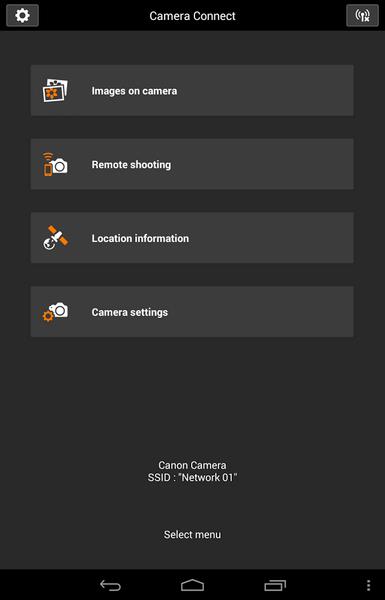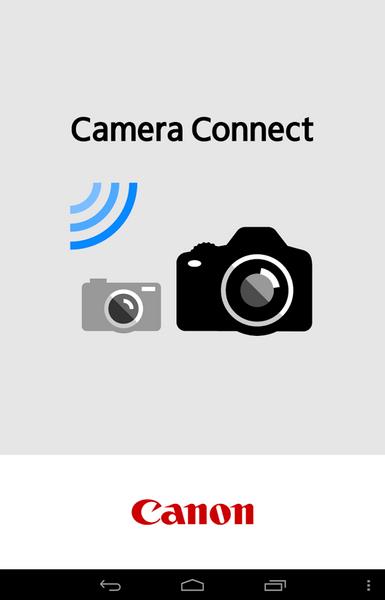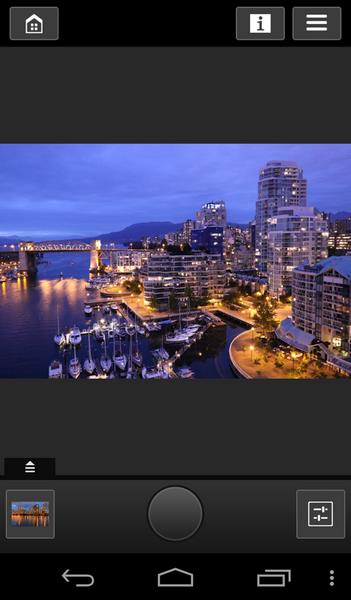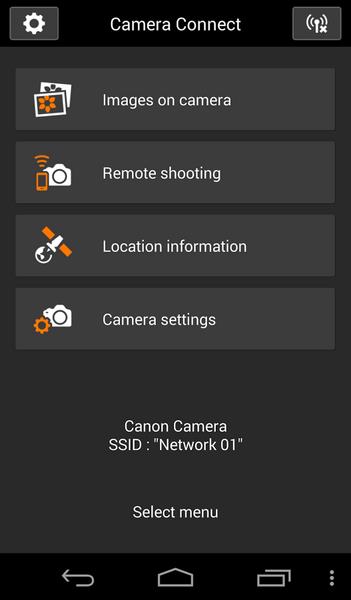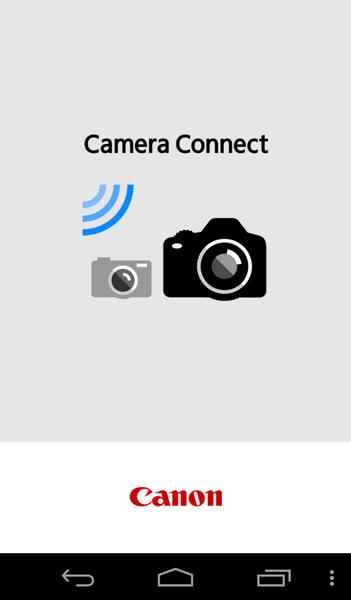-
Camera Connect
- Category:Photography
- Updated:2024-06-05
- Rating: 4.3
Introduction
With Camera Connect, you have the power to effortlessly transfer photos from your Canon camera to your smartphone. Gone are the days of digging out cables or searching for memory cards. This clever app utilizes the wireless capabilities of your camera to seamlessly connect it to your smartphone. Once connected, you can easily select the photos you want to transfer, allowing you to have them in your hands in a matter of seconds. But that's not all - Camera Connect also transforms your Android device into a remote shutter release tool, putting you in control of the perfect shot without even touching your camera.
Features of Camera Connect:
- Photo Transfer: It allows you to effortlessly transfer photos from your Canon camera to your smartphone. You can select the desired photos from your camera's photo folder and transfer them to your smartphone in a matter of seconds.
- Wireless Connectivity: This app works seamlessly with Canon cameras that have WiFi or Bluetooth connectivity. You can easily connect your smartphone to your camera wirelessly, eliminating the need for any messy cables.
- Easy Interface: The user interface of Camera Connect is divided into sections, making it incredibly easy to navigate and access all the available functions. You can quickly find the desired features in the main menu without any confusion.
- Remote Shutter Release: With the app, you can transform your Android device into a remote shutter release tool. This means that you can now capture amazing snapshots without even touching the shutter button on your camera.
- Camera Settings Configuration: The app also allows you to configure certain camera menu settings directly from your smartphone. This gives you complete control over your Canon device and enhances your photography experience.
- No PC Required: It enables you to transfer files between your camera and smartphone without the need for a PC. By connecting both devices to the same network, you can effortlessly transfer your files in just a few simple steps.
Conclusion:
Camera Connect is the ultimate companion app for Canon camera users who want to effortlessly transfer photos to their smartphones. With its wireless connectivity, easy interface, and remote shutter release function, this app simplifies the entire process and enhances your photography experience. Whether you want to share your stunning shots with friends and family or edit them on the go, Camera Connect is a must-have tool for any Canon camera owner. Don't miss out on the convenience and versatility of this app - download it now and unlock the full potential of your Canon camera.
Information
- Size: 14.86 M
- Language: English
- Version: 6.6.2
- Requirements: Android
- Ratings: 3
- Package ID: com.rupiapps.cameraconnectcast
- Developer:
Top Downloads
Related Apps
Latest Update