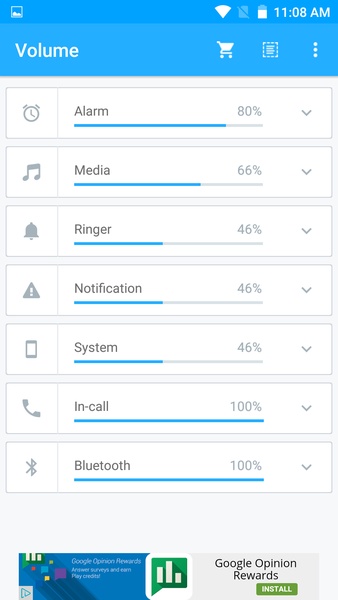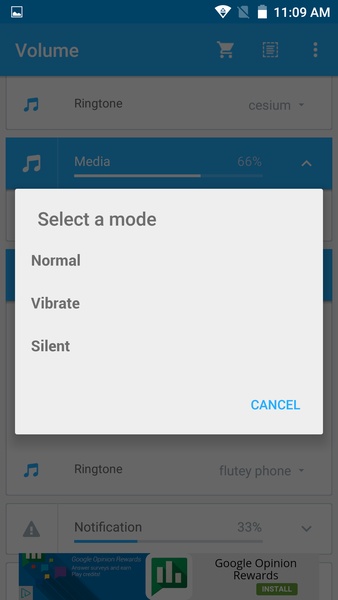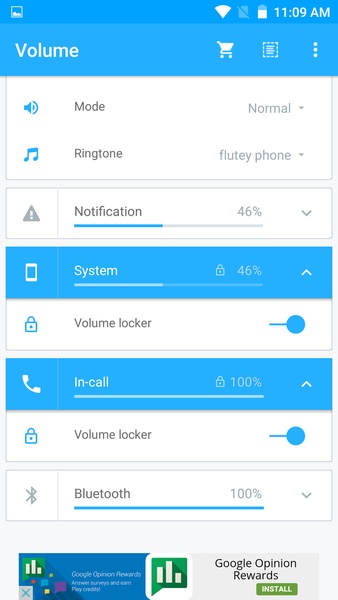-
Netroken Volume Control
- Category:Media & Video
- Updated:2024-06-12
- Rating: 4
- System
Introduction
Experience full control over the volume settings on your Android device with Netroken Volume Control. This amazing app offers the ability to independently adjust the volume for various aspects of your phone, including the ringtone, notifications, alarm clock, and system sounds. Stand out from the crowd by creating personalized profiles for different situations, such as meetings, nighttime, or silence. But the real game-changer lies in the paid version, which unlocks geolocalized volume control. Imagine seamlessly transitioning between silent mode when you arrive home and office mode when you step into the workplace. With its plethora of features and sleek design, Netroken Volume Control is the ultimate tool for mastering your device's audio experience.
Features of Netroken Volume Control:
⭐️ Independent volume control: This app allows you to control the volume of different parts of your Android device, such as the ringtone, notifications, alarm clock, and system sounds, independently. You can adjust each to your desired levels to ensure a personalized audio experience.
⭐️ Custom profiles: Netroken Volume Control offers the ability to create custom profiles for different situations. Whether you're in a meeting, at night, or need complete silence, you can easily switch between profiles that suit your needs. Additionally, the app comes with pre-set profiles for convenience.
⭐️ Geolocalized volume control (Paid version): With the paid version of Netroken Volume Control, you can activate geolocalized volume control. This feature automatically adjusts your volume profile based on your location. For instance, when you arrive home, it can switch to silent mode, and when you reach the office, it can switch to an office-friendly mode.
⭐️ Dozens of interesting features:It offers a wide range of features to enhance your volume control experience. Whether it's adjusting volume fade-in, setting vibration patterns, or customizing various audio settings, this app provides an extensive collection of options.
⭐️ Elegant and clean interface: Netroken Volume Control boasts an elegant and clean interface, making it visually appealing and easy to navigate. The intuitive design ensures a seamless volume control experience without any clutter or confusion.
⭐️ User-friendly and convenient: This app is designed to be user-friendly, allowing users to easily control and customize their volume settings. Whether you're a tech-savvy individual or not, it provides a hassle-free way to manage your audio preferences.
Conclusion:
Netroken Volume Control is an exceptional app for Android users looking to have complete control over their device's volume. With its independent volume control, customizable profiles, geolocalized volume control, extensive features, elegant interface, and user-friendly design, this app provides a seamless and personalized audio experience. Click now to download and enjoy the ultimate volume control tool for your Android device.
Information
- Size: 25.31 M
- Language: English
- Version: 6.1.3
- Requirements: Android
- Ratings: 86
- Package ID: netroken.android.persistfree
- Developer:
Explore More
Top Downloads
Related Apps
Latest Update