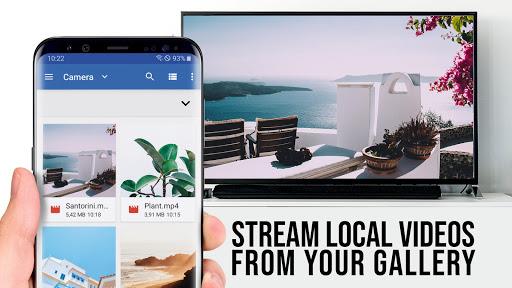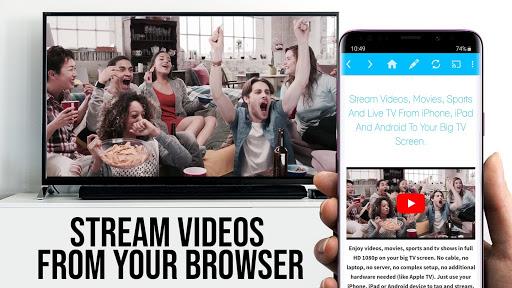-
Video & TV Cast | Google Cast
- Category:Media & Video
- Updated:2024-06-24
- Rating: 4.4
- Live
Introduction
Upgrade your Google Cast powered TV and enjoy a whole new level of entertainment with Video & TV Cast | Google Cast. This incredible app allows you to watch webvideos, online movies, livestreams, and live TV shows directly on your big screen. Whether you have a Sony TV, Vizio SmartCast TV, Philips TV, or other compatible device, it supports a wide range of formats, from Full HD to 4K. With just a single tap, you can send any embedded video from your favorite website to your TV or gaming console. Say goodbye to additional media servers and hello to unlimited streaming possibilities.
Features of Video & TV Cast | Google Cast:
❤ Stream Online Videos: With it, you can browse the web and stream any online video on your Google Cast enabled device. This includes movies, TV shows, sports, music and more.
❤ No additional media server required: Unlike other similar apps, this app doesn't require Plex or an additional media server to work. Simply browse the web and cast the video directly to your TV or gaming console.
❤ Support for various formats: The app supports a wide range of video formats, including mp4, m3u8, hls livestreams, and many others. You can enjoy your favorite content in Full HD and 4K resolution.
❤ Compatible with Google Cast powered devices: It works seamlessly with Google Cast powered devices such as Sony TV, Vizio SmartCast TV, Philips TV, Sharp TV, Toshiba TV, Chromecast, Nexus Player, and Nvidia Shield gaming console.
Tips for Users:
❤ Test websites and videos in the free edition: Before upgrading, make sure to test your websites and videos in the free edition of Video & TV Cast. This will help you determine if casting is working properly before making a purchase.
❤ Play the video on your Android device first: If a video link is not detected for casting, try playing the video on your Android device first. This can sometimes help to establish a connection and make the link detectable for casting.
❤ Restart your Android device and wifi router: If the connection is not working, try restarting your Android device, Nexus Player, and wifi router. This can help resolve any temporary issues that may be interfering with the casting process.
❤ Use the report feature for unsupported videos: If a specific web video, online movie, livestream, or live TV show does not cast, you can use the report feature in the app to send the website and video link to the developers. They will try to add support for your video as soon as possible.
Conclusion:
Video & TV Cast | Google Cast is the ultimate app for streaming online videos to your big screen. It offers a seamless browsing experience and allows you to cast any online video directly to your Google Cast enabled device. With support for various formats and compatibility with popular devices, you can enjoy your favorite content in high quality. Remember to test your videos in the free edition and utilize the report feature for unsupported content. Upgrade now to unlock the full potential of this app and take your streaming experience to the next level.
Information
- Size: 10.00 M
- Language: English
- Version: 2.32
- Requirements: Android
- Ratings: 96
- Package ID: de.twokit.castbrowsernexusplayer
- Developer: 2kit consulting
Explore More
Top Downloads
Related Apps
Latest Update