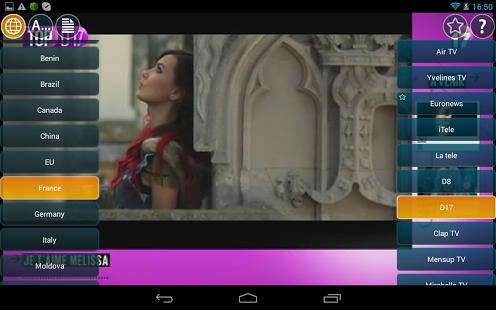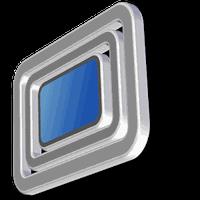
-
TV Player
- Category:Media & Video
- Updated:2024-06-24
- Rating: 4.2
- Live
Introduction
TV Player is an incredible app that allows you to bring the world of television right to your fingertips. With over 150 channels available, including Russian, English, French, Korean, Chinese, Vietnamese, and more, you'll always have something new and exciting to watch. Say goodbye to annoying advertisements, as this app ensures a seamless viewing experience with minimal interruptions. With just a touch, you can easily control channels and volume, making navigating through your favorite shows effortless. Plus, the app automatically updates with new channels, ensuring that you never miss out on the latest programs. Transform your android device into a mobile TV and enjoy hours of entertainment with TV Player!
Features of TV Player:
1) Simple user interface: The app offers a simple and easy-to-use interface, making it convenient for users to navigate through the app and access their favorite TV channels.
2) One touch channel and volume control: With just one touch, users can switch between different TV channels and adjust the volume according to their preference.
3) Channel filter: The app provides a channel filter feature that allows users to sort the channels by tags such as sports, news, kids, and more. Users can also filter channels by language and country, making it easier to find their preferred content.
4) Favorite channels list: Users can create a personalized list of their favorite channels for quick and easy access. This feature ensures that users can quickly find and watch their preferred channels without having to search for them every time.
5) Automatic channel update: The TV Player app automatically updates new channels and marks temporarily inaccessible channels. This ensures that users have access to the latest content and are notified if any channels are temporarily unavailable.
Tips for Users:
1) Customize your favorite channels: Take advantage of the favorite channels list feature to personalize your viewing experience. Add your most-watched channels to the list for quick access.
2) Explore different genres: Use the channel filter feature to explore different genres of TV shows and programs. Whether you're interested in sports, news, or kids' programming, you can easily find content that suits your preferences.
3) Stay updated with the latest channels: The app automatically updates new channels, so make sure to check for updates regularly to discover new content and channels.
Conclusion:
With its user-friendly interface, convenient features like one-touch channel control and channel filters, as well as the ability to create a favorite channels list, TV Player offers a seamless and enjoyable TV viewing experience. Whether you want to watch sports, news, or kids' programming, this app has you covered with its extensive channel list. Additionally, the automatic channel update feature ensures that users stay up to date with the latest content. Don't miss out on the opportunity to transform your Android device into a mobile TV and enjoy live TV on the go with TV Player.
Information
- Size: 22.70 M
- Language: English
- Version: 2.3.0
- Requirements: Android
- Ratings: 12
- Package ID: veg.tvplayer.app
- Developer: V.E.G.
Explore More
Top Downloads
Related Apps
Latest Update