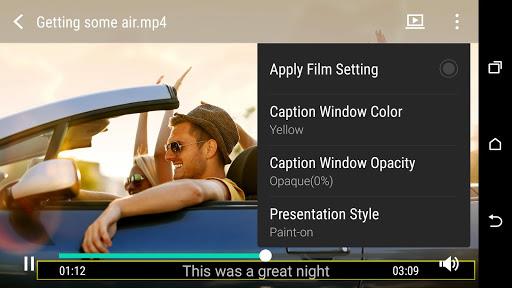-
HTC Service—Video Player
- Category:Media & Video
- Updated:2024-06-25
- Rating: 4
Introduction
Introducing HTC Service—Video Player, the ultimate app for seamless video playback on your phone! With its powerful decoding capabilities, you can now enjoy uninterrupted streaming and watch your saved videos in stunning quality. But that's not all, this app takes control to a whole new level with its unique gesture controls. Simply swipe side-to-side with two fingers to fast forward or rewind, or swipe up with three fingers to instantly share media with your friends. With additional features like capturing still images, trimming video clips, and adjusting slow motion videos, the app has got all your video needs covered. Plus, it supports popular video formats, streaming, and even subtitles. Upgrade your video experience today with HTC Service—Video Player!
Features of HTC Service—Video Player:
> Smooth Playback: The app provides a seamless playback experience for both online streaming content and videos saved on your phone. With its powerful decoding capabilities, you can enjoy your videos without any lag or buffering issues.
> Gesture Controls: One of the standout features of the app is its unique gesture controls. You can easily navigate through your videos by swiping side-to-side with two fingers to fast forward or rewind. Additionally, you can swipe up with three fingers to quickly share media with your friends, making it convenient and effortless.
> Capture Still Images: With the HTC Service—Video Player, you don't have to worry about missing out on the perfect moment in a video. It allows you to capture still images from a video, so you can easily save and share those memorable frames with others.
> Trim Video Clips: Want to highlight a specific part of a video? The HTC Service—Video Player lets you trim video clips quickly and without any loss in quality. Whether you want to remove unnecessary content or create a highlight reel, this feature makes it simple to get the desired result.
> Adjust Slow Motion Videos: Not all phones have this feature, but if yours does, HTC Service—Video Player allows you to adjust the speed of slow motion videos. You can enhance or decrease the slow motion effect, giving you more control over the playback experience.
Tips for users:
> Experiment with Gesture Controls: Take full advantage of the gesture controls offered by the app. Practice swiping side-to-side with two fingers to find the perfect playback speed, and try swiping up with three fingers to effortlessly share your favorite videos with friends and family.
> Use Still Image Capture for Perfect Frames: When watching a video and come across a moment you want to save or share, use the built-in still image capture feature of the app. Capture the frame, edit if necessary, and easily share it with others.
> Trim Videos to Highlight the Best Parts: When editing your videos, utilize the trimming feature to remove unwanted parts and highlight the best moments. This can be particularly useful when creating a highlight reel or sharing a shorter version of a longer video.
Conclusion:
HTC Service—Video Player is a feature-rich app that offers a smooth playback experience for both streaming content and videos saved on your phone. Its unique gesture controls make navigating through videos effortless, and the ability to capture still images and trim video clips adds extra functionality. Not to mention, if your phone supports it, you can adjust the speed of slow motion videos. With support for various video formats, streaming capability, and subtitle support, the app is a must-have app for anyone who loves watching videos on their HTC device. Download now and enhance your video viewing experience.
Information
- Size: 2.50 M
- Language: English
- Version: 6.5.852058
- Requirements: Android
- Ratings: 6
- Package ID: com.htc.video
- Developer: HTC Corporation
Top Downloads
Related Apps
Latest Update