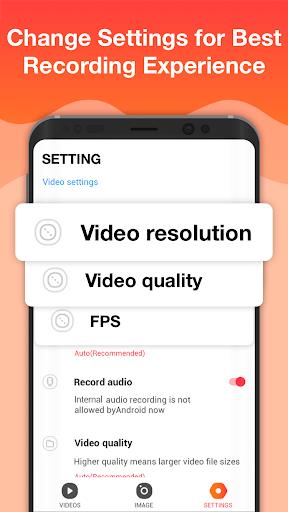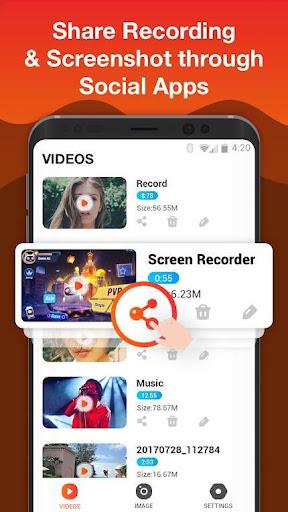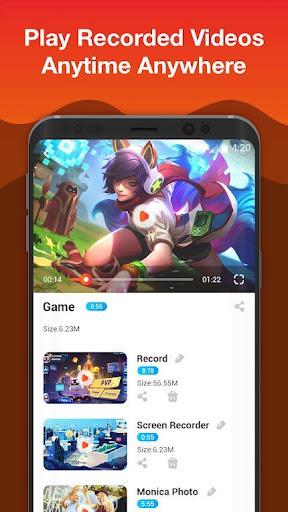-
Screen Recorder For Game, Video Call, Online Video
- Category:Media & Video
- Updated:2024-06-27
- Rating: 4.4
- Social
Introduction
Introducing the Screen Recorder For Game, Video Call, Online Video app, the ultimate tool for capturing your screen without any limitations. With this free app, you can record your screen in FullHD quality without the need for root access or worrying about watermarks. Whether you want to record your gameplay, video calls, or online videos, Screen Recorder For Game, Video Call, Online Video has got you covered. Its user-friendly interface makes it easy to start, pause, and resume recordings with just one tap. You can even hide the floating window while recording and stop recording simply by shaking your phone. Keep all your recorded videos in one place and easily share them with your friends through social apps. Say goodbye to missing out on important moments or struggling to explain something on your screen – get Screen Recorder For Game, Video Call, Online Video now for a better screen recording experience.
Features of Screen Recorder For Game, Video Call, Online Video:
- High-quality screen recording: The app allows you to record your screen in FullHD quality, ensuring your videos always look crisp and clear.
- Simple and user-friendly interface: The modern and clean UI design makes the app easy to navigate and enjoyable to use.
- Multiple recording options: You can start or stop screen recording with just one tap, either through the notification bar or a floating window.
- Customizable video settings: The app automatically selects the best video settings for your device, but you can also manually adjust video resolutions, quality, and frame rates.
- Screen capture feature: In addition to screen recording, you can also use the app to capture screenshots of bugs, funny moments, or important chat conversations.
- Easy sharing and editing: You can view and share your recorded videos and screenshots through social apps, edit video names, delete recordings, and easily manage your media files.
Conclusion:
With Screen Recorder For Game, Video Call, Online Video, you get a free, reliable, and feature-rich app for recording your screen, capturing important moments, and sharing your videos with ease. Whether you want to record gameplay, video calls, online videos, or simply save screenshots, this app offers everything you need for a seamless screen recording experience. Download Screen Recorder For Game, Video Call, Online Video now and enjoy the convenience and high-quality results it has to offer.
Information
- Size: 14.50 M
- Language: English
- Version: 1.6.4
- Requirements: Android
- Ratings: 71
- Package ID: screen.recorder
- Developer: Call Blocker,Caller ID,Call Recorder by Call Team
Explore More
Top Downloads
Related Apps
Latest Update