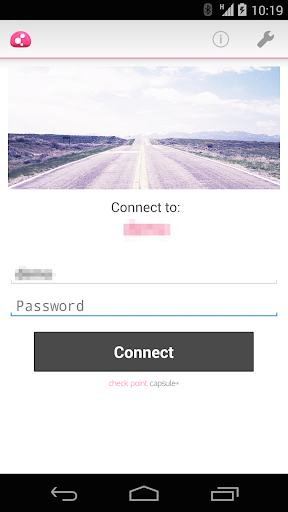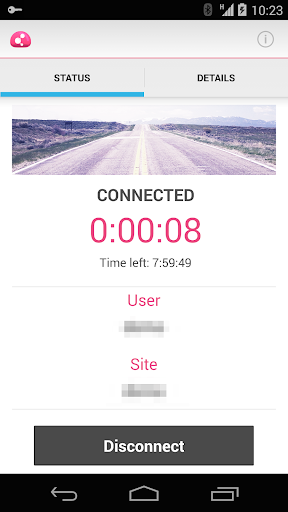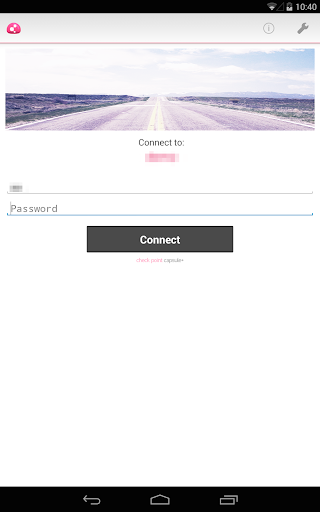-
Check Point Capsule VPN
- Category:Productivity
- Updated:2024-06-27
- Rating: 4.1
Introduction
Introducing Check Point Capsule VPN, the app that allows you to securely access all your corporate resources from your device through a Virtual Private Network (VPN) tunnel. With this app, you can launch business applications such as RDP or VoIP on your mobile device, knowing that all transmitted data is encrypted without any additional actions required by you. Simply connect to a Check Point Security Gateway and enjoy the full layer-3 VPN tunnel, supporting SSL and IPSec protocols. With features like VPN connection persistency, automatic reconnection, and easy configuration, Check Point Capsule VPN is the perfect solution for secure corporate connectivity on your Android device. Learn more about Check Point Capsule and the cutting-edge Network and Endpoint Security offered by Check Point Software Technologies, the global leader in the field. Visit their website today!
Features of Check Point Capsule VPN:
- Securely connect to corporate resources: Check Point Capsule VPN allows you to securely access all your corporate resources from your device through a Virtual Private Network (VPN) tunnel. This means that as you launch business applications like RDP, VoIP, or any other app on your mobile device, all transmitted data to corporate is encrypted without any additional actions required by you.
- Full layer-3 VPN tunnel: This application provides a full layer-3 VPN tunnel, ensuring that your connection to corporate resources is secure and private. Whether you're accessing sensitive files or communicating with colleagues, your data is protected.
- Support for SSL and IPSec: Check Point Capsule VPN supports both SSL and IPSec protocols, providing flexibility and compatibility with various corporate networks and security gateways. Whether your organization uses SSL or IPSec, this app has you covered.
- Multiple authentication methods: To ensure a secure connection, the app offers multiple authentication methods. You can choose from user/password, user certificate, challenge/response, or one-time password tokens. This allows you to use the authentication method that works best for your organization's security policies.
Tips for users:
- Contact your security administrator for first-time setup: Before using the app, it's important to contact your security administrator for first-time setup. They will provide you with the necessary deployment details and guide you through the setup process.
- VPN connection persistency upon device roaming: If you're using the app while roaming with your device, rest assured that the VPN connection will persist. This means that even if you change networks or move between Wi-Fi and cellular data, your connection to corporate resources will remain secure.
- Always attempt to connect after session expires or device reboot: Check Point Capsule VPN is designed to automatically attempt a connection after your session expires or your device reboots. This ensures that you don't have to manually reconnect every time, allowing for a seamless and uninterrupted work experience.
Conclusion:
Check Point Capsule VPN is a powerful application that allows you to securely connect to your organization's corporate resources from your Android device. With features like full layer-3 VPN tunnel, support for SSL and IPSec, and multiple authentication methods, this app prioritizes your data security and privacy. By following the playing tips, such as contacting your security administrator for setup and taking advantage of the automatic connection attempts, you can maximize the effectiveness and convenience of the app. Download this app today to experience secure and seamless access to your corporate resources.
Information
- Size: 18.76 M
- Language: English
- Version: 1.601.25
- Requirements: Android
- Ratings: 21
- Package ID: com.checkpoint.VPN
- Developer: Check Point Software Technologies, Ltd.
Top Downloads
Related Apps
Latest Update