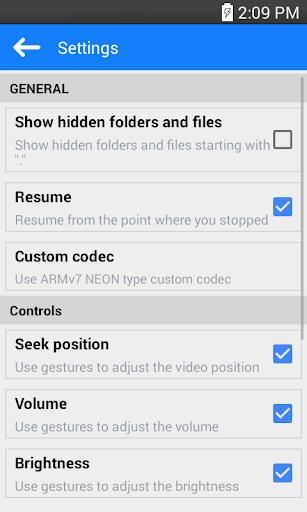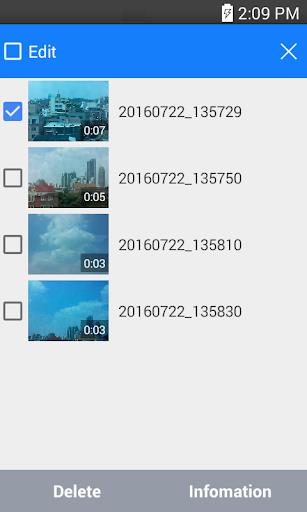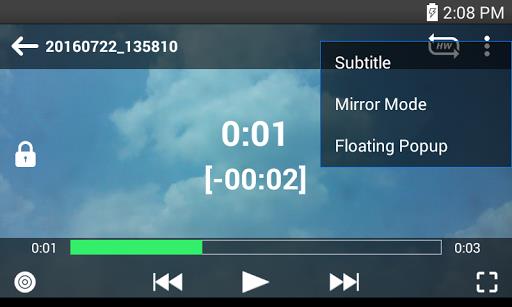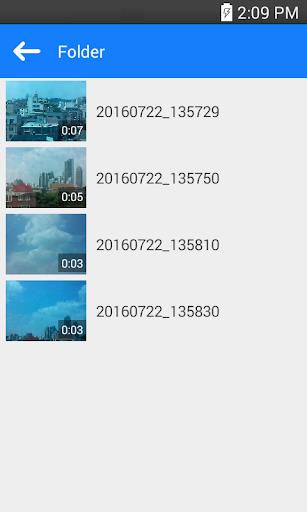-
S Video Player
- Category:Media & Video
- Updated:2024-06-27
- Rating: 4.5
Introduction
Introducing the S Video Player! Get ready for a whole new video playback experience that is both simple and powerful. This app has got you covered with its ability to play most video files effortlessly. Say goodbye to compatibility issues! With the app, you can enjoy non-encoded video files and even 360-degree video playback. That's not all! The app also supports floating player and mirror mode, offering you a customizable viewing experience. And if you're looking to enhance your audio, the app has custom codec support, allowing you to enjoy video codecs like EAC3 and DTS. Plus, subtitles are a breeze with various support options. Upgrade your video-watching game with the app today!
Features of S Video Player:
* Non-encoded video file playback support: The app can play most video files without the need for encoding, saving you time and hassle.
* Floating player support: Want to multitask while watching a video? The app allows you to use a floating player that stays on top of other apps, so you can continue using your device while enjoying your favorite videos.
* Mirror mode support: With S Video Player, you can mirror the video on your device to a larger screen such as a TV or monitor, making it perfect for sharing videos with friends and family or for a better viewing experience.
* 360 degree video file playback support: Experience immersive 360-degree videos with the app. Whether it's virtual reality content or breathtaking footage, the app lets you enjoy it to the fullest.
* Intuitive and simple user experience: The app is designed to be user-friendly, with an intuitive interface that makes it easy to navigate through your video library and access all the features effortlessly.
* Custom codec support: Unlike other video players, the app supports custom codecs, allowing you to enjoy video codecs such as EAC3 and DTS. This means you can enjoy a wider range of video formats and get the best possible audio quality.
Tips for users:
* Use the floating player for multitasking: If you need to check your emails or browse the web while watching a video, use the floating player feature of the app. This way, you can resize the player to a smaller size and move it around the screen, giving you the flexibility to do other tasks without interrupting your video.
* Explore 360-degree videos: S Video Player supports 360-degree video playback, so don't miss the opportunity to watch immersive content. Look for specially labeled videos or browse dedicated 360-degree video platforms to discover stunning videos that let you explore every angle.
* Customize the settings: S Video Player offers a range of settings that allow you to personalize your video playback experience. From adjusting the playback speed to changing the subtitle font, take some time to explore the options and find the settings that suit your preferences.
Conclusion:
S Video Player is a versatile video player app that offers a comprehensive set of features to enhance your video watching experience. With support for non-encoded video files, floating player mode, mirror mode, and 360-degree video playback, this app provides a seamless and immersive viewing experience. Its intuitive user interface and custom codec support further enhance the user experience, allowing you to enjoy a wide range of video formats and audio codecs. Whether you're a casual viewer or a video enthusiast, the app is a must-have app that provides simplicity and power in one package. Download it now and take your video watching to the next level.
Information
- Size: 10.60 M
- Language: English
- Version: 1.5.0
- Requirements: Android
- Ratings: 37
- Package ID: kr.co.erin.videoplayer
- Developer: park Ave.
Top Downloads
Related Apps
Latest Update