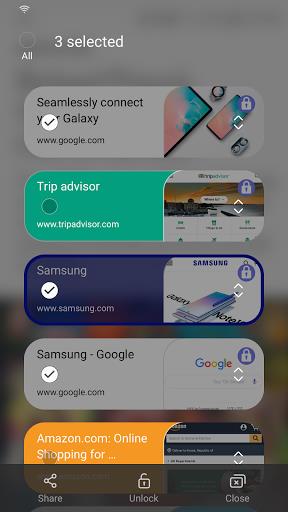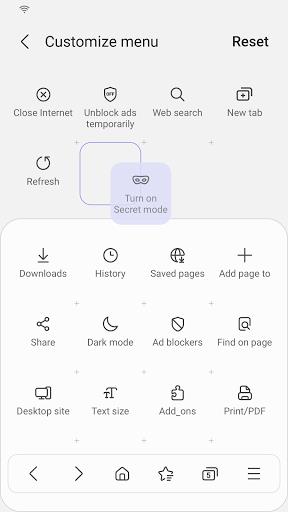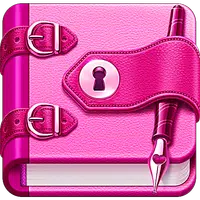-
Samsung Internet Beta
- Category:Tools
- Updated:2024-06-29
- Rating: 4
- System
Introduction
Experience the newest features of Samsung Internet Beta, a secure and private mobile web browser designed to enhance your browsing experience. With Smart Anti-Tracking and Protected Browsing, this app intelligently blocks cross-site tracking and warns you before accessing known malicious sites to prevent data theft. Enjoy UI improvements like History Navigation, easy access to notifications, and the ability to save all images from a web page. Customize your browsing with Reader Mode and High Contrast Mode. The app is also seamlessly integrated with Samsung devices, allowing for biometric authentication, VR viewing, and optimized desktop browsing. Download Samsung Internet Beta now for a better, safer, and more comfortable browsing experience.
Features of Samsung Internet Beta:
⭐ Security & Privacy: Samsung Internet Beta includes features like Smart Anti-Tracking, which identifies and blocks cross-site tracking ability, and Protected Browsing, which warns users before visiting known malicious sites to prevent data theft. It also supports Content Blockers for safer browsing.
⭐ UI Improvements: The browser offers a History Navigation feature that allows users to easily access their browsing history. The Notifications menu in Settings collects all notifications from web pages for easy viewing. Additionally, users can save all images from a web page with just one click and customize the appearance of Reader Mode.
⭐ Download Manager: Samsung Internet Beta has a new optimized download system, allowing users to download files faster. It also offers pause, resume, and cancel download options for better control.
⭐ More Comfortable Browsing: The browser integrates with other apps through the Share panel, making it easy to open URLs or search keywords. It also includes the Amazon Shopping Assistant for finding the best deals while shopping online.
Tips for users:
⭐ Enable Smart Anti-Tracking and Content Blockers to enhance your privacy and security while browsing.
⭐ Take advantage of the History Navigation feature to quickly access previously visited web pages.
⭐ Customize Reader Mode's appearance to make reading articles more comfortable.
⭐ Use the Download Manager to manage your downloads efficiently and save time.
Conclusion:
Samsung Internet Beta offers users a secure, private, and optimized browsing experience. With features like Smart Anti-Tracking and Protected Browsing, it prioritizes user privacy and security. The browser also includes UI improvements like History Navigation and customizable Reader Mode for a better browsing interface. The Download Manager allows for faster downloads and better control. Additionally, integration with other apps and support for the Amazon Shopping Assistant make browsing more convenient. Samsung Internet Beta is a reliable and user-friendly choice for mobile browsing.
Information
- Size: 140.00 M
- Language: English
- Version: 26.0.0.42
- Requirements: Android
- Ratings: 68
- Package ID: com.sec.android.app.sbrowser.beta
- Developer: Samsung Electronics Co., Ltd.