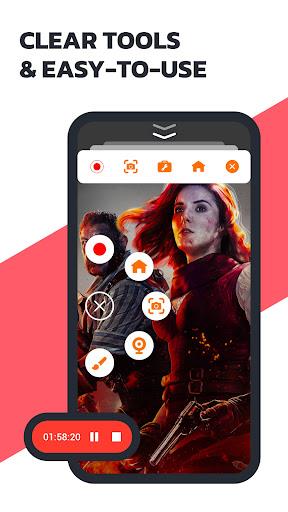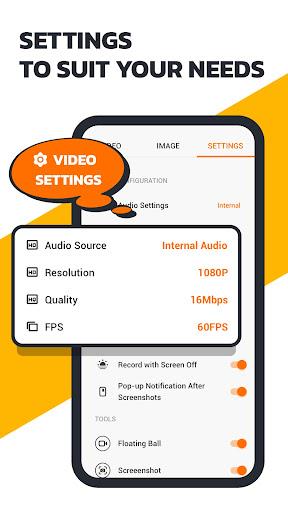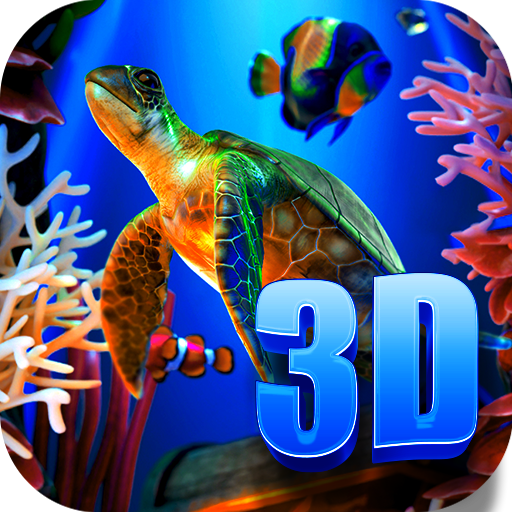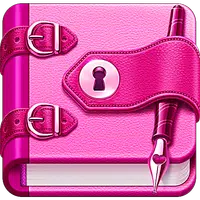-
Screen Recorder Video Recorder
- Category:Tools
- Updated:2024-06-29
- Rating: 4.5
- Live
Introduction
Looking for a powerful and easy-to-use screen recording app? Look no further than Screen Recorder Video Recorder! This app allows you to capture high-quality videos and screenshots with smooth performance. Whether you want to record tutorials, gameplay, video calls, or any special moment, this app has got you covered. With features like trim, crop, and rotate, you can edit your videos right within the app before sharing. The floating ball feature allows you to easily control the screen recording process with just one tap. Plus, with facecam and brush features, you can add an extra level of engagement to your videos. Share your creations effortlessly with friends. Download Screen Recorder Video Recorder now and simplify your recording experience!
Features of Screen Recorder Video Recorder:
* High-quality screen recording: Capture videos with 1080P resolution and 16Mbps bitrate for crystal clear footage.
* Internal and external audio recording: Record both the audio from your device and external sources for comprehensive sound capture.
* Edit videos within the app: Trim, crop, and rotate your recorded videos directly in the app before sharing them with others.
* Floating ball control: Easily control the recording process with just a tap using the convenient floating ball feature.
* Facecam integration: Showcase your reactions and add a personal touch to your videos by recording your face simultaneously.
* On-screen drawing with brush tool: Use the brush feature to draw on the screen and explain concepts in real-time.
Tips for users:
* Adjust recording parameters: Customize the recording settings and operation methods to suit your preferences.
* Add real-time annotations: Enhance your videos by drawing on the screen to provide real-time explanations and engage viewers.
* Record live streams: Capture live streams and save them for later viewing when you don't have time to watch them in real-time.
* Save videos that can't be downloaded: Download videos from various platforms that cannot be directly saved using this app.
* Share recordings effortlessly: With just one click, you can share your recorded videos on multiple platforms for easy sharing with friends and followers.
Conclusion:
Screen Recorder Video Recorder is a versatile and user-friendly app that offers high-quality screen recording, editing, and sharing capabilities. It allows you to capture videos, tutorials, gameplay, and video calls effortlessly. With features like adjustable recording parameters, facecam integration, and on-screen drawing, this app is suitable for various purposes, from recording lessons to creating engaging tutorials and gameplay videos. Whether you're a content creator, educator, or gamer, Screen Recorder Video Recorder provides an all-in-one solution for your video recording needs. Download the app now and experience its intuitive interface and powerful features for yourself.
Information
- Size: 30.88 M
- Language: English
- Version: 2.2.3
- Requirements: Android
- Ratings: 87
- Package ID: com.background.video.recorder.camera.recorder
- Developer: Barakat Apps Sole