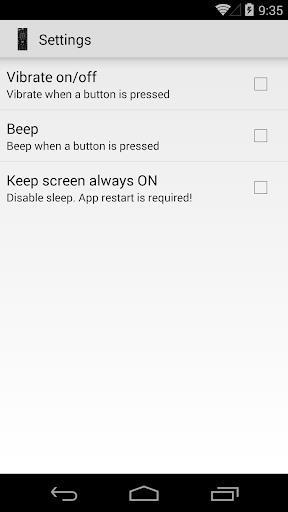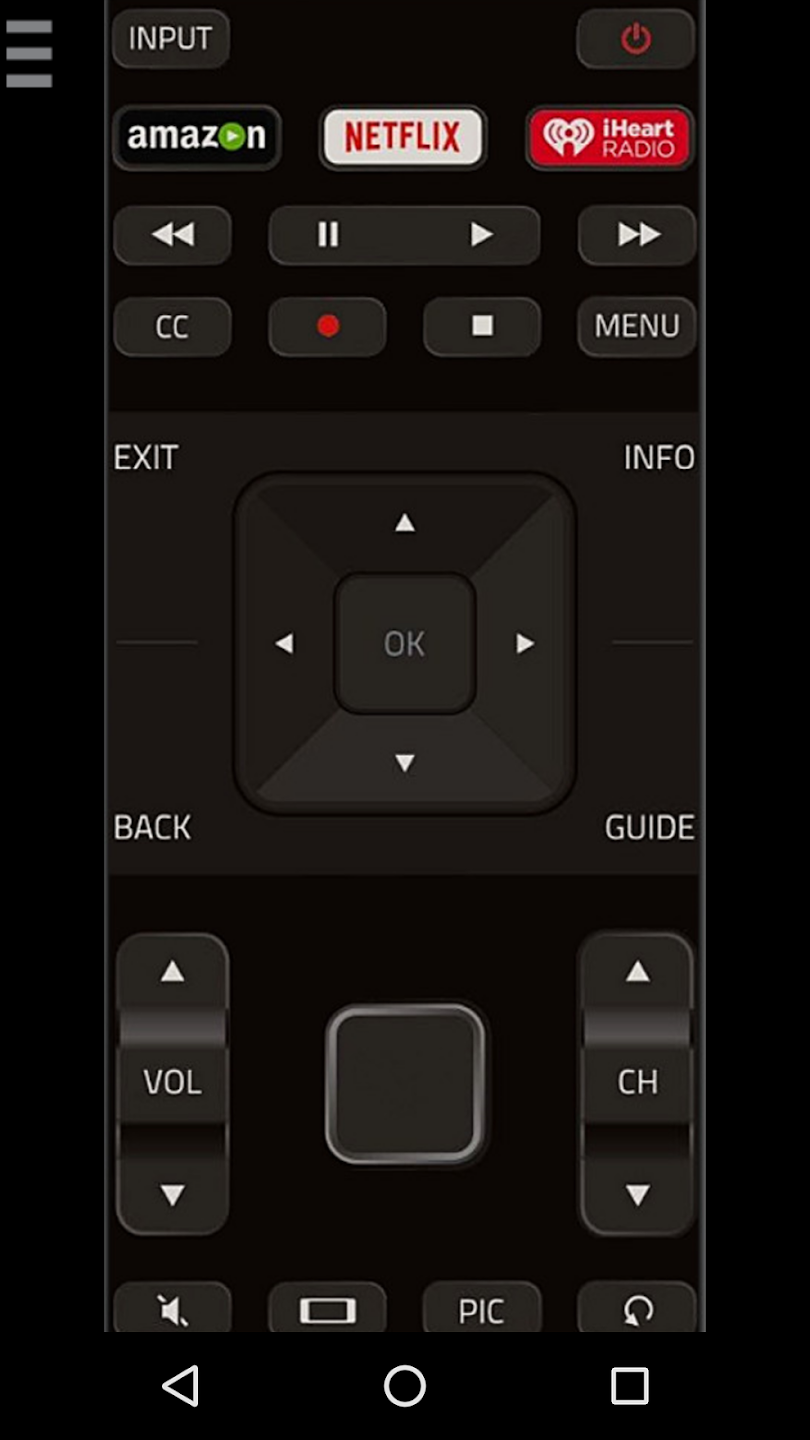-
Remote Control for Vizio TV
- Category:Media & Video
- Updated:2024-07-01
- Rating: 4
Introduction
Introducing the Remote Control for Vizio TV app, the ultimate companion for controlling your Vizio TV with ease. With this app, you can use your cell phone or tablet's built-in IR blaster, meaning you don't need any additional hardware to get started. Supported devices include popular models like HTC One M7/M8, LG G3 Stylus, and Samsung Galaxy series. To ensure seamless functionality, simply point your phone's IR blaster directly at the TV within a range of 3 to 10ft. We also have a special note for tablet users, so be sure to read the instructions carefully. Please note that this app is not affiliated with or endorsed by Vizio, and it is provided "as is" with no warranties. Whether you're lounging on the couch or preparing for a movie night, the Remote Control for Vizio TV app is the perfect solution for conveniently managing your TV experience.
Features of Remote Control for Vizio TV:
- Control your Vizio TV with your phone/tablet: This app allows you to use your cell phone or tablet as a remote control for your Vizio TV. No additional hardware is needed, as it utilizes your device's built-in IR blaster.
- Wide device compatibility: The app supports a variety of devices including HTC One M7/M- LG G3 Stylus, Lenovo Lifetab, TCT / Alcatel I- and Samsung Galaxy series like S- S- Note, Tab, Mega, etc. This ensures that you can control your Vizio TV regardless of the device you have.
- Simple setup and usage: Using the app is straightforward. Point your phone's IR blaster directly at the TV and start controlling it. The usual working range is 3 to 10 feet, providing flexibility and convenience.
- Tablet compatibility: The app is compatible with tablets like Tab3 7"-8.4" and Tab4 7"-8.4". Even if your tablet has a portrait screen, the IR transmitter is located on the left or right side, not the top side. Just remember to point your tablet's IR transmitter's LED directly at the TV for optimal functionality.
- Non-affiliation and disclaimer: The app is not affiliated with or endorsed by Vizio Inc. This ensures that the app is a third-party solution, giving you independence and freedom in controlling your Vizio TV. Additionally, the app is provided "as is" with no warranties, but this free software offers a reliable and convenient way to operate your TV.
- No liability: The app's author shall not be held liable for any damage caused by using the software. This protects the user from any potential issues and allows for a worry-free experience while using the app.
Conclusion:
This app provides a convenient and user-friendly solution to control your Vizio TV using your phone or tablet. With wide device compatibility, simple setup, and the ability to control your TV from a distance, it offers a smooth experience. Whether you have a phone or tablet, this app ensures that you can effortlessly operate your Vizio TV without any additional hardware.
Information
- Size: 7.90 M
- Language: English
- Version: 1.1.9
- Requirements: Android
- Ratings: 71
- Package ID: remote.control.viziotv
- Developer: eibicidii
Top Downloads
Related Apps
Latest Update