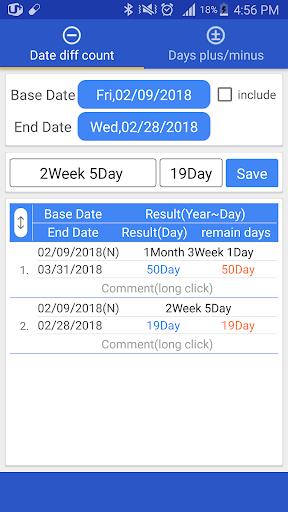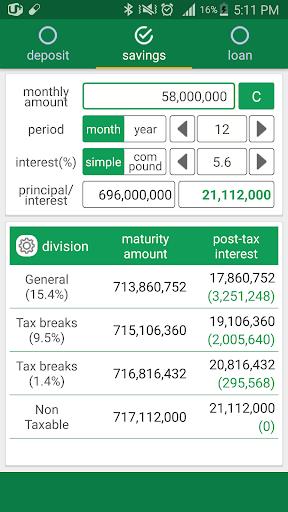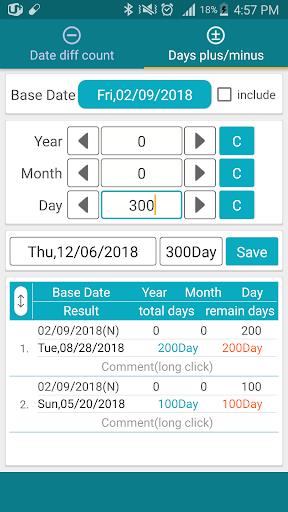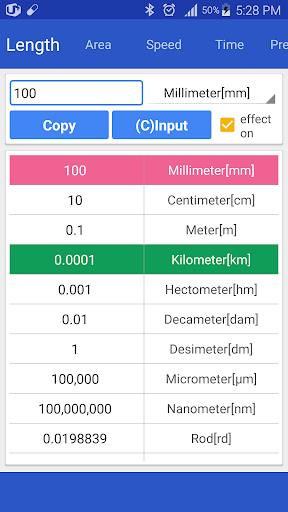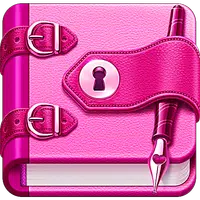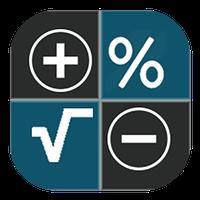
-
Total Calculator
- Category:Finance
- Updated:2024-07-01
- Rating: 4.5
Introduction
Introducing a game-changing app that combines various types of calculators into one easy-to-use tool. Total Calculator is not just convenient, it's smart too. With built-in features to prevent human errors, you can trust its accuracy. Never worry about losing important calculations again with the historical memory function and the ability to UNDO and REDO. Plus, choose from a range of themes to personalize your calculator experience. Whether you need a standard, scientific, statistics, notation, date, conversion units, percent or deposit/savings calculator, Total Calculator has got you covered. And the best part? It's available for free, with only occasional ads.
Features of Total Calculator:
* Integrated Calculators: Total Calculator is a unique app that combines different types of calculator apps into one convenient and efficient tool. With just one app, users can access various calculators including standard, scientific, statistics, notation, date, conversion units, percent, and deposit/savings calculators.
* Prevents Human Errors: The app is designed with smart features that can help prevent possible human errors while performing calculations. These built-in functionalities ensure accurate and reliable results, saving users from the frustration of making mistakes.
* Historical Memory and Undo/Redo: Total Calculator offers a historical memory function, allowing users to access their previous calculations and results whenever needed. Additionally, the app includes an undo and redo feature, allowing users to easily correct mistakes or backtrack their calculations.
* Theme Support: The app provides various theme options to customize the calculator's appearance according to the user's preference. Users can choose from a wide range of themes, making their calculation experience visually appealing and enjoyable.
Tips for users:
* Familiarize Yourself with Different Calculator Types: This app offers a wide range of calculator types. Take some time to explore and understand the different functions and capabilities of each calculator. This will help you make the most out of the app and utilize its full potential.
* Utilize the Historical Memory Function: Take advantage of the historical memory function to retrieve previous calculations. This can be particularly useful when working on complex calculations or when you need to reference a previous result.
* Customize the Theme: Personalize your calculator by selecting a theme that matches your style and preferences. This small customization can make your calculation experience more visually appealing and enjoyable.
Conclusion:
Total Calculator is a versatile and comprehensive calculator app that brings convenience, accuracy, and customization to your fingertips. With its integrated calculators, built-in error prevention, historical memory, and theme support, this app aims to streamline your calculation process and provide you with a seamless user experience. Whether you need to perform simple calculations or complex mathematical tasks, Total Calculator is your all-in-one solution. Download the app now and enhance your daily calculations with ease.
Information
- Size: 5.84 M
- Language: English
- Version: 16.2
- Requirements: Android
- Ratings: 84
- Package ID: app.kwc.math.totalcalc
- Developer: woosungsft