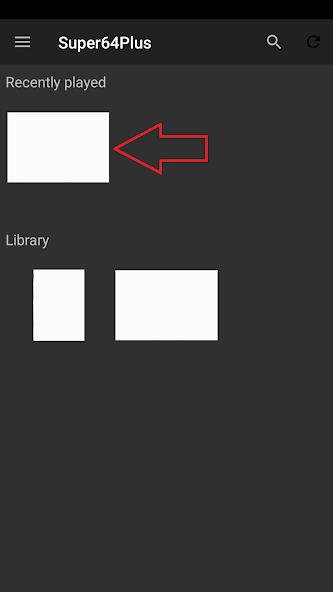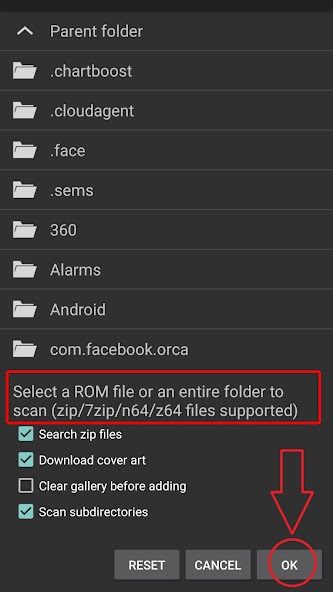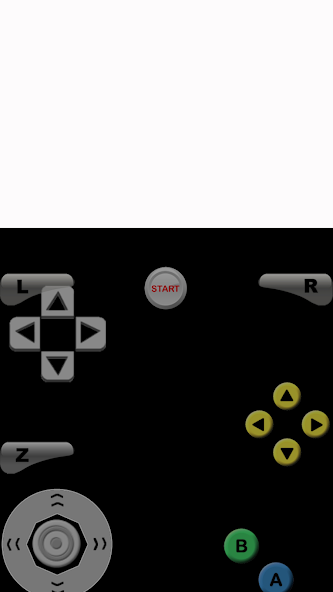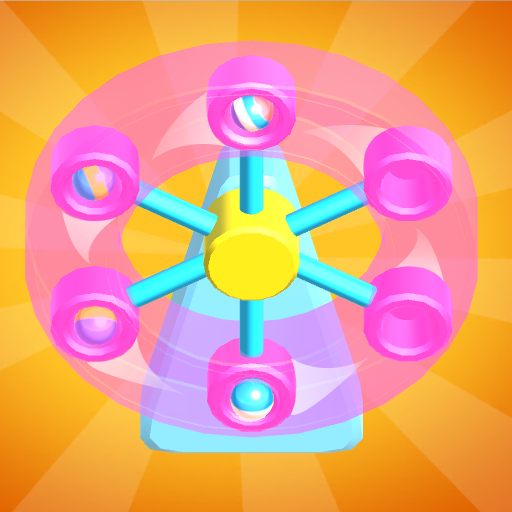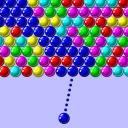-
Super64 Plus Mod
- Category:Puzzle
- Updated:2024-09-13
- Rating: 4.4
- level
Introduction
Introducing Super64 Plus Mod, the ultimate gaming app for Android! Designed to support Android devices from version 5.0 all the way up to the latest Android 11, this app takes retro gaming to a whole new level. With its auto-save and load state features, you'll never have to worry about losing your progress again. Plus, the auto screen orientation ensures that you can play in any position you prefer. Customization is also a breeze with the ability to resize and edit control buttons to suit your gaming style.
Features of Super64 Plus Mod:
❤ Android Support: The Super64 Plus Mod is compatible with Android and above, ensuring that a wide range of devices can enjoy the benefits of this app, including the latest versions.
❤ Auto Save and Load State: Say goodbye to losing progress in your favorite games. With it, you can automatically save and load your game state, allowing you to pick up right where you left off.
❤ Auto Screen Orientation: Tired of constantly adjusting the screen orientation while playing? It has a convenient feature that automatically adjusts the screen orientation based on your device's settings. Simply go to Settings, then Display, and choose Screen Orientation - Auto.
❤ All Controls Available: Enjoy the freedom to control your games the way you want. The Super64 Plus Mod offers various control options, including Analog, D pad, and L+R+Z buttons. To access these controls, go to Profiles, then Select Profiles, and choose Touchscreen profile - Everything: All Controls.
Tips for Users:
❤ Resize Control Buttons: If you find the control buttons too small or too large, you can easily adjust their size. Simply go to Settings, then Touchscreen, and choose Button scale. Customize the control buttons to your preference for a more comfortable gaming experience.
❤ Edit Control Buttons: It allows you to customize your control buttons further. In the Profiles menu, go to Touchscreen, and you can Copy, Rename, and Edit the control buttons. This feature gives you the ability to create a personalized layout that suits your gaming style.
❤ Fixing Graphical Glitches: If you encounter any graphical glitches while playing, it provides a simple solution. Try changing the video plugin by going to Profiles, then Select Profiles, and Emulation profile. Experiment with different video plugins until the graphical glitches are resolved.
Conclusion:
The Super64 Plus Mod offers a range of features to enhance your gaming experience. With its compatibility with Android and auto save/load state, you can enjoy your favorite games without worries of losing progress. The auto screen orientation feature adds convenience, while the availability of multiple control options allows for personalized gameplay. The additional tips for resizing and editing control buttons, fixing graphical glitches, and addressing touchscreen control issues ensure a smooth and enjoyable gaming experience. Download the Super64 Plus Mod now and unlock the full potential of your Android device for gaming.
Information
- Size: 10.60 M
- Language: English
- Version: 3.2.4
- Requirements: Android
- Ratings: 317
- Package ID: org.mupen64plusae.super64bit.free
- Developer: Super Emulation
Explore More
Top Downloads
Related Apps
Latest Update
Popular Category
Comment
-
I really like this emulator. It runs games at its native resolution and framerate just fine. And the ads aren't annoying! This is definitely my favorite one.2024-09-21 01:46:19
-
The smoothest so far, no ads, free and you can play with wireless controller. Definitely the best n64 emulator yet. Been playing Zelda Ocarina of Time with no problem.2024-09-19 00:29:48
-
I was playing ocarina of time I wanted to use a controller than I got the controller working now I can't do anything but sit on the main menu just taunting me with all these games I could be playing. Super emulation stop telling me how to use a controller I already know it's not very hard the problem is I can't play the 5 games I had.2024-09-18 19:39:46
-
The only Emulator I use for Starcraft, the sound can be buggy and off but this works really well. Im happy to have games I grew up with on android! I hope to see more updates to help improve overall quality and performance. Good job Devs!2024-09-18 17:52:44
-
Its pretty good and i like how they put the buttons for easier use. I wish i could play super mario 64 but there's no emulator with is unforunately. But this is not the app's fault so that's why i give it 5 stars.2024-09-18 02:40:59
-
Best emulator EVER! Bit the only flaw I had was the ads. A lot of these dont show to me (my phone is a Samsung Galaxy J5) the close button. It is annoying but I can live with it. Thanks!2024-09-17 19:15:07