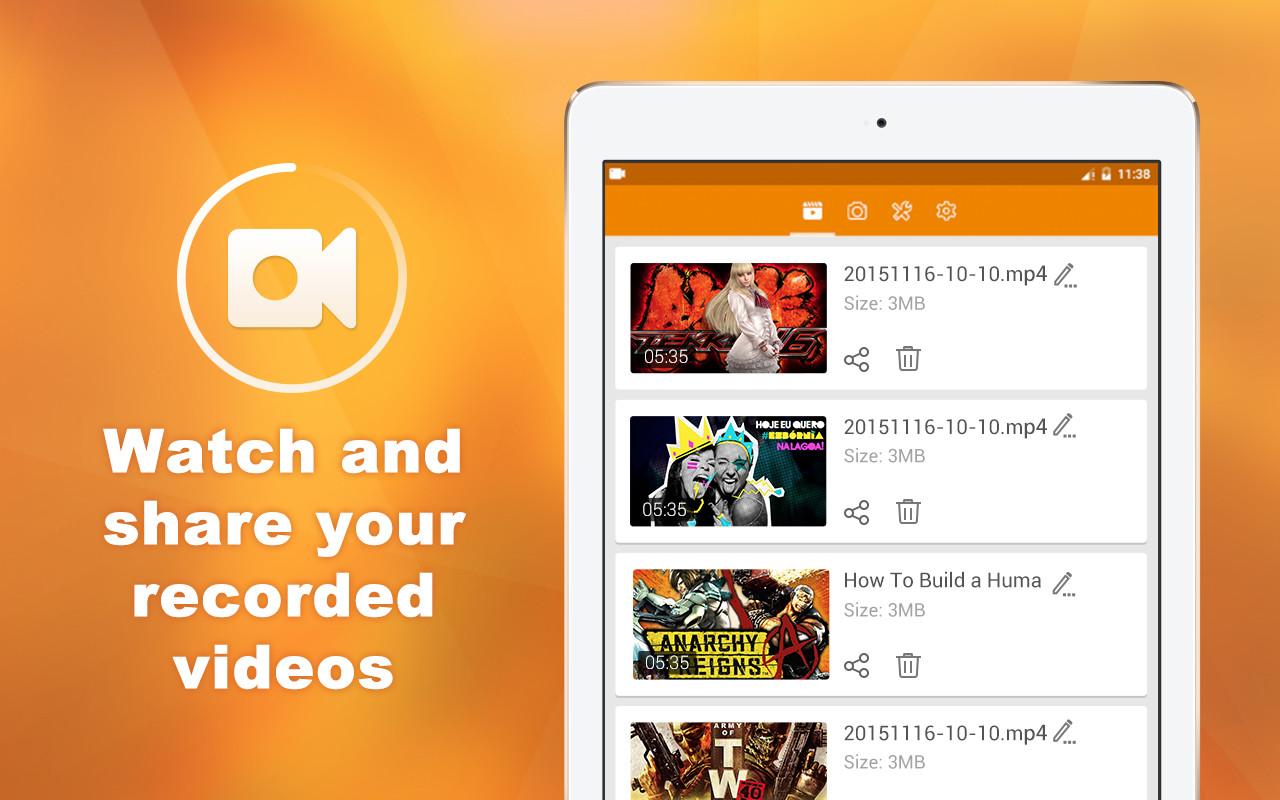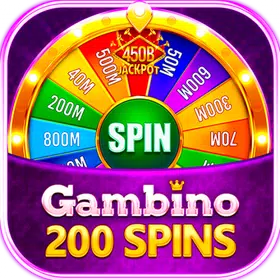-
DU Recorder � Screen Recorder & Video Editor
- Category:Action
- Updated:2025-08-20
- Rating: 4.1
Introduction
Capture your phone's screen in high quality with DU Recorder � Screen Recorder & Video Editor. This versatile app allows you to record everything happening on your screen, whether it's gameplay, video calls, or live shows on various platforms. With the ability to adjust resolution, bitrate, and frame rate, you have full control over your recordings. Edit your videos with ease by cutting, cropping, adding music, and more. Share your creations directly to social media and messaging apps. DU Recorder simplifies the screen recording process, making it easy for you to capture, edit, and share your videos effortlessly. Start creating and sharing today for free!
Features of DU Recorder � Screen Recorder & Video Editor:
⭐ Capture high-quality videos of your screen
⭐ Adjust resolution, bitrate, and frame rate to fit your needs
⭐ Edit videos with cutting, cropping, rotating, and adding music
⭐ Share live videos directly to social media platforms
⭐ Capture cool screenshots with a simple click
⭐ Easy to use interface for both recording and editing videos
Conclusion:
In conclusion, DU Recorder � Screen Recorder & Video Editor is a versatile and user-friendly app that allows you to capture, edit, and share videos and screenshots with ease. With a wide range of features such as adjusting video settings, adding music, and sharing directly to social media, this app is a one-stop solution for all your screen recording and video editing needs. Start creating and sharing your content now with DU Recorder – Screen Recorder & Video Editor.
Information
- Size: 32.79 M
- Language: English
- Version: 2.4.6.8
- Requirements: Android
- Ratings: 125
- Package ID: com.duapps.recorder
- Developer: