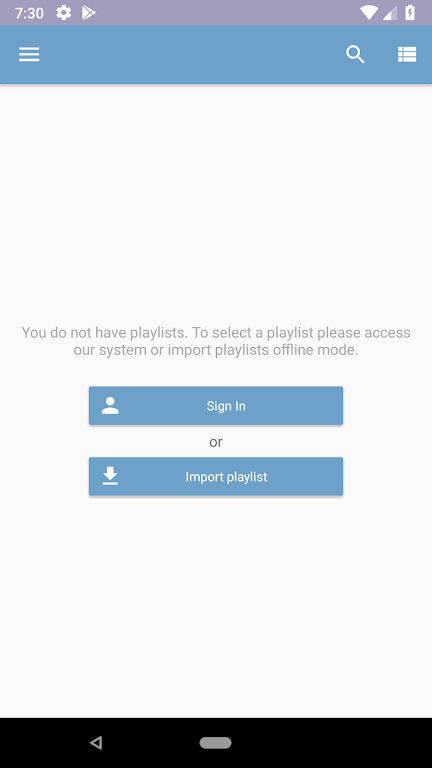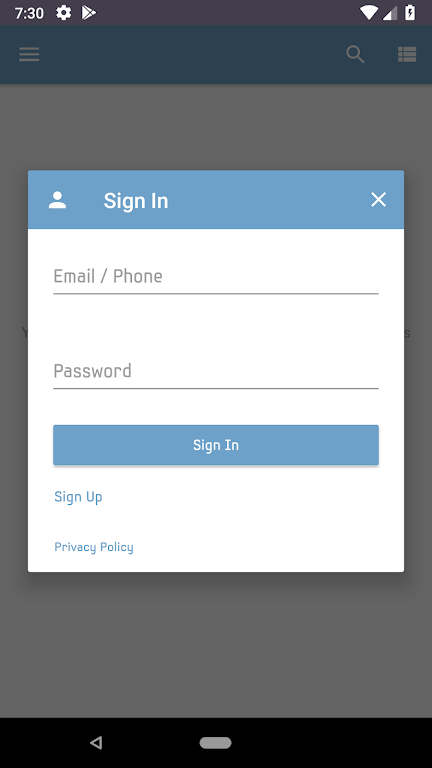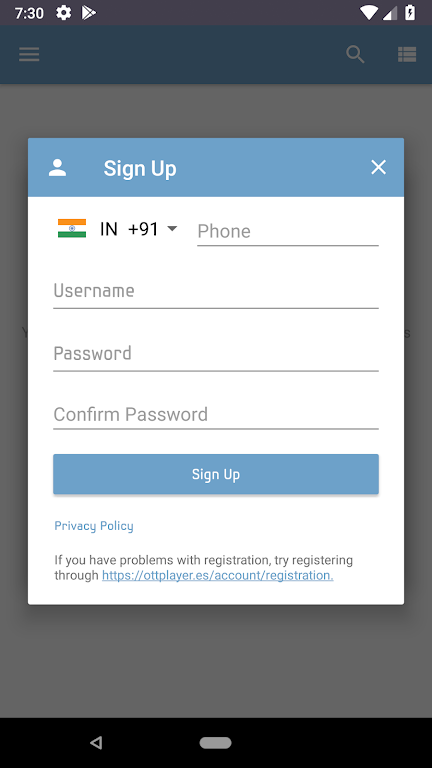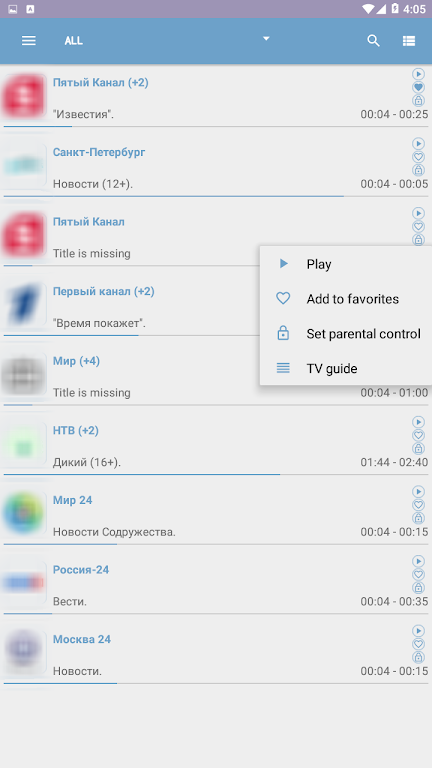-
OttPlayer
- Category:Other
- Updated:2024-07-13
- Rating: 4.1
- System
Introduction
Introducing OttPlayer, the ultimate app for watching IPTV on your phones, tablets, set-top boxes, or TVs! With this app, you can easily stream IPTV channels from your ISP or other sources, all with centralized control through our user-friendly website. This app supports various protocols like HLS, RTSP, TS by UDP, and RTMP, ensuring smooth playback. You can effortlessly manage playlist icons for your favorite channels, and the best part is, there are no annoying ads to interrupt your viewing experience. Please note that OttPlayer does not provide TV channels itself, but rather allows you to conveniently view IPTV content from your chosen source. To get started, simply obtain a list of channels (m3u8 playlist) from your ISP or any other reliable source. Enjoy limitless entertainment with this app!
Features of OttPlayer:
⭐ Versatile Compatibility: This app allows you to watch IPTV from various sources, including your ISP and other sources, on multiple devices such as phones, tablets, set-top boxes, and TVs. It offers a seamless viewing experience across different platforms, giving you the flexibility to enjoy your favorite channels wherever you are.
⭐ Centralized Control: One of the standout features of this app is its centralized control via the website. This means that you can easily manage your playlists, configure settings, and organize channel icons all in one place. It simplifies the user experience and provides a convenient way to customize your IPTV viewing.
⭐ Wide Protocol Support: The app supports various protocols like HLS, RTSP, TS by UDP, and RTMP, ensuring smooth playback of your chosen channels. This broad protocol support enhances the stability and compatibility of this app, allowing you to access a wide range of IPTV content easily.
⭐ Playlist Icon Management: OttPlayer offers an easy way to manage playlist icons for channels. You can assign icons to your favorite channels, making it visually appealing and user-friendly to navigate through your personalized IPTV playlists. This feature adds a personal touch to your viewing experience and streamlines the selection process.
Tips for Users:
⭐ Find Reliable IPTV Sources: To fully utilize this app, make sure to obtain a reliable m3u8 playlist from a trustworthy source. This can be your ISP or an Internet Service Provider specializing in IPTV. Ensuring the quality and reliability of your playlist will contribute to an uninterrupted and enjoyable viewing experience.
⭐ Explore Different Channels: This app opens up a whole new world of IPTV channels for you to discover. Take the opportunity to explore different genres and regions, expanding your entertainment options. With the app's easy management system, you can easily organize and categorize your preferred channels, allowing for quick access to your favorite content.
⭐ Customize Your Experience: This app allows you to customize your IPTV experience through playlist icon management. Take advantage of this feature by assigning icons to channels that reflect their content or your preferences. This customization adds a personal touch and enhances visual appeal, making it easier to navigate through your playlist.
Conclusion:
OttPlayer is a versatile and user-friendly app that brings the world of IPTV to your fingertips. Its attractive features, such as versatile compatibility, centralized control, wide protocol support, and playlist icon management, provide a seamless and enjoyable viewing experience. By following the playing tips, including finding reliable IPTV sources, exploring different channels, and customizing your experience, you can maximize the benefits of OttPlayer and discover a wide range of captivating content. Experience the convenience and entertainment of OttPlayer today!
Information
- Size: 25.40 M
- Language: English
- Version: 7.0.5
- Requirements: Android
- Ratings: 17
- Package ID: es.ottplayer.tv
- Developer: ottplayer
Explore More
Top Downloads
Related Apps
Latest Update
Popular Category
Comment
-
Frequently have problems uploading playlists support is very slow lately should gave the ability to refresh playlists rather than having to constantly upload the same list again and again just to see newly added channels2024-07-29 12:46:58
-
Says playlist entered but can't see any playlist. Tried on Samsung TV and android phone. Both same outcome. Uninstalling. Takes forever to enter playlists as well on TV.2024-07-27 22:47:19
-
Great app...last update not working on fire tv 4k! Crashes after reading playlist... Please fix.. I using it every day! Update from Dec-8th 2019. Still failing.2024-07-27 09:19:41
-
works like magic! cannot say anything bad. provided your list and server settings correctly setup player itself never been a source of any issues!2024-07-27 07:10:02
-
Wow it really works just fine. But it needs some upgrade. Unavailable channels should be auto skipped. Some other twiks would be good. I hope it will be cared by the devs. Cheer!2024-07-26 11:25:03
-
App has a bug and won't load on the phone, crashes and turns off immediately. Needs to be fixed!2024-07-21 19:35:44