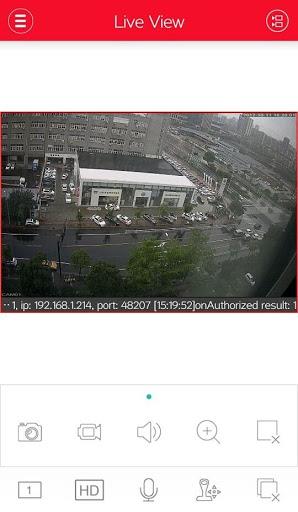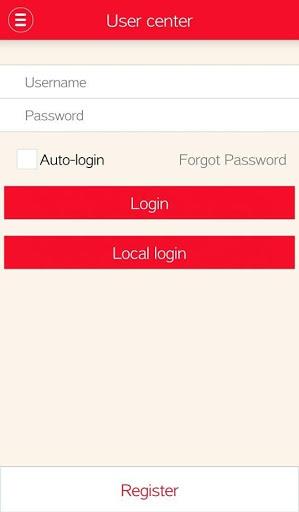-
XVR Pro
- Category:Other
- Updated:2024-07-16
- Rating: 4.4
- Live
Introduction
XVR Pro revolutionizes the way you view your DVR with its seamless and user-friendly P2P technology. This incredible app allows you to effortlessly connect to your DVR from anywhere across the globe! With this app, you can stream videos over both WIFI and 3G networks, ensuring that you never miss a moment. Experience the convenience of simultaneously viewing up to 4 live video streams, managing your devices, taking snapshots, and browsing pictures. Capture all the action by recording and playing back videos and effortlessly control PTZ movements. With this app, stay connected and in control, no matter where you are!
Features of XVR Pro:
* Easy live streaming anywhere: This app allows you to stream videos over WIFI or 3G, giving you the flexibility to view your DVR footage from anywhere in the world. Whether you are at home, at work, or on vacation, you can always keep an eye on your property.
* Multi-streaming capabilities: With this app, you can view up to 4 live video streams simultaneously. This feature is perfect for those who need to monitor multiple areas at once, such as a large property or multiple business locations.
* Device management made simple: this app makes it easy to manage all your connected devices. Whether you have one DVR or multiple units, you can easily add, remove, or configure your devices through the app. This ensures a smooth and hassle-free user experience.
* Capture and browse snapshots: This app allows you to take snapshots of your video footage and browse through them conveniently within the app. This feature is great for capturing important moments or evidence, and makes it easy to find specific footage when needed.
* Record and playback videos: This app offers seamless video recording and playback capabilities. You can easily record the live video streams and play them back at any time. This is especially useful for reviewing past events or incidents.
Tips for Users:
* Utilize PTZ control: This app gives you the ability to control the PTZ (pan-tilt-zoom) functions of your cameras. Use this feature to get a closer look at specific areas or to track any movements. It's an effective way to enhance your monitoring capabilities.
* Landscape and Portrait orientation support: This app supports both landscape and portrait orientations, allowing you to choose the most comfortable viewing angle. Rotate your device to find the best perspective and optimize your viewing experience.
* Take advantage of two-way talk-back: This app enables two-way communication between the app and your cameras. Use this feature to talk to anyone near the camera or to give instructions. It's a helpful tool for remote monitoring and enhancing security measures.
Conclusion:
XVR Pro is the ultimate solution for remote DVR viewing. With its easy-to-use features, such as live streaming, multi-streaming, device management, snapshot capturing, and video recording/playback, it ensures that you have complete control over your surveillance system. The app's PTZ control, landscape and portrait orientation support, and two-way talk-back feature further enhance its functionality. Whether you want to keep an eye on your home, office, or any other property, this app provides the flexibility and convenience you need. Download this app now and stay connected to your DVR network no matter where you are.
Information
- Size: 38.20 M
- Language: English
- Version: 3.5.2
- Requirements: Android
- Ratings: 66
- Package ID: com.langtao.xvrpro
- Developer: yujingjing