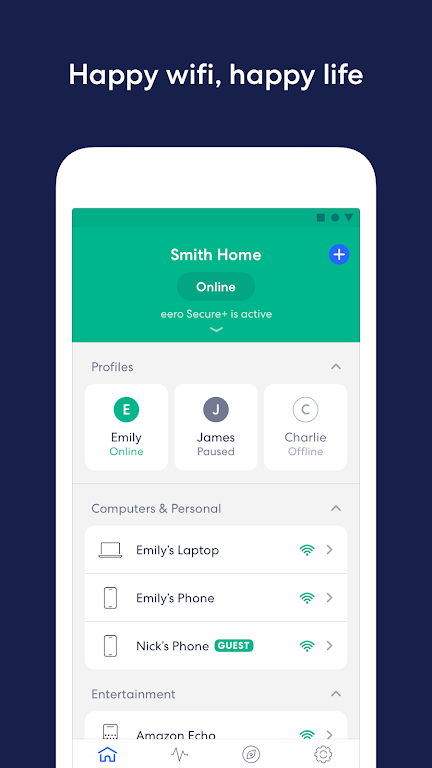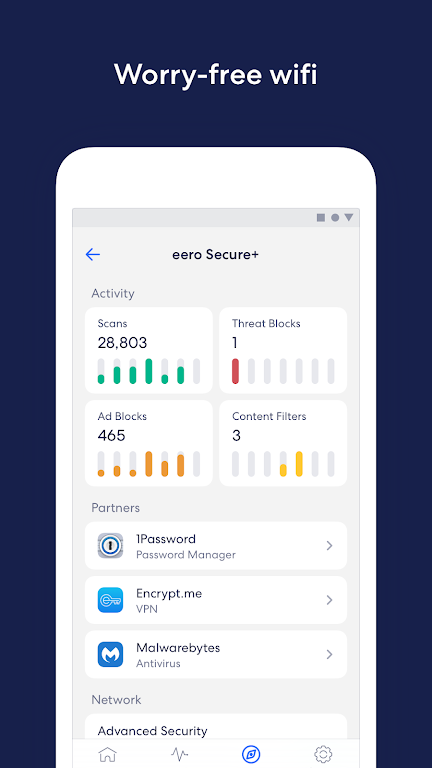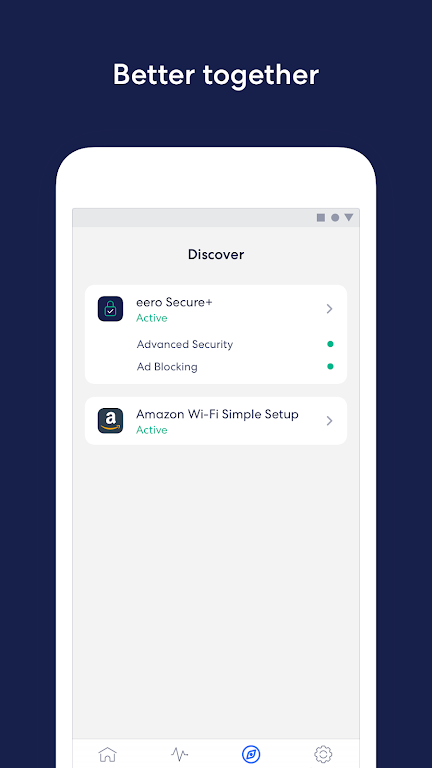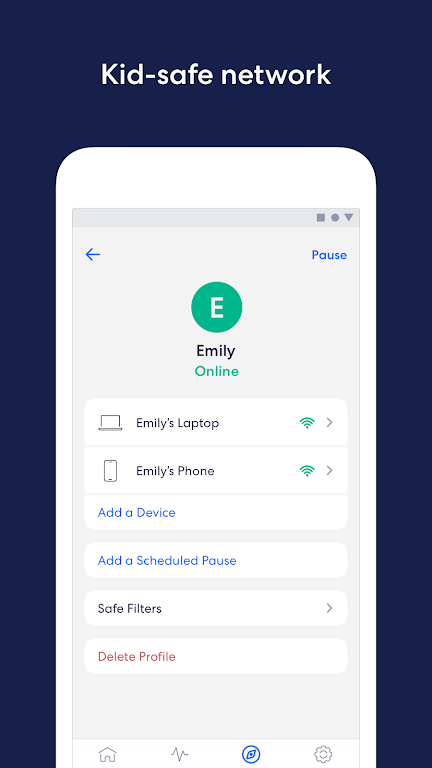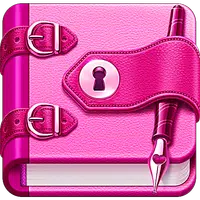-
eero wifi system
- Category:Lifestyle
- Updated:2024-07-17
- Rating: 4.1
- System
Introduction
Introducing the eero app, the ultimate companion for your eero wifi system. With eero, you can enjoy fast and reliable wifi throughout your entire home and even in the backyard! Setting up your network is a breeze, taking only a few minutes, and you can easily manage it with just a few taps on your phone. Stay ahead of the game with automatic software updates that bring new features, better performance, and enhanced security. Plus, you can control internet access, share your network with guests, and even block devices from using your wifi. Upgrade to eero Plus for advanced security, parental controls, and personalized assistance from our wifi experts. Your satisfaction matters to us, so we can't wait to hear your feedback!
Features of eero wifi system:
* Easy Set-Up: The eero app allows you to set up your wifi system in minutes, without any technical knowledge or complicated instructions. Simply follow the step-by-step guide and you'll be up and running in no time.
* Automatic Updates: eero constantly improves its performance and security with regular software updates. You don't have to worry about manually updating your system as eero takes care of it for you, ensuring you always have the latest features and highest level of protection.
* Remote Network Management: With the eero app, you can effortlessly view and manage your network from anywhere. Whether you're at home or on the go, you can easily monitor and make changes to your wifi settings, ensuring optimal performance at all times.
* Guest Network Sharing: Sharing your wifi network with guests has never been easier. The eero app allows you to securely share your network with guests, granting them access without compromising your own privacy and security.
* Screen Time Management: Take control of your family's internet usage with the eero app's screen time management feature. Set schedules or pause internet access for specific devices, ensuring a healthy balance between online activities and other important tasks.
* Device Blocking: Have unwanted devices connected to your network? No problem. The eero app enables you to block any device from using your network, giving you complete control over who has access to your wifi.
Tips for Users:
* Take advantage of the easy set-up process to quickly get your eero wifi system up and running.
* Keep an eye on the automatic updates to ensure you are benefiting from the latest features and security enhancements.
* Make use of the remote network management feature to optimize your wifi settings from anywhere.
* Utilize the screen time management and device blocking features to maintain a safe and balanced internet experience for your family.
Conclusion:
The eero wifi system, coupled with the user-friendly eero app, offers a seamless and powerful solution to all your home wifi needs. Whether you're looking to set up a new network or upgrade your existing one, eero provides fast, reliable wifi that blankets your entire home. With features like easy set-up, automatic updates, remote network management, guest network sharing, screen time management, and device blocking, eero ensures a hassle-free internet experience for everyone in your household. Maximize your browsing, streaming, working, and gaming potential with eero and enjoy uninterrupted connectivity wherever you are. Download the eero app today and take control of your wifi system. We value your feedback and strive to improve your experience with eero.
Information
- Size: 48.00 M
- Language: English
- Version: 6.44.1.36656
- Requirements: Android
- Ratings: 88
- Package ID: com.eero.android
- Developer: eero LLC