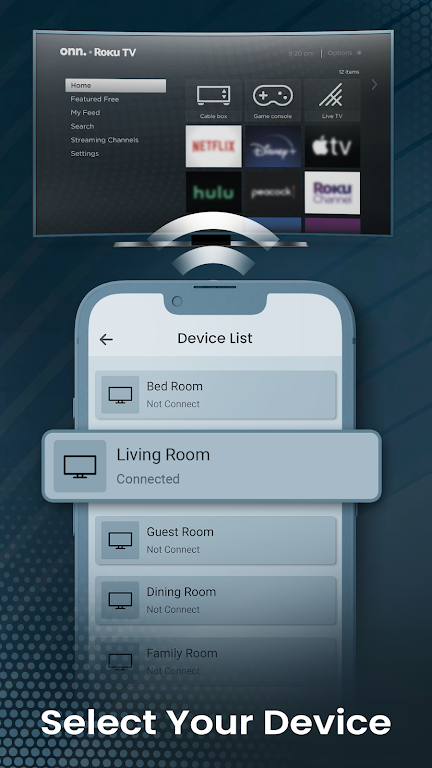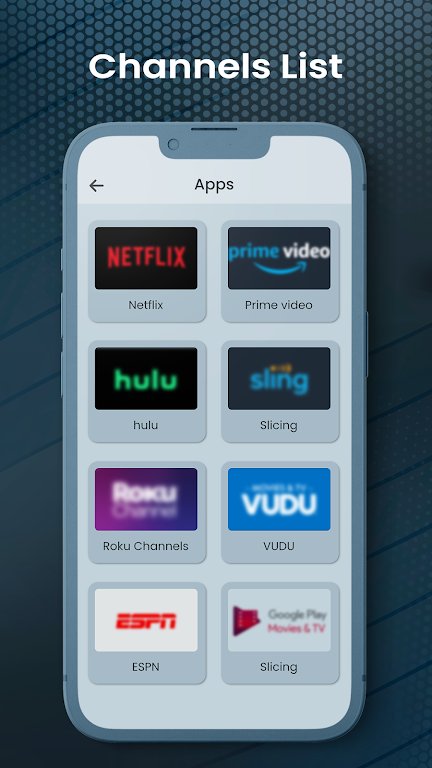-
Remote for Onn Roku TV | Cast
- Category:Other
- Updated:2024-07-18
- Rating: 4.1
- System
Introduction
Experience complete control over your Onn Roku TV with the innovative "Remote for Onn Roku TV | Cast" app. Say goodbye to the limitations of a traditional remote and embrace a fully functional control system right on your Android phone. With this app, you can effortlessly open your favorite apps installed on your Roku TV directly from your phone. It's simple, user-friendly, and compatible with all Onn Roku TV devices. Not only can you control your TV, but you can also cast videos, images, and music from your phone to your TV screen. Take advantage of the screen mirror functionality, use the wifi remote feature, and even web cast videos, images, and music using web URLs. We value your feedback and are always available to assist you through our exceptional customer support. Please note that this app is not officially affiliated with Onn and Roku, Inc. but it provides an exceptional control solution for your Onn Roku TV.
Features of Remote for Onn Roku TV | Cast:
Simple and User-Friendly Interface: The "Onn ROKU TV Remote & Cast" app is designed with a simple and user-friendly interface, making it easy for users to navigate and control their Onn Roku TV or devices. Whether you want to change channels, adjust the volume, or open apps, you can do so with just a few taps on your Android phone.
Compatibility with All Onn Roku TVs/Devices: This remote control app is compatible with all Onn Roku TV models and devices. No matter which model or version you own, you can confidently use this app without any compatibility issues.
Video, Image, and Music Cast: In addition to controlling your Onn Roku TV, this app also supports video, image, and music casting. You can easily stream videos, display images, and play music from your Android phone onto your TV screen, creating an immersive entertainment experience.
Screen Mirror Functionality: The "Onn ROKU TV Remote & Cast" app comes with screen mirror functionality, allowing you to mirror your Android phone's screen onto your Onn Roku TV. This is particularly useful when you want to share photos, videos, or presentations with friends or family on a larger screen.
Tips for Users:
Connect to the Same Wi-Fi Network: To ensure seamless communication between your Android phone and Onn Roku TV, make sure that both devices are connected to the same Wi-Fi network. This will enable the app to detect and control your TV without any connectivity issues.
Customize Your Favorite Apps: Take advantage of the convenience offered by the app by customizing your favorite apps. You can rearrange the app icons, place your most-used apps on the home screen, and even create shortcuts for quick access. This will save you time and make navigating through your apps more efficient.
Explore Casting Options: Apart from controlling your TV, explore the casting feature of the app. Experiment with casting different videos, images, and music from your Android phone to the TV. Enjoy your favorite content on a larger screen and share it with others for a more enjoyable viewing experience.
Conclusion:
"Remote for Onn Roku TV | Cast" is an essential app for Onn Roku TV owners who want a convenient and intuitive way to control their TVs and enjoy casting features. With its simple interface, compatibility with all Onn Roku TV devices, and support for video, image, and music casting, this app offers a seamless and immersive entertainment experience. Whether you want to change channels, stream videos, mirror your phone's screen, or share content with others, this app has got you covered. Download "Remote for Onn Roku TV | Cast" now to take full control of your Onn Roku TV.
Information
- Size: 10.40 M
- Language: English
- Version: 1.6
- Requirements: Android
- Ratings: 28
- Package ID: com.roku.tv.remote.onn
- Developer: Tixonic Infotech