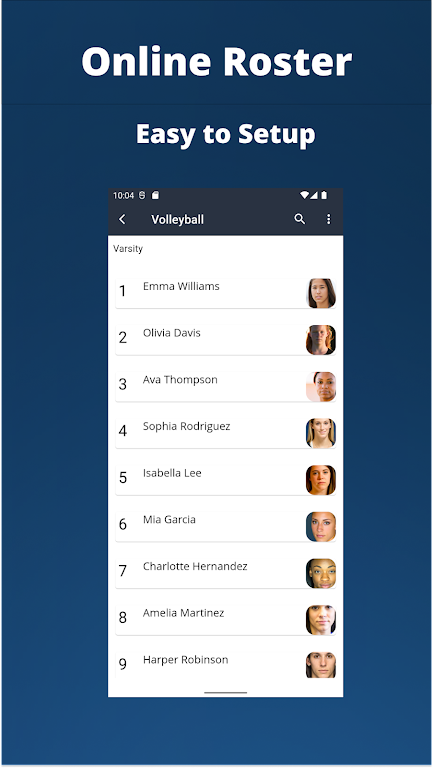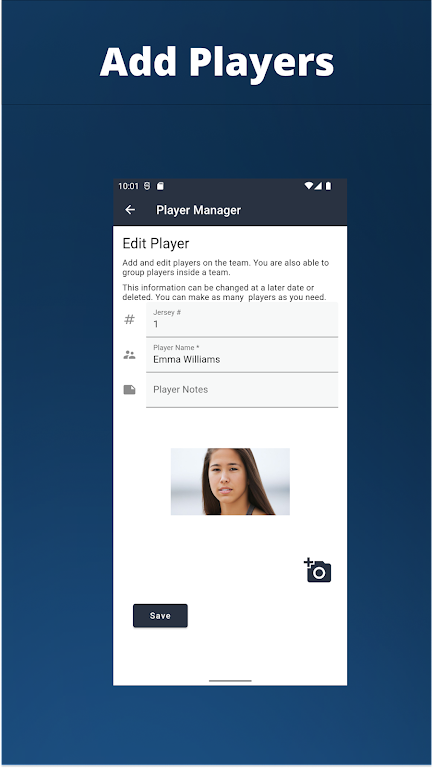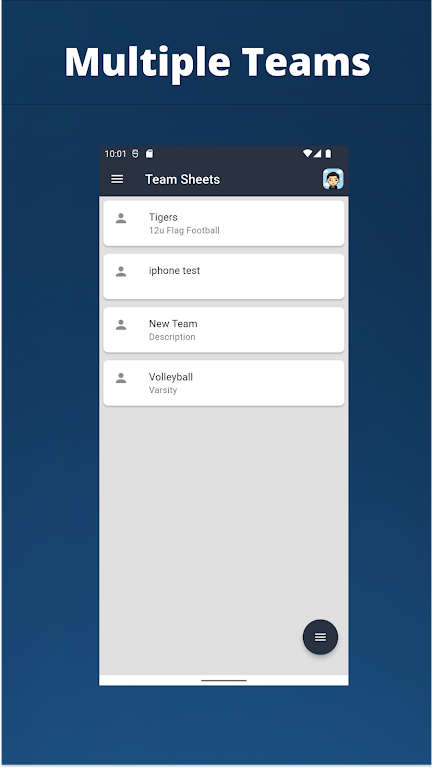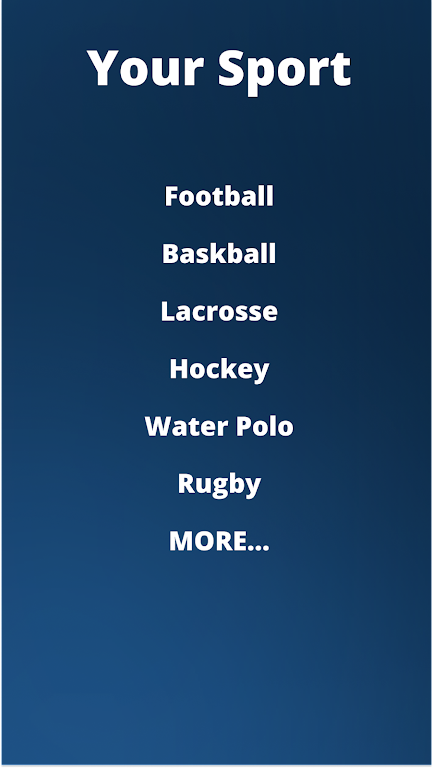-
Team Sheets
- Category:Other
- Updated:2024-07-19
- Rating: 4
Introduction
With Team Sheets, say goodbye to the chaos of keeping track of your team members' jerseys and names. This game-changing app allows you to effortlessly create and update your team sheet with just a few taps. Whether you're a coach, team manager, or simply organizing a friendly match, Team Sheets enables you to keep your team's information private or easily share it with others using a secure link or code. No more frantic searches for misplaced lists! Stay organized, save time, and focus on what truly matters - the game!
Features of Team Sheets:
* Convenient Team Management: The app allows you to easily enter and organize your team sheets. You can keep it private for your personal reference or share it with others using a link or code. This feature ensures that you always have a list of jerseys and names at your fingertips.
* Versatile Sharing Options: The flexibility of sharing options is a major attraction of this app. Whether you want to share your team sheet with the whole team or just a select few, you can easily do so by generating a shareable link or a unique code. This way, everyone involved in the team can stay updated and on the same page.
* Secure and Private: Worried about the privacy of your team sheet? Don't be! This app provides the option to keep your team sheet private, ensuring that only authorized individuals have access. This enhanced security feature gives you peace of mind and safeguards your team's information.
* Time-Saving Solution: Manually managing and organizing team sheets can be a tedious task. This app saves you valuable time by streamlining the process and providing a user-friendly interface for entering, editing, and viewing team information. No more searching through papers and excel files – everything is conveniently stored in one place.
Tips for Users:
* Regularly Update Your Team Sheet: To ensure accurate information, make it a habit to update your team sheet regularly. This will help avoid any confusion or last-minute changes during matches.
* Share the Link with Players: Make use of the shareable link feature and send it to your team members. Encourage them to bookmark it or save it on their devices for easy access. This way, they can quickly check the team sheet and be prepared for upcoming games.
* Communicate Changes Clearly: If any changes occur to the team sheet, such as substitutions or position switches, ensure that you communicate them clearly to all team members. Keeping everyone informed will prevent misunderstandings and ensure effective teamwork.
Conclusion:
With its versatile sharing options, secure privacy settings, and user-friendly interface, the Team Sheets app is an essential tool for managing and organizing team information. It offers convenience, saves time, and ensures effective communication within the team. Be sure to regularly update your team sheet and share it with your players to maximize the benefits of the app. Simplify your team management process today by downloading the Team Sheets app.
Information
- Size: 60.60 M
- Language: English
- Version: 7.5.3
- Requirements: Android
- Ratings: 78
- Package ID: com.scrbrd.roster
- Developer: SCRBRD.com