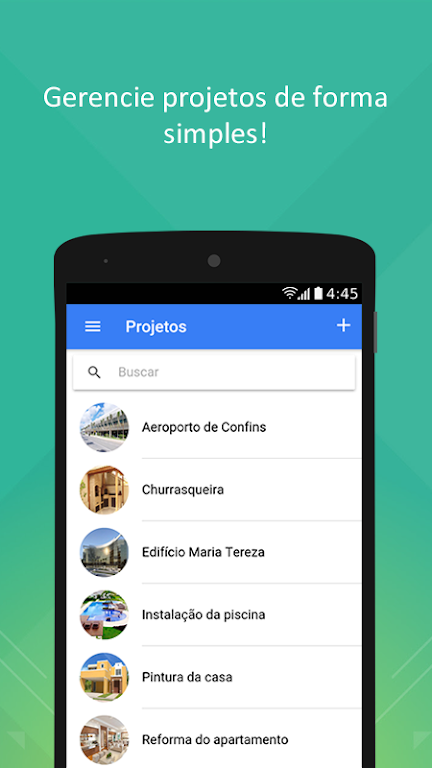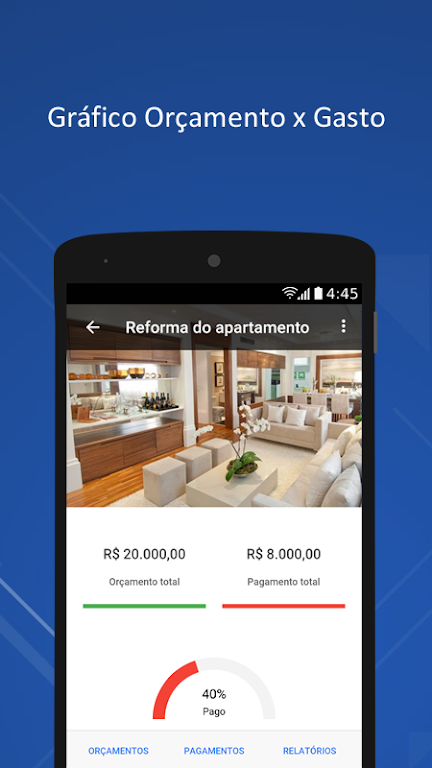-
Check Builder
- Category:Other
- Updated:2024-07-23
- Rating: 4.1
- System
Introduction
Introducing Check Builder, the ultimate system for tracking, managing expenses, and executing home renovations. With this app, you can easily monitor your projects from anywhere - whether you're at the job site, in the office, or even from the comfort of your own home. You can effortlessly manage budgets, keep track of payments, and document the progress of your projects with photos and descriptions to share with your clients. But why should you use this app? Because it's an indispensable tool for streamlining your office management. It's user-friendly, providing you with the most important information about your ongoing projects. With its quick and simple interface, you can optimize your time and enhance your clients' trust by giving them access to crucial updates and reports. Say goodbye to piles of paper, repetitive emails, and endless WhatsApp groups - download Check Builder now and experience all its benefits for yourself.
Features of Check Builder:
Monitor projects on-the-go: With the app, you can easily monitor your projects from anywhere, be it your construction site, office, or home. This convenience allows you to stay updated and make informed decisions without being tied to a specific location.
Easy supplier management: The app enables you to seamlessly register and manage your suppliers. By keeping all relevant information in one place, you can easily access their details and ensure smooth communication and collaboration throughout the project.
Streamlined budget management: Managing budgets is made easy and practical with the app. You can easily create, track, and update budgets, ensuring that you stay within your project's financial limits. This feature helps you avoid overspending and ensures efficient cost control.
Record payments effortlessly: The app provides a simple and convenient way to record payments made to suppliers and contractors. By accurately tracking and documenting payments, you can easily keep tabs on your expenses and maintain financial transparency within your project.
Visual progress updates: Capture the evolution of your projects through photographs and document them within the app. This allows you to visually showcase the progress to your clients and stakeholders, keeping them engaged and informed about the status of the project.
FAQs:
Is the app suitable for both small and large construction projects?
Yes, the app is designed to cater to the needs of construction projects of any size. Whether you're working on a small renovation or a large-scale construction, Check Builder can effectively assist in managing and monitoring your projects.
Can I share project updates and progress with my clients?
Absolutely! The app allows you to describe project activities and share progress updates with your clients. You can conveniently upload photos, notes, and reports to keep your clients in the loop and provide them with real-time updates.
Can I access the app's features offline?
Yes, the app offers offline functionality. You can continue using essential features, such as recording payments and creating budgets, even without an internet connection. Once you regain internet access, the app will automatically sync your data.
Conclusion:
The Check Builder app is an indispensable tool for efficiently managing construction projects. Its attractive features, such as real-time project monitoring, easy supplier management, streamlined budget management, and effortless payment recording, make it a must-have for construction professionals. Additionally, the app enhances client satisfaction by offering them easy access to project information and reports, fostering transparency and trust. By downloading the app, you can increase productivity, eliminate paper clutter, and streamline communication, ensuring the success of your projects. Experience the numerous advantages of the app by downloading it now.
Information
- Size: 3.20 M
- Language: English
- Version: 1.1.0
- Requirements: Android
- Ratings: 65
- Package ID: br.com.updatedigital.check_builder
- Developer: UPdate Digital