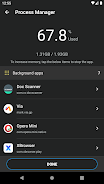-
Game Booster: Manage, Launcher
- Category:Tools
- Updated:2024-05-25
- Rating: 4.1
Introduction
With Game Booster: Manage, Launcher app, you can manage all your favorite game apps in one place, making it easier than ever to access and launch your games. But that's not all - Game Booster also comes with a range of features designed to enhance your gaming experience. The Notification Cleaner ensures that you can play games without any interruptions, blocking any pop-ups or notifications that may come up while you're in the middle of a game. The Game Usage feature provides you with insights into your gameplay habits, allowing you to see how much time you've spent on each game. It's a great way to track your progress and set goals for improvement. For all the FPS game lovers, Game Booster offers a Crosshair tool that improves your aiming accuracy, allowing you to become a true sharpshooter. The FPS Monitor lets you keep an eye on your game's performance, displaying the frames per second at the top right of the screen. Need to check your device information? Game Booster has got you covered with its Device Info feature. And lastly, the Settings option allows you to customize your gaming experience by adjusting audio, brightness, and other options. With Game Booster, you'll never have to worry about managing your games or enhancing your gameplay again - it's all in one powerful app.
Features of Game Booster: Manage, Launcher:
❤️ Game Launcher: Easily add and manage all your favorite games from the home screen.
❤️ Notification Cleaner: Play games without interruptions by blocking app-specific notifications and clearing blocked notifications and SMS.
❤️ Game Usage: Access game usage history and statistics to track your gaming progress over time.
❤️ Crosshair: Improve aiming accuracy in FPS games with a draggable crosshair on the screen.
❤️ FPS Monitor: Real-time display of frames per second (FPS) during gameplay to monitor game performance.
❤️ Device Info: View all device information in one place to optimize your gaming experience.
Conclusion:
Game Booster: Manage, Launcher app is the ultimate tool for gamers. With its game launcher feature, you can easily manage all your favorite games and launch them from one place. The notification cleaner ensures uninterrupted gameplay by blocking notifications, and the game usage feature allows you to track your progress. The crosshair and FPS monitor enhance your gaming skills and help you monitor game performance. Lastly, the device info and settings features provide the necessary tools to optimize your overall gaming experience. Download the Game Booster app now and take your gaming to the next level.
Information
- Size: 6.34 M
- Language: English
- Version: 4.9.3.2
- Requirements: Android
- Ratings: 67
- Package ID: com.arytan.gamebooster
- Developer: