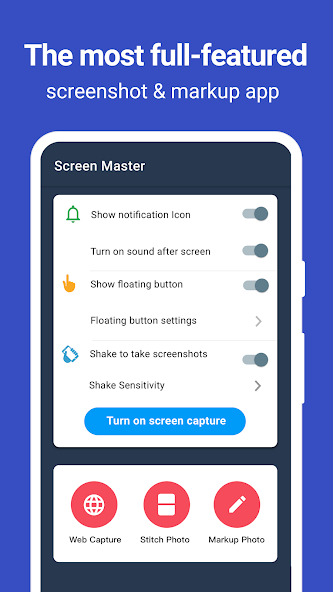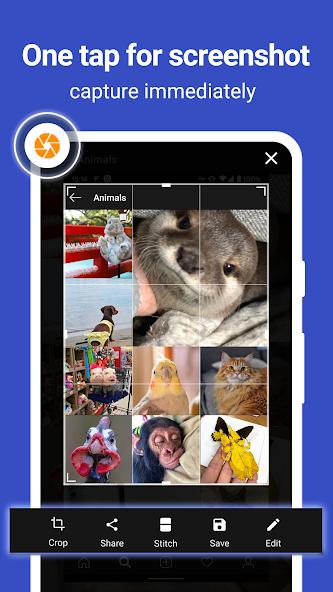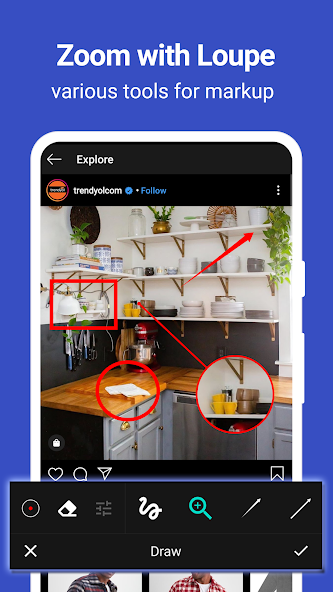-
ScreenMaster:Screenshot Markup Mod
- Category:Other
- Updated:2024-08-19
- Rating: 4.4
Introduction
ScreenMaster:Screenshot Markup Mod is a user-friendly and completely free screenshot and photo markup app. Unlike other similar apps, ScreenMaster does not require rooting your device, making it hassle-free to use. With ScreenMaster, you can easily capture screenshots by either touching the floating button or shaking your device, saving you time and effort. The app also offers various annotation features, such as cropping, adding text, pixelating images, and drawing arrows, rectangles, and circles. You can easily edit and markup your screenshots, and quickly share them with your friends.
Features of ScreenMaster:Screenshot Markup Mod:
> Easy-to-use screenshot and photo markup tool.
> No rooting required, allowing anyone to use it without restrictions.
> High-quality screenshots saved in PNG format without any loss of quality.
> Various annotation features such as cropping, adding text, pixelating images, drawing arrows, rectangles, and circles.
> Quick web page capture, allowing users to save webpages as images.
> Integration with Android 4 shortcuts and QuickTile features for quick access.
Conclusion:
ScreenMaster:Screenshot Markup Mod offers a wide range of features to capture, edit, and annotate screenshots with ease. It enables users to effortlessly enhance their images by cropping, adding text, and drawing various shapes. With its high-quality PNG format, ScreenMaster guarantees an exceptional user experience. Don't miss out on the opportunity to download this free app and conveniently share your edited screenshots with friends.
Information
- Size: 26.30 M
- Language: English
- Version: 1.8.0.22
- Requirements: Android
- Ratings: 50
- Package ID: pro.capture.screenshot
- Developer: Blosstech Android
Top Downloads
Related Apps
Latest Update
Popular Category
Comment
-
Better than competition, It does what it advertised Even have button on Samsung phones In settings, to allow start this app No need to look for it Just go to settings and turn it on Like it2024-08-29 00:01:41
-
Works good but needs more photo editing solutions and a way to write on the photos. This is still a great app and very reliable as it's fast way to capture photos I want to save for future . But lately I've encountered problems with it not displaying the floating button. Not sure if it's the app or most recent Android updates causing the problems with this app now. Works great sense doing factory restore. I'm always able to get just what I want when using this simple but great App2024-08-27 09:04:10
-
Amazing app and very simple to use. I have 4 cameras at a remote mountain house in France which I use to view the current weather and deer/wild boar roaming around. They are wifi connected to a local router, but only have local storage and no facility to download to my phone. Now I can snap pictures and save them to my phones photo album, or share them via WA, email and other apps. Absolutely amazing and took 5 mins to install and learn to use. Brilliant!2024-08-26 01:46:35
-
Works great to fill the void that the LG phones created by making a screenshot system superior to all others. This one does the same style of screenshot with slightly more hassle but overall not too terrible. Currently giving it a low review score because every time I take a screenshot my system UI crashes before I can take the screenshot. It'll still take it, I just have to unlock my phone again and it'll be there, just very annoying that it's causing such a major bug with the system UI.2024-08-24 19:16:51
-
This piece of software just make my experience using it a breeze. You can tell, it was designed and implemented focusing on solving the problem and what people need when the vanilla screenshot is not enough. I mean, it works. And work quite fluent/ smoothly, and not just some half a** concept. They must do a good job iterating and making improvements whenever there was anything that either get in the way and break the flow and or when something is falling short/ need more features.2024-08-24 19:03:41
-
This app used to be really good but now it shows you unskippable ads every time you want to capture something.2024-08-23 23:42:29