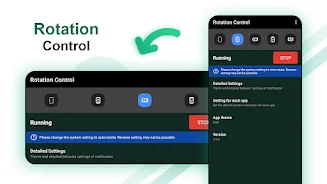-
Rotation Control
- Category:Tools
- Updated:2024-05-30
- Rating: 4.5
Introduction
Rotation Control is a useful app that allows you to take full control of your mobile screen's orientation. Whether you prefer portrait or landscape mode, or want your screen to rotate based on sensor information, this app has got you covered. With a simple touch of a button in the notification area, you can easily switch between different orientations. Additionally, you can even associate specific applications with certain screen orientations and have the settings change automatically when the app starts. While not all settings are available on every device, this app gives you the power to customize your screen orientation to suit your needs. However, keep in mind that forcibly changing the display of running apps can sometimes cause issues, so use it with caution.
Features of Rotation Control:
❤️ Easy screen orientation management: With this app, you can easily set your mobile screen in a specific orientation, such as portrait or landscape. You can also let the app automatically rotate your screen based on the sensor.
❤️ Convenient access: The app allows you to change screen orientation directly from the notification area, making it quick and hassle-free.
❤️ App-specific settings: You can associate a specific application with a particular screen orientation in the app. This means that whenever you open that application, the screen orientation settings will automatically adjust accordingly.
❤️ Compatibility: Not all settings are available on all devices due to differences in supported screen orientations. The app intelligently adapts to your device's capabilities, ensuring smooth functioning.
❤️ Additional settings: Apart from the basic portrait and landscape orientations, the app offers various other options. These include reverse portrait and landscape, sensor-based automatic flipping, and even options for rotation angles like 90 degrees left or right and 180 degrees for headstand users.
Conclusion:
Download the Rotation Control App now to take control of your screen orientation with ease and flexibility.
Information
- Size: 5.81 M
- Language: English
- Version: 3.9
- Requirements: Android
- Ratings: 41
- Package ID: com.plus.rotationcontrol
- Developer: