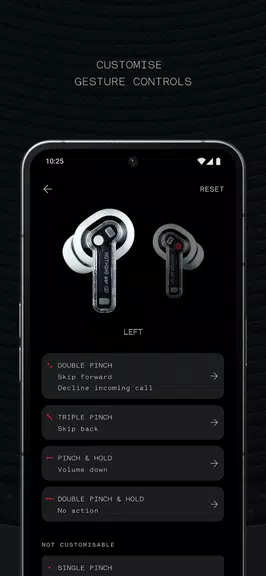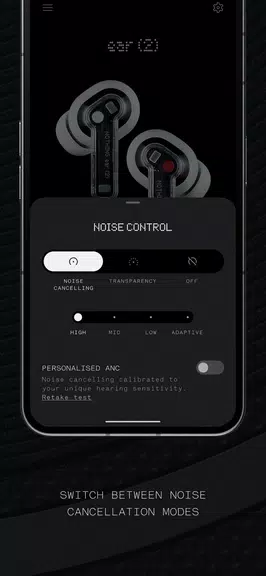-
Nothing X
- Category:Tools
- Updated:2024-10-16
- Rating: 4.3
Introduction
Looking for a way to take your music experience to the next level? Look no further than Nothing X, designed just for you. With a range of features like customisable noise cancellation modes, gesture controls, and equaliser settings, you can truly personalise your listening experience. Check your battery levels, update firmware, and get helpful tips and support all in one convenient place. Whether you have Ear (1), Ear (stick), Ear (2), CMF Buds Pro, CMF Buds, CMF Neckband Pro, or Nothing Ear (a), this app has got you covered. Elevate your music experience today with this cutting-edge app!
Features of Nothing X:
- Easily switch between Noise Cancellation modes for the perfect sound experience
- Customise gesture controls to easily control your listening experience
- Adjust equaliser settings to tailor the sound to your preferences
- Check battery levels to always stay charged and ready to go
- Update firmware for the latest features and enhancements
- Get tips & support for any questions or troubleshooting needs
Tips for Users:
* Explore Noise Cancellation Modes: Experiment with different noise cancellation settings to find the best sound for various environments.
* Customize Your Controls: Take the time to set up gesture controls that suit your listening habits for a more intuitive experience.
* Fine-Tune Your Sound: Adjust the equaliser settings to match your music genre preference, whether it's bass-heavy or treble-focused.
* Monitor Battery Life: Regularly check battery levels to avoid interruptions during your listening sessions, consider charging when levels are low.
* Keep Firmware Updated: Make it a habit to check for firmware updates to ensure you have the latest features and improvements.
* Access Support Resources: Utilize the tips and support section for troubleshooting or to learn more about maximizing your device's capabilities.
Conclusion:
Download Nothing X to personalise your listening experience and enjoy unique features designed just for you. Switch between different Noise Cancellation modes, customise controls, adjust equaliser settings, and more. Stay updated with the latest firmware and get support whenever you need it. Compatible with a variety of devices, this app is perfect for anyone looking to enhance their listening experience.
Information
- Size: 83.32 M
- Language: English
- Version: 2.3.10
- Requirements: Android
- Ratings: 74
- Package ID: com.nothing.smartcenter
- Developer: NOTHING TECHNOLOGY LIMITED
Top Downloads
Related Apps
Latest Update
Popular Category
Comment
-
the products are absolutely useless!! so many feature that doesn't work! no proffesional designing!! its like just some bad copy of other brands!! there is a feature of noise cancelling but wait until for just a slight wind blow!!! so unhappy of buying this useless neck band!!!2024-10-22 07:56:09
-
Just writing this review to share my experience which i had with my Nothing ear(1) replacement. When i ordered for a replacement within 2 months of usage the right earbud had a issue and the volume was just low. The earbud was not responsive and initially i thaught it was a bug and a month later i found the right bud had a weird texture to the edges and one fine day the bud split open thats when I understood that it was a REFURBISHED one which i was given. Tq Nothing. I just lost hope in y'all.2024-10-21 17:28:38
-
I'm using the CMF Neckband Pro, and I keep turning the dial with slight movements like moving my shoulder, sleeping on a pillow, etc. Kindly add a feature to be able to change what turning the dial does, so I can unbind it.2024-10-21 12:45:55
-
The software of the nothing ear (1) is so buggy that it has become almost useless for me. Sometimes only the left earbud will connect whereas sometimes the right. It's rarely that both of them connect simultaneously. Doesn't matter how many times the forget the device or reset it or uninstall and reinstall the app, it still stays the same. Very disappointed from nothing. Would never recommend to anyone.2024-10-19 04:34:23
-
i am trying to install this on my redmi note 5 but the app opens upto the allow location point then it abruptly closes when the page shows tap to connect. i am using nothing neckband pro. i also tried previous app version but its not working. i also installed the 160-600dpi versions but still not working.2024-10-19 02:39:53
-
Airpods support feature enabled if only this app is installed,but my airpods doesn't show battery level in my np2 with this app instaled and airpods support feature is on.I request nothing team to look into this and give the airpods support feature as stable feature than a beta feature as there are so many users who use airpods on np2.2024-10-19 00:28:59