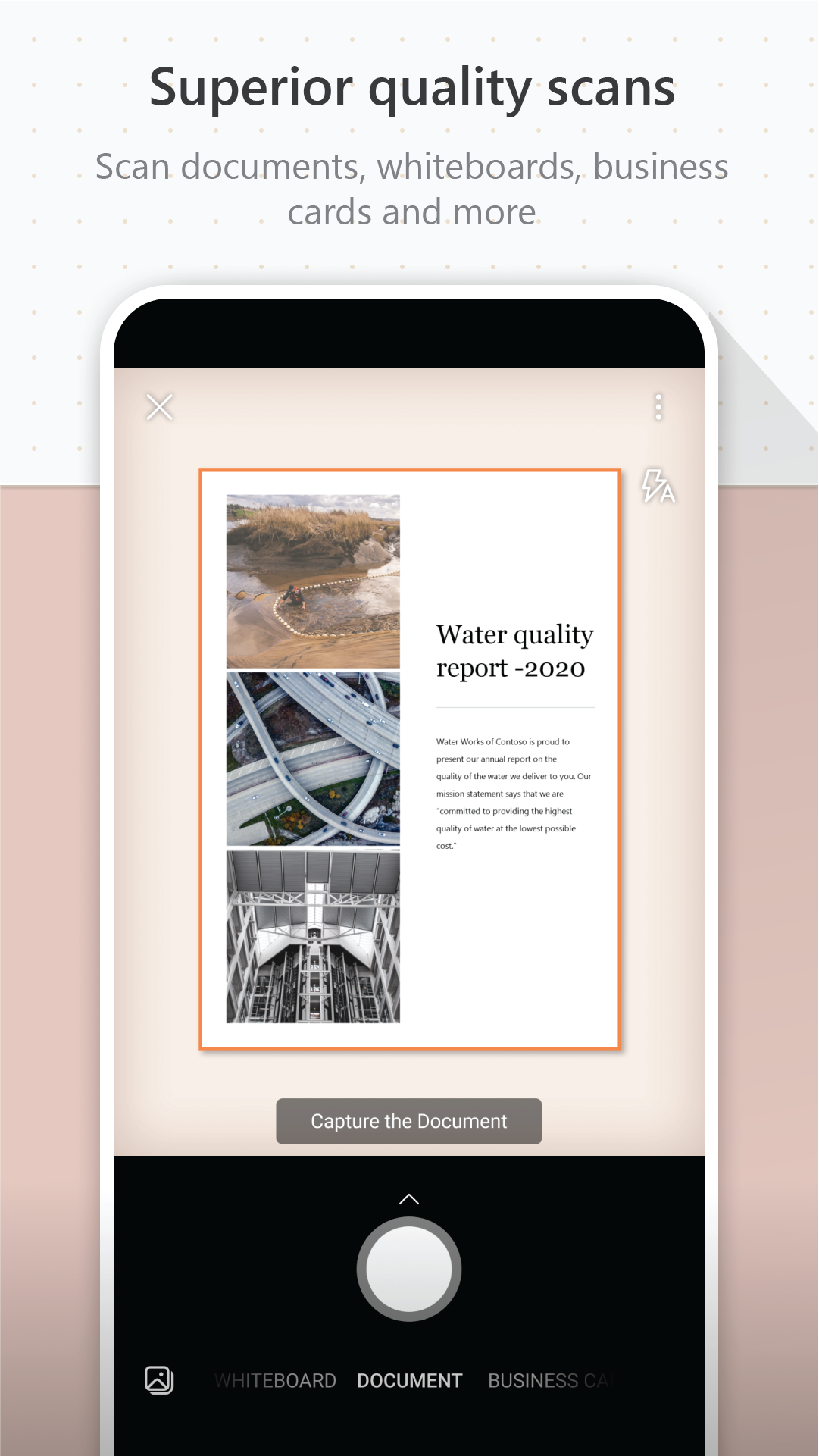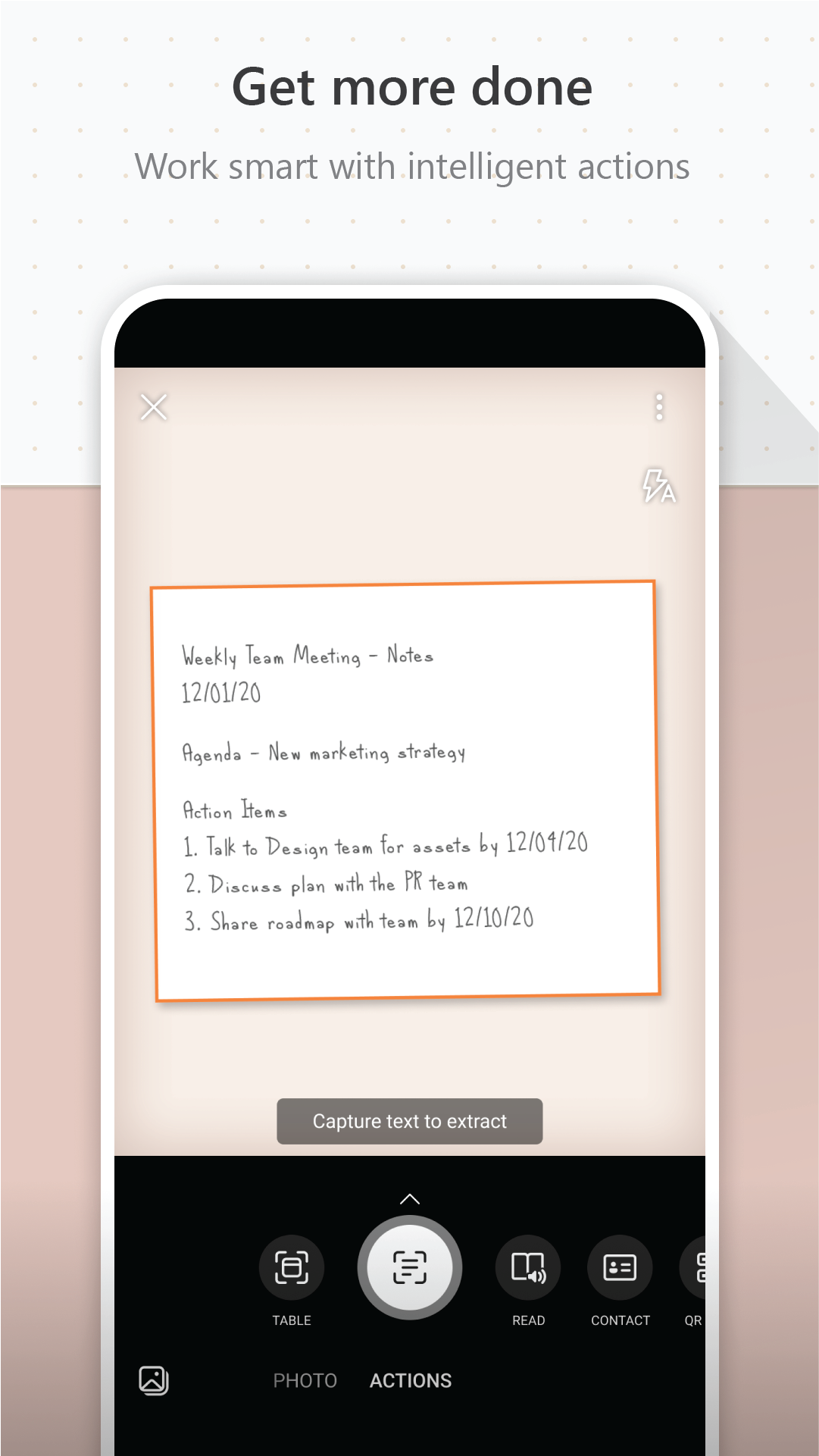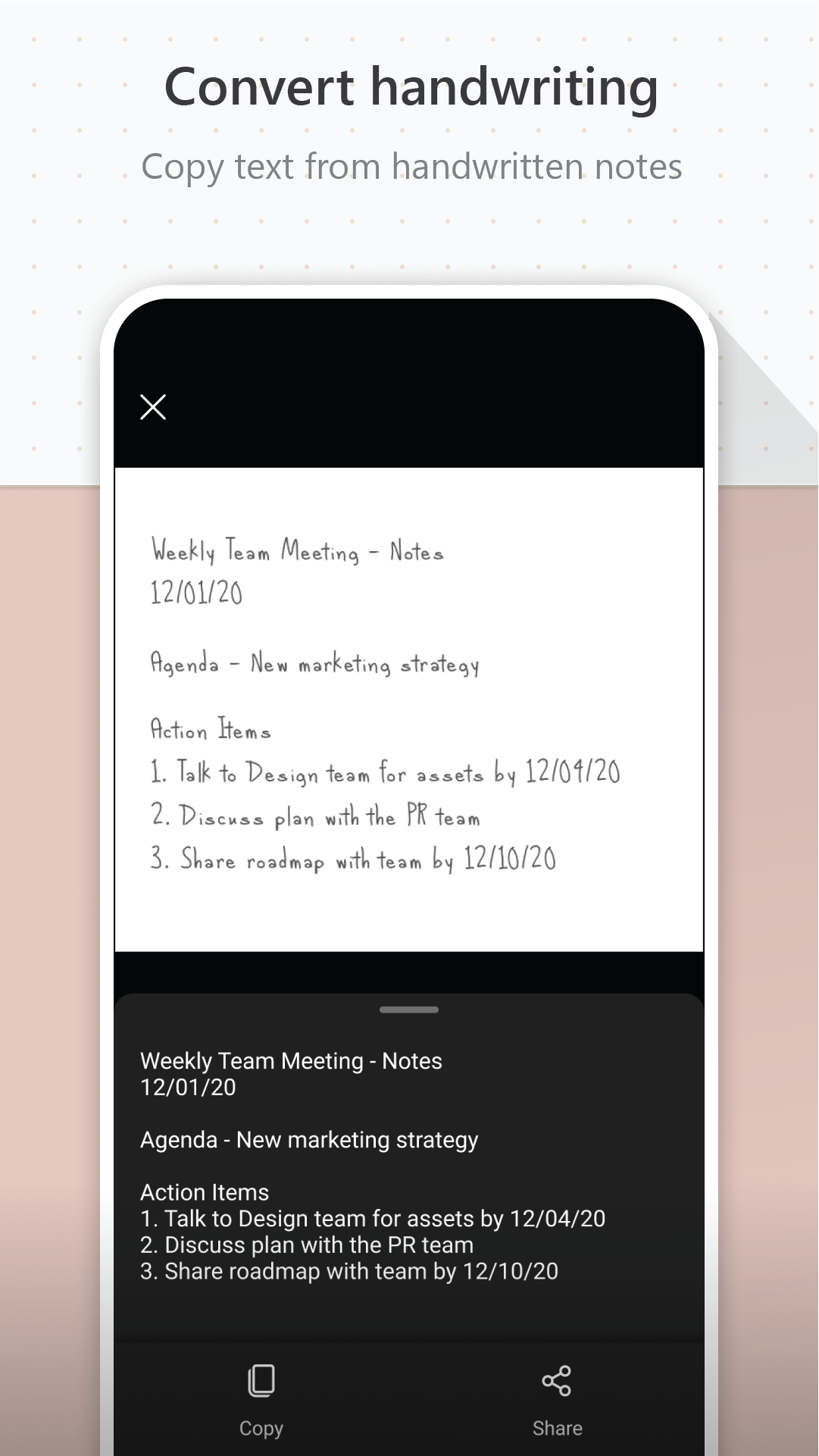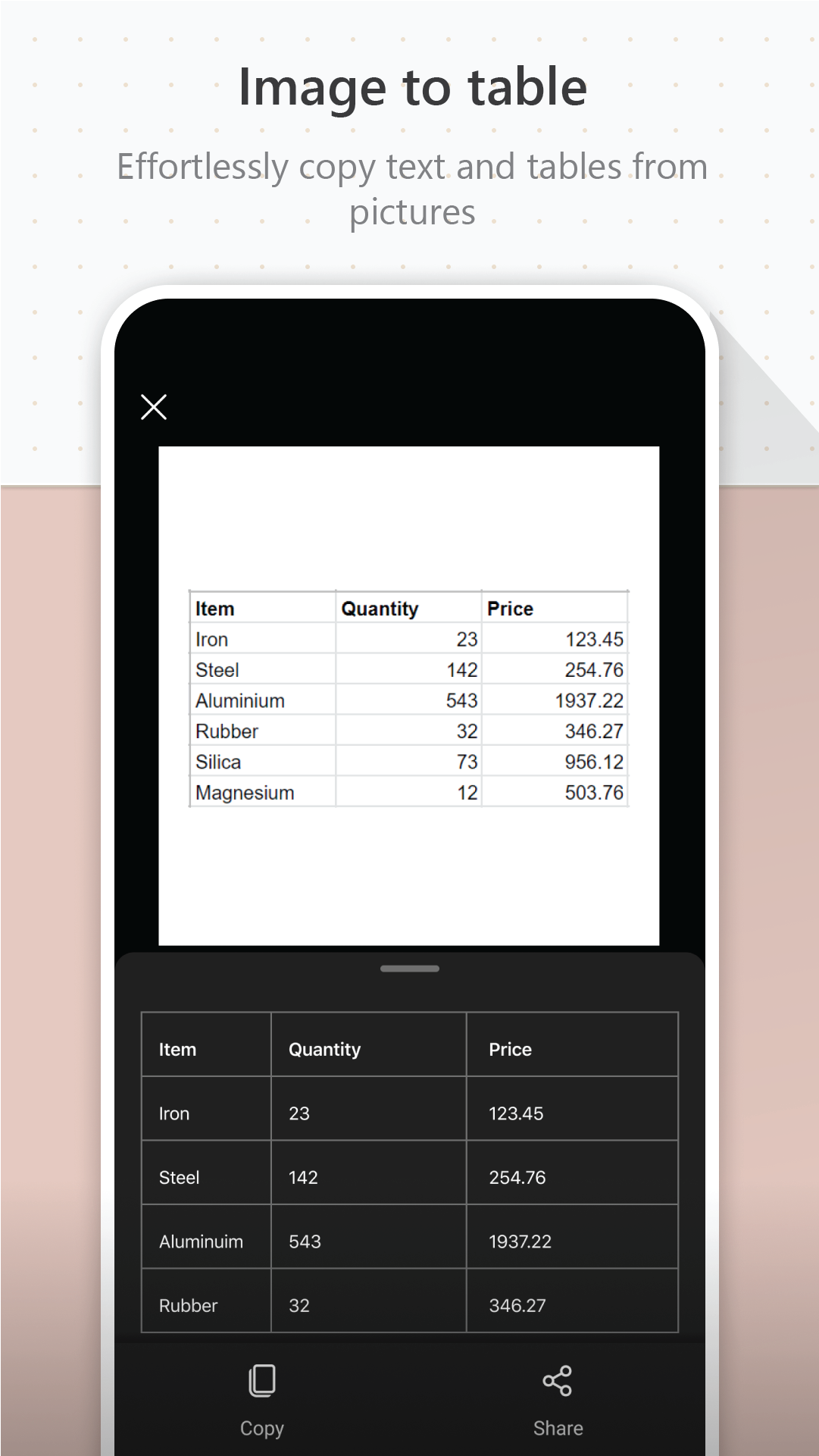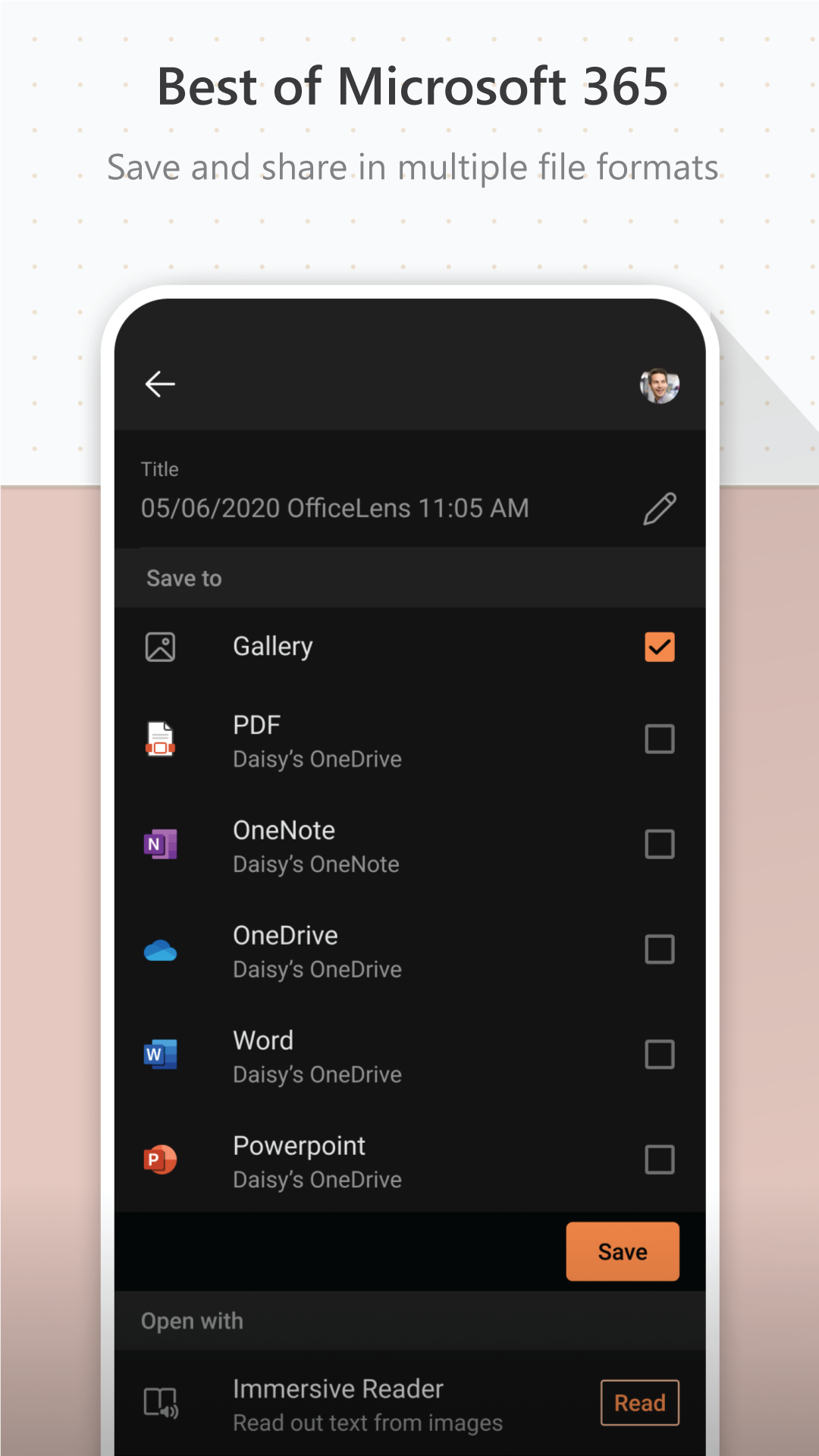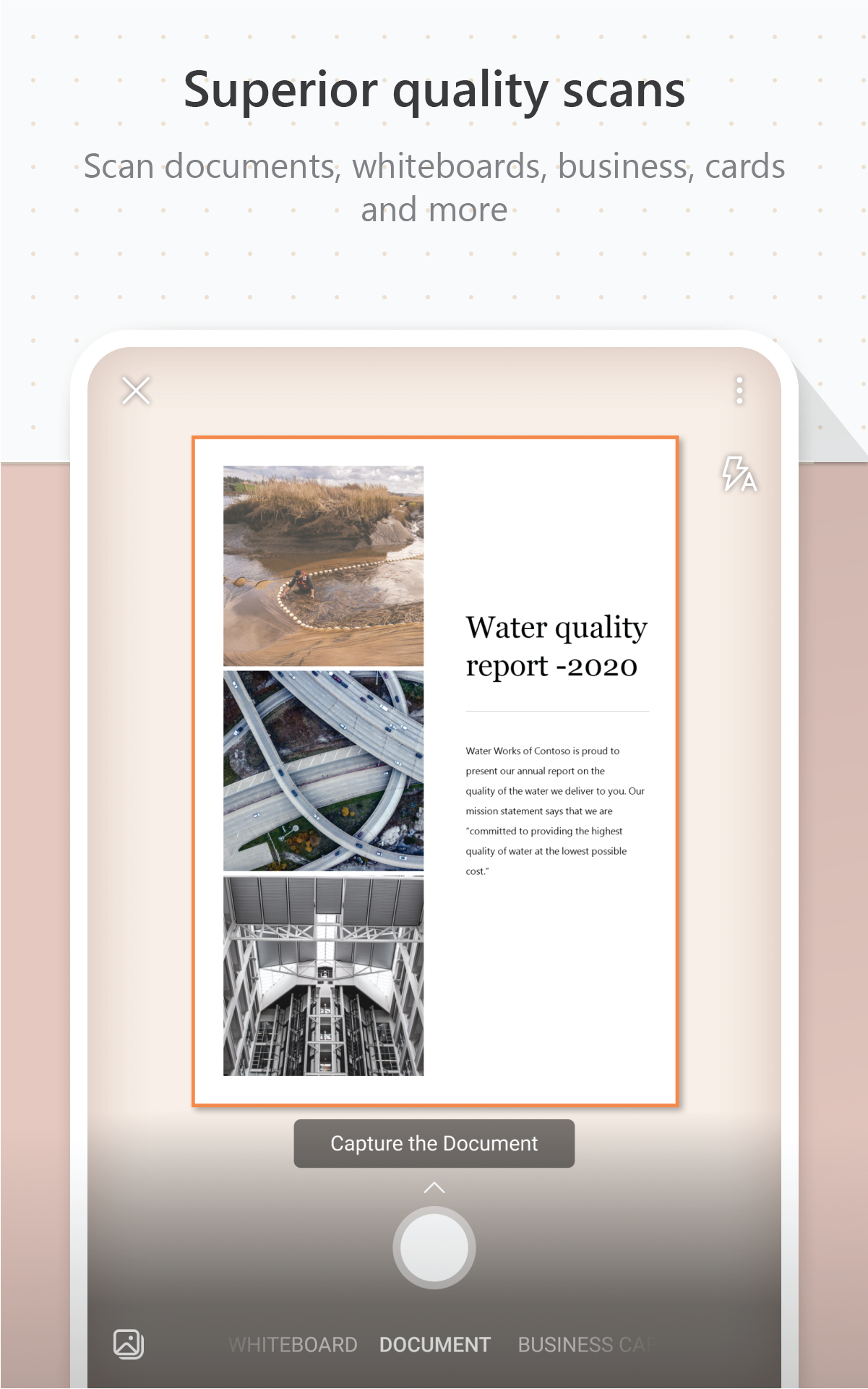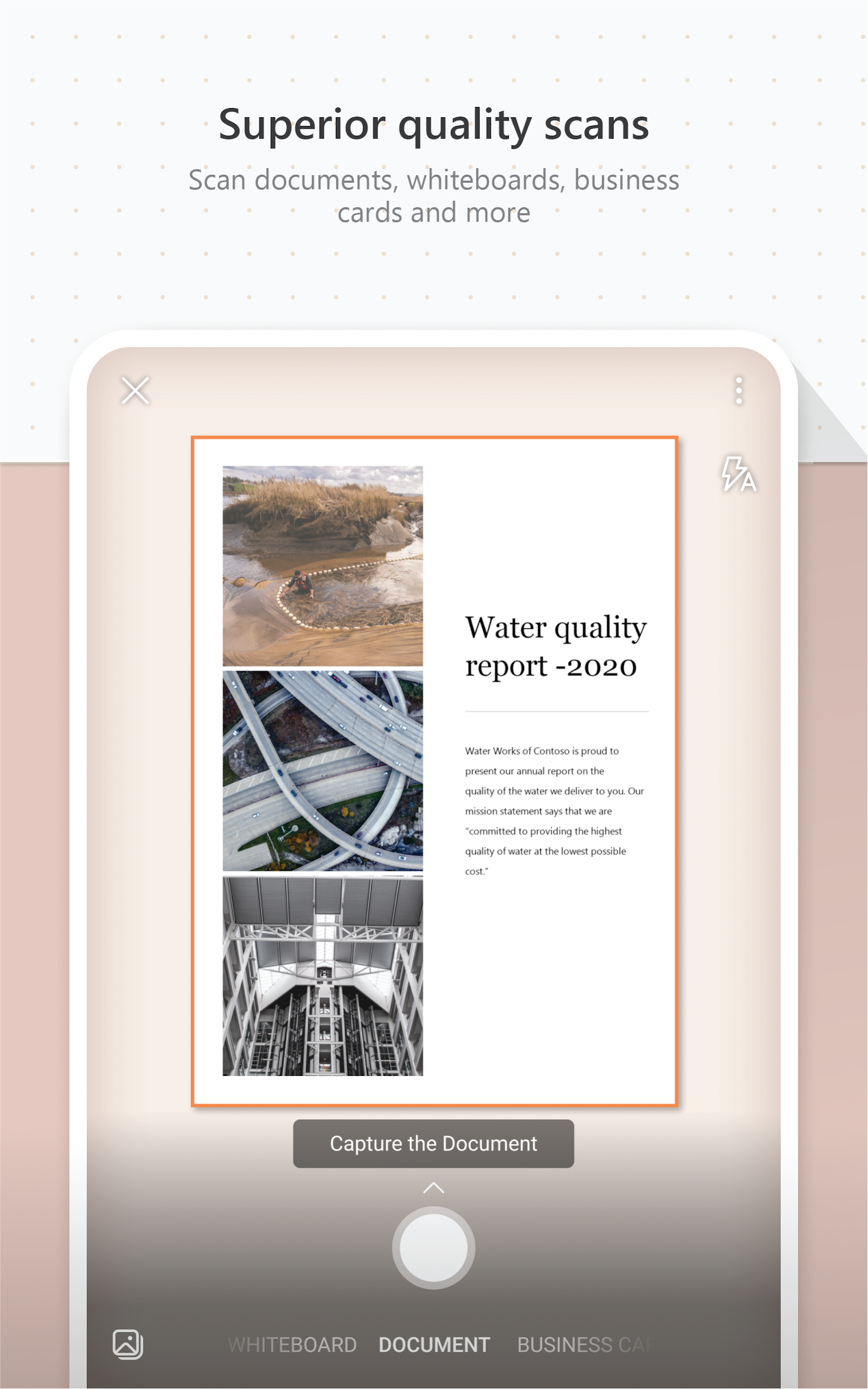-
Microsoft Lens - PDF Scanner
- Category:Productivity
- Updated:2025-11-17
- Rating: 4.2
Introduction
Microsoft Lens - PDF Scanner is the ultimate productivity tool for the modern workplace, allowing users to effortlessly scan and upload all notes, receipts, and important documents at the touch of a button. Capture whiteboard content to stay organized, digitize printed text or handwritten meeting notes for easy editing and sharing, and even scan business cards to maintain your contacts. With flexible saving options including PDF, Image, Word, or PowerPoint formats to OneNote, OneDrive, or your local device, Microsoft Lens makes it easy to keep all your important information in one convenient place. Streamline your workflow and never lose a document again with Microsoft Lens.
Features of Microsoft Lens - PDF Scanner:
⭐ Effortlessly scan and upload notes, receipts, and documents.
⭐ Capture whiteboard content for easy reference.
⭐ Digitize printed or handwritten text for editing and sharing.
⭐ Save scanned files in PDF, Word, or PowerPoint formats.
⭐ Import images from your device's gallery for easy editing.
⭐ Step-by-step guide for choosing capture modes and taking high-quality photos.
Conclusion:
In conclusion, Microsoft Lens - PDF Scanner is a convenient and versatile tool for enhancing productivity in your work environment. With its easy-to-use features and flexible saving options, this app is a must-have for anyone looking to streamline document scanning and organization. Download now and upgrade your scanning experience!
Information
- Size: 66.50 M
- Language: English
- Version: 16.0.19426.20004
- Requirements: Android
- Ratings: 100
- Package ID: com.microsoft.office.officelens
- Developer: