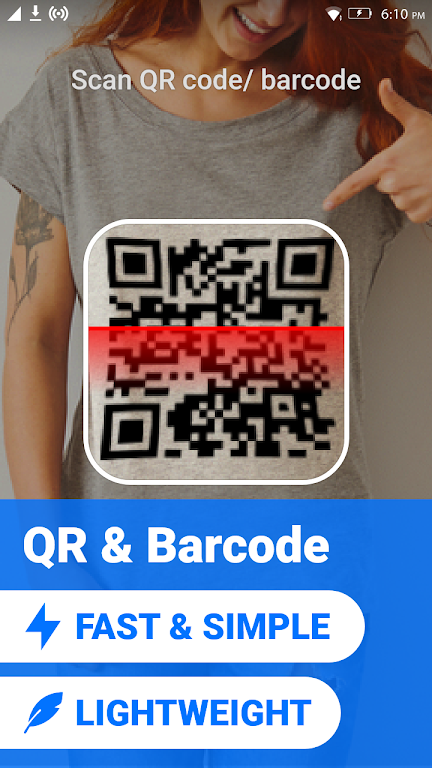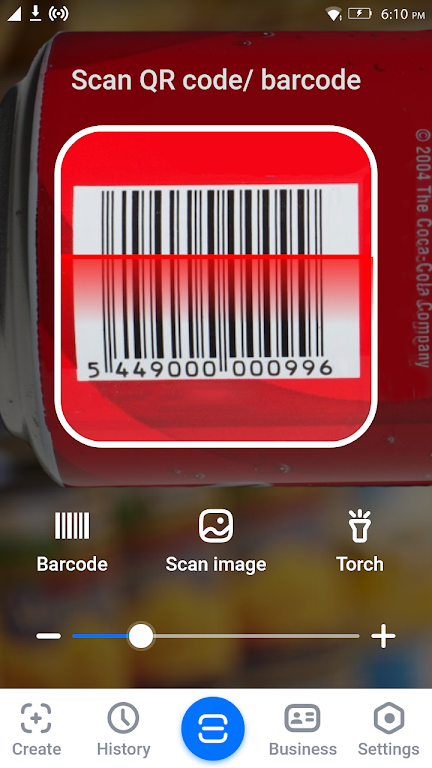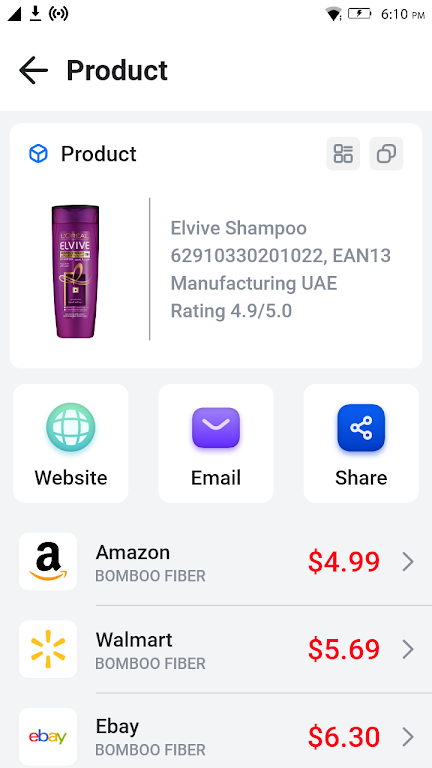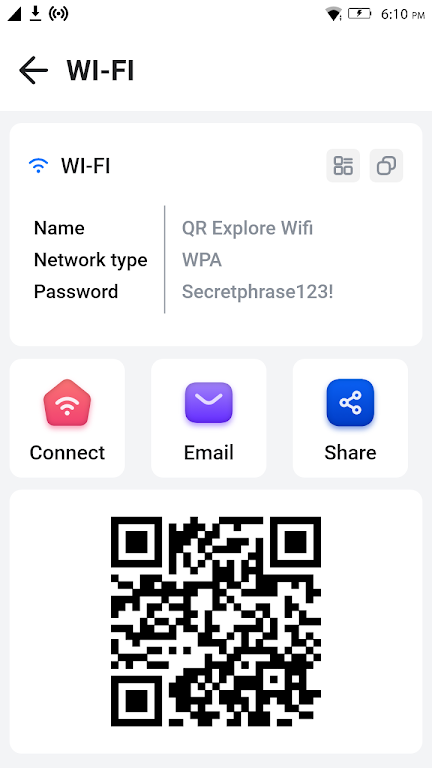-
QR Code Reader Barcode Scanner
- Category:Tools
- Updated:2024-10-18
- Rating: 4.5
Introduction
Easily scan any QR codes or barcodes with our efficient and user-friendly QR Code Reader Barcode Scanner app. Simply point your phone's camera at the code and let our app quickly identify and extract the necessary information. You can even save the scanned codes to your gallery, change their color, or generate various types of codes such as personal profiles, contacts, messages, and more. With a handy scan history feature and the ability to easily share information with friends, our app is a must-have tool for anyone on the go. Download now!
Features of QR Code Reader Barcode Scanner:
- Fast Scanning: Our QR Code Reader Barcode Scanner can quickly scan and read barcode and QR code by simply pointing your phone's camera at the code. The auto-focus feature ensures accurate scanning, and you can even enable the flashlight for better visibility.
- Save and Customize Codes: You can save the QR code or barcode that you scan to your image gallery. Additionally, you have the option to change the color of the code to personalize it.
- Multiple Code Generators: We offer various types of QR code generators, barcode makers, QR makers, and QR readers for different purposes such as personal profiles, contacts, messages, free text, mails, websites, and company profiles. Simply select the appropriate class and fill in the necessary fields to generate the desired code.
- Image Scanning: You can also open an image of a QR code or barcode and scan it using our app.
- Scan History: All of your scan history is saved within the app, allowing you to retrieve any code at any time.
- Share Information: Easily share the information you scan with your friends through various sharing options.
Tips for Users:
- Steady Hands: When scanning a QR code or barcode, it's important to keep your hands steady to ensure a clear and accurate scan.
- Good Lighting: Make sure you are in a well-lit environment or enable the flashlight feature for better visibility of the code.
- Customization: Take advantage of the customization options available, such as changing the color of the code or saving it to your image gallery for easy access later on.
Conclusion:
QR Code Reader Barcode Scanner is a versatile and efficient app that allows you to quickly and easily scan, read, and generate various types of QR codes and barcodes. With features like fast scanning, customizable codes, multiple generators, and scan history storage, this app is a must-have tool for anyone who frequently uses QR codes or barcodes. Download QR Code Reader Barcode Scanner now and simplify your scanning needs with just a few taps!
Information
- Size: 16.34 M
- Language: English
- Version: 1.24
- Requirements: Android
- Ratings: 36
- Package ID: qrscanner.barcodescanner.qrcodereader.barcodereade
- Developer: Triple App Studio