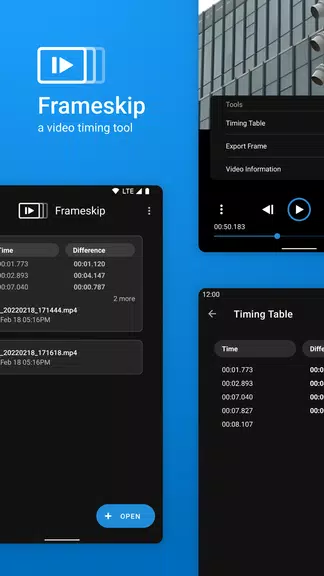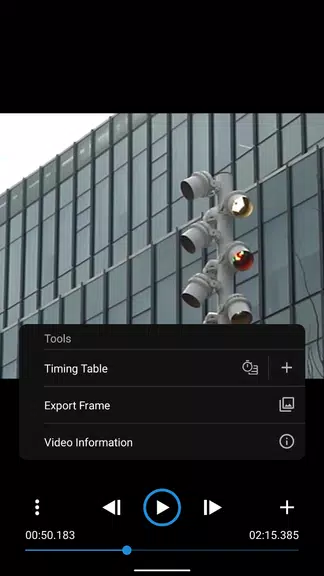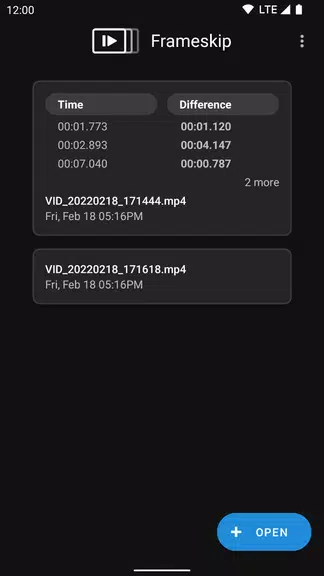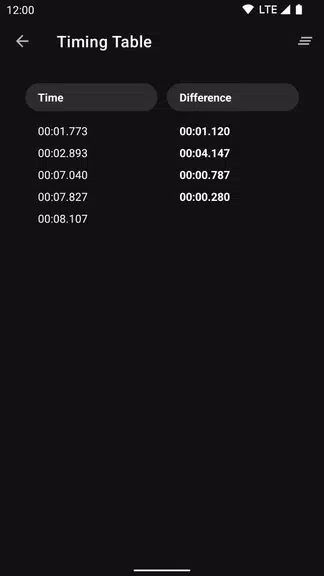-
Frameskip - Video Timing Tool
- Category:Tools
- Updated:2024-10-29
- Rating: 4.1
Introduction
Frameskip - Video Timing Tool is the ultimate video timing tool that allows you to analyze videos frame-by-frame with ease. With features like variable playback speeds, the ability to save timestamps into a table, and the option to save frames as images, Frameskip is perfect for anyone looking to closely examine video content. You can also view the seconds elapsed between saved timestamps and access detailed video properties and information. It is completely free and contains no pesky ads or In-App Purchases, making it a must-have tool for students, professionals, and video enthusiasts alike.
Features of Frameskip - Video Timing Tool:
> Variable playback speeds:
Frameskip allows you to adjust the playback speed of videos, so you can watch them at your desired pace. Whether you want to slow down to catch all the details or speed up for a quick review, this feature gives you control over how you watch your videos.
> Save times into a table:
With Frameskip, you can save timestamps while watching a video and organize them into a table. This makes it easy to keep track of important moments in the video and refer back to them later.
> See seconds elapsed between saved timestamps:
It calculates the time elapsed between saved timestamps, allowing you to measure the duration between key points in the video. This feature is great for analyzing the timing of events or comparing different parts of a video.
> Save a frame as an image:
You can capture a frame from the video and save it as an image with Frameskip. This is useful for creating visual references or sharing specific frames with others.
> Smooth frame-by-frame playback:
It offers smooth and precise frame-by-frame playback, so you can easily navigate through the video and analyze each frame in detail. This feature is perfect for filmmakers, animators, and anyone who needs to closely examine video content.
> Video properties and information:
It provides detailed video properties and information, such as resolution, format, and codec used. This allows you to understand the technical aspects of the video and make informed decisions based on this data.
Tips for Users:
> Use variable playback speeds to focus on specific details in the video, such as facial expressions or object movements.
> Save timestamps during important points in the video, so you can quickly revisit key moments without having to search through the entire video.
> Capture frames as images to create a visual storyboard or highlight key frames for reference.
> Experiment with different playback speeds to find the optimal pace for your video analysis or editing process.
Conclusion:
Frameskip - Video Timing Tool offers a range of features to enhance your video-watching experience. Whether you're a filmmaker, animator, or simply a video enthusiast, Frameskip provides the tools you need to analyze, compare, and share video content with ease. With no ads or In-App Purchases, Frameskip is committed to providing a free and accessible video tool for all users. Download Frameskip today and take your video viewing to the next level.
Information
- Size: 2.40 M
- Language: English
- Version: 2.5.2 How embarrassi
- Requirements: Android
- Ratings: 59
- Package ID: co.azurestudios.frameskip
- Developer: Azure Studios