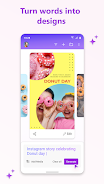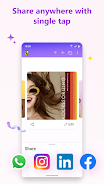-
Microsoft Designer
- Category:Other
- Updated:2024-12-04
- Rating: 4.1
- Social
Introduction
Instantly transform your ideas into stunning designs with Microsoft Designer. From social media posts to event invitations, this app has everything you need to create eye-catching graphics that are uniquely yours. With AI technology, Designer offers personalized design suggestions and effortless customization options. Simply input your vision, receive layout suggestions, and easily share your creations across all social media platforms. Let Designer be your go-to tool for turning words into visually appealing designs in a matter of seconds. Download Microsoft Designer today and unlock your creative superpowers wherever you go.
Features of Microsoft Designer:
- AI Design Assistance: With Microsoft Designer, you can easily get design suggestions and layouts just by typing in your idea. The AI-powered tools help you customize your designs with ease and create original images with just a few clicks.
- Easy Social Media Sharing: Publish your designs to any social platform in one tap, making it effortless to share your creations with friends, family, and followers.
- Customizable Templates: Designer offers a variety of templates that you can customize to fit your personal style and needs. From social posts to invitations, there's something for everyone.
- Quick and Efficient: Save time and effort with Designer's quick tools and intelligent suggestions, allowing you to create professional-looking designs in a fraction of the time.
FAQs:
- Can I use Designer on my mobile device?
Yes, Microsoft Designer is available for both mobile and desktop devices, allowing you to design on-the-go or at your desk.
- Does Designer offer pre-made templates?
Yes, Designer offers a variety of pre-made templates that you can easily customize to suit your needs.
- Can I publish my designs directly to social media?
Absolutely, Designer allows you to publish your designs to any social platform with just one tap, making it easy to share your creations with the world.
Conclusion:
Microsoft Designer makes it easy and efficient to create stunning designs, original images, and eye-catching social posts. With AI design assistance, customizable templates, and easy social media sharing, Designer is the perfect tool for unleashing your creative superpowers. Download Microsoft Designer now to start creating beautiful designs with ease.
Information
- Size: 47.29 M
- Language: English
- Version: 1.2414103.7002
- Requirements: Android
- Ratings: 27
- Package ID: com.microsoft.designer
- Developer: