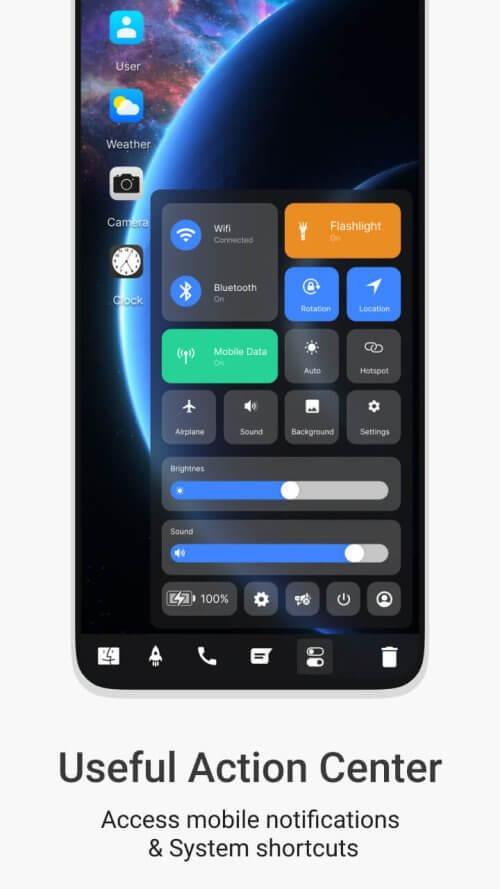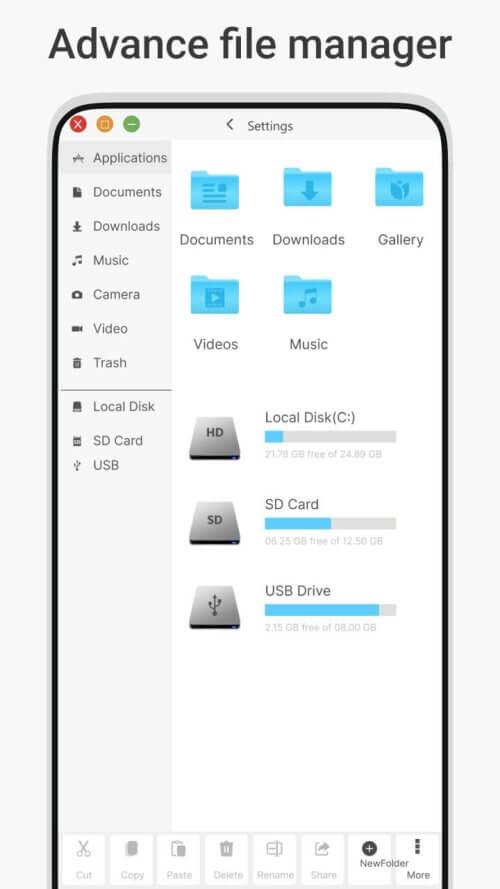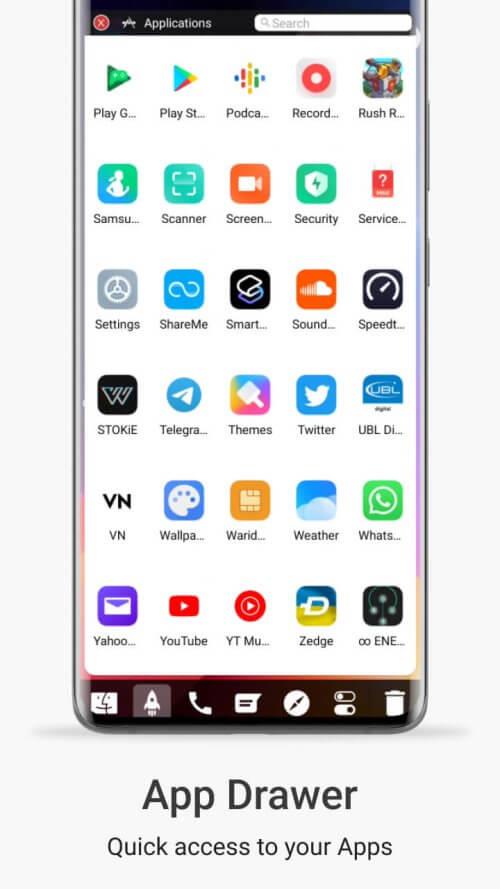-
Launcher for Mac OS Style
- Category:Other
- Updated:2025-01-09
- Rating: 4
Introduction
Transform your Android phone into a sleek and functional macOS-style interface with Launcher for Mac OS Style. Say goodbye to boring and cluttered screens as you easily change the appearance of your device to mimic a computer desktop. Accessing documents becomes a breeze with the file manager feature, allowing you to organize and locate files effortlessly. Customize your wallpaper and arrange your apps with ease, creating a clean and organized layout. Additionally, add widgets for quick access to essential information, enhancing the functionality of your phone. Experience the look and feel of a Mac computer without the need for an actual Mac with this user-friendly app.
Features of Launcher for Mac OS Style:
- Transform your phone interface into a macOS desktop in just a few simple steps.
- Easily manage and access documents with a computer-like file manager.
- Organize your software and applications with just a few simple steps.
- Change wallpapers to make your phone interface more appealing.
- Add multi-purpose widgets to your screen for more useful features.
- Speed up your device for a better user experience.
Conclusion:
Launcher for Mac OS Style is a convenient tool that allows users to customize their smartphone interface to resemble a macOS desktop. With features like easy file management, application organization, and the addition of widgets, this app offers a more functional and stylish experience for users. Give your phone a unique look and enjoy the benefits of a computer-like interface with this user-friendly application. Click to download now for a more enjoyable smartphone experience.Information
- Size: 10.92 M
- Language: English
- Version: 17.0
- Requirements: Android
- Ratings: 40
- Package ID: com.themestime.mac.ui.launcher
- Developer: